If you’ve been active on Twitter lately, you’ve likely noticed the growing number of users’ profiles with “.eth” at the end of their usernames. Now, perhaps you’re looking to get your own ENS domain name?
But, how do you buy an ENS domain? Below, I’m going to guide you through the entire process step-by-step.
How to Buy an ENS Domain (.ETH Name)
1. Go to ENS.Domains
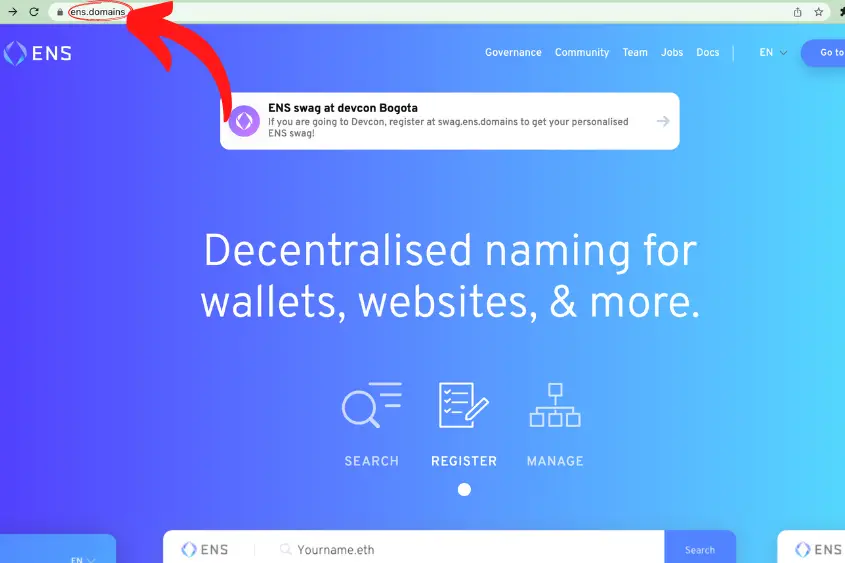
To buy an ENS domain, go to ens.domains. This is the official Ethereum Name Service website. Always double-check that you are at the correct web address, otherwise you risk getting scammed.
2. Launch the App
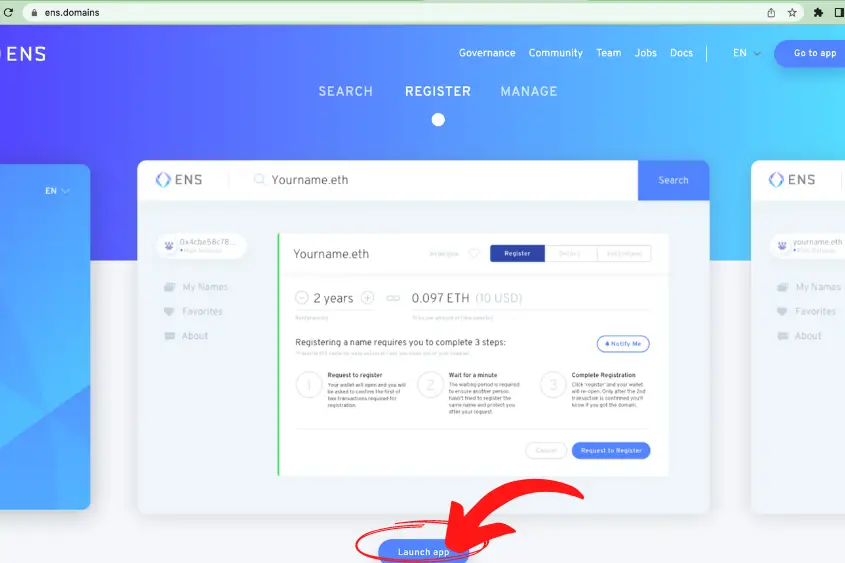
Once you’re on the homepage, tap the button that says Launch App. Don’t worry, you don’t need to download anything. This will redirect you to the search page.
3. Search for a Name or Address
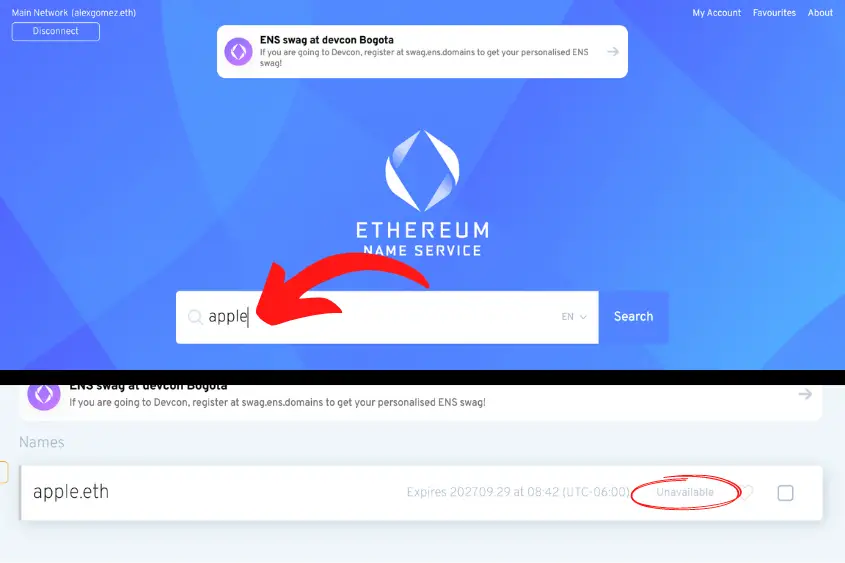
In the search bar, input the name that you want to register. If the name is unavailable, it will be grayed out with the word “unavailable” next to it.
If you are still interested in getting an unavailable domain, tap on it to view the details.
Next to the expiration date, you will notice a calendar that says Remind Me. Click on it to set up notifications for when a domain is about to expire.
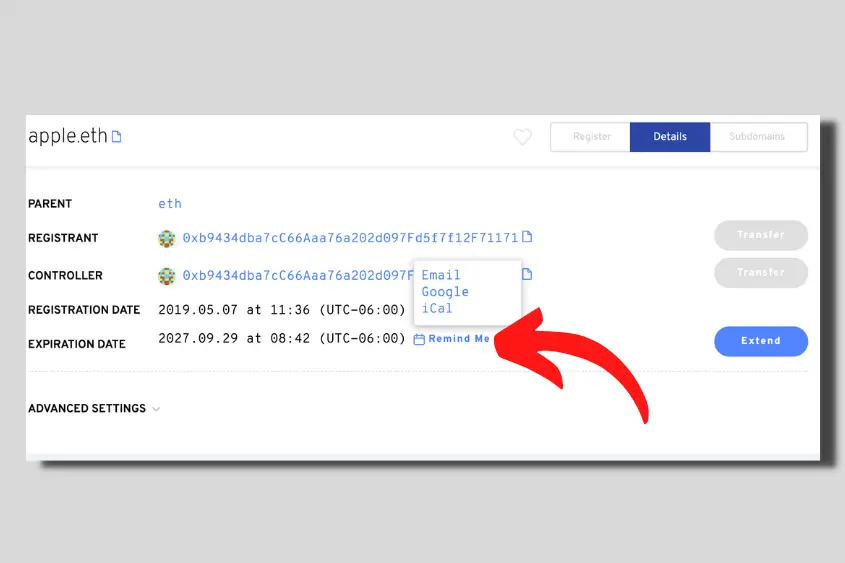
You can choose to be notified via email, Google Calendar, or iCalendar. This doesn’t guarantee that you’ll be able to register it, but it can help you stay aware of when the expiration time is near.
Once you find a name that’s available, click on it to begin the registration process.
4. Connect Your Wallet
To register your ENS domain, you need a crypto wallet. If you don’t already have a wallet, Metamask is a popular option that I personally recommend downloading.
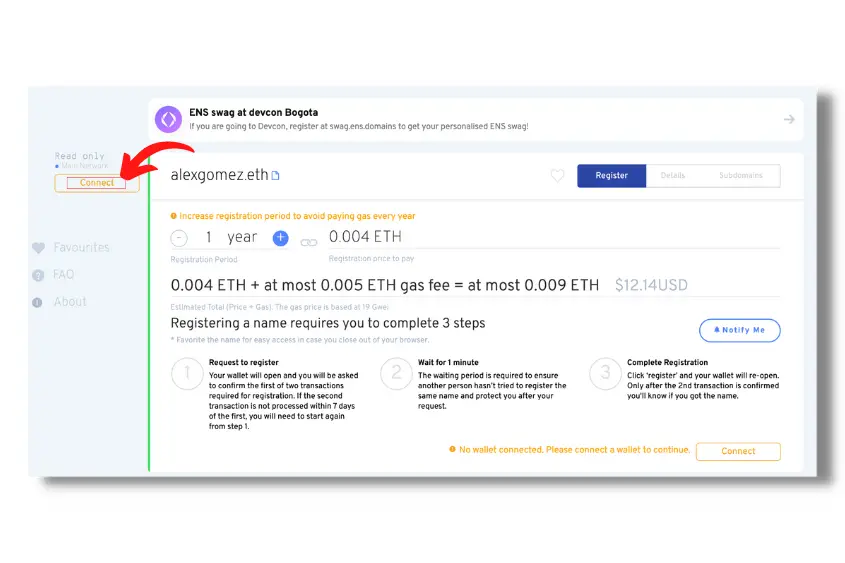
Once you have your wallet ready to go, press the Connect button. You will have to sign a message that allows the ENS dApp to interact with your wallet.
By signing this message, you are allowing ENS to see your address, account balance, activity, and suggest transactions to approve. This is standard procedure.
5. Choose Your Registration Period
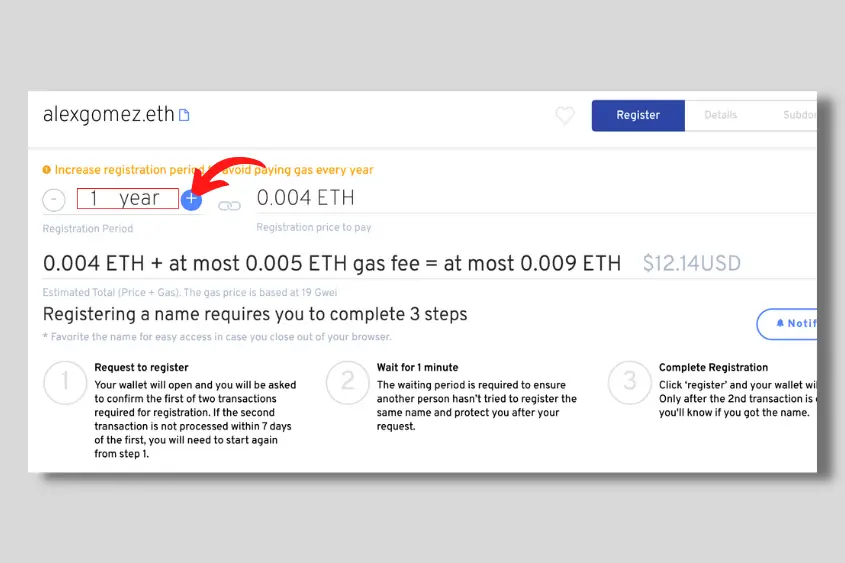
Since ENS domains do expire, you need to choose how long you’d like to register your domain. One year is the minimum, but, there’s no maximum amount of time you can register it for.
It’s important to note that in addition to the registration fee ($5 to $640 in ETH per year), you have to pay a gas fee.
The gas fee varies, as it’s dependent upon the current demand on the blockchain at the time of purchase.
That said, ENS states how much you will likely pay at most, including both the registration and gas fees.
To avoid paying a gas fee every year, ENS recommends that you increase your registration period.
6. Request to Register
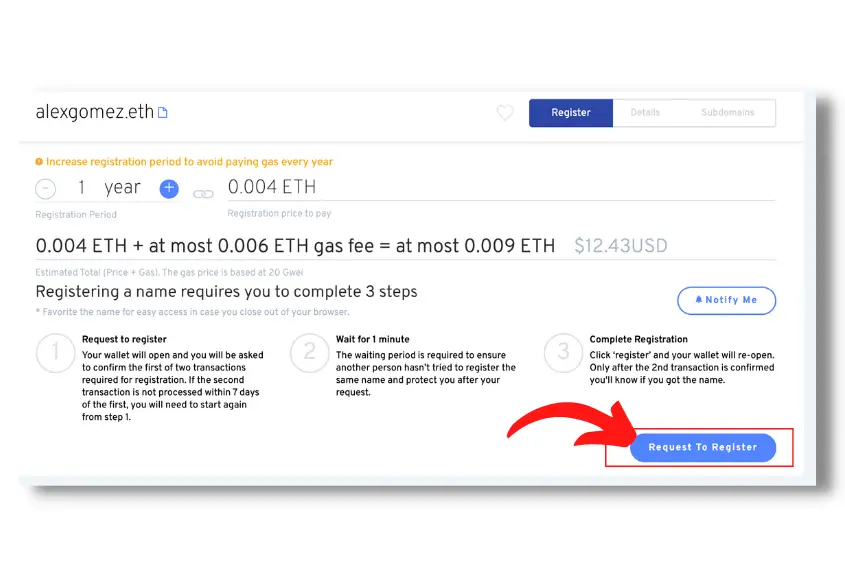
After you input how many years you want to register your ENS name for, tap Request to Register. This will initiate a transaction on the blockchain. Hence, you need to approve the transaction using your wallet.
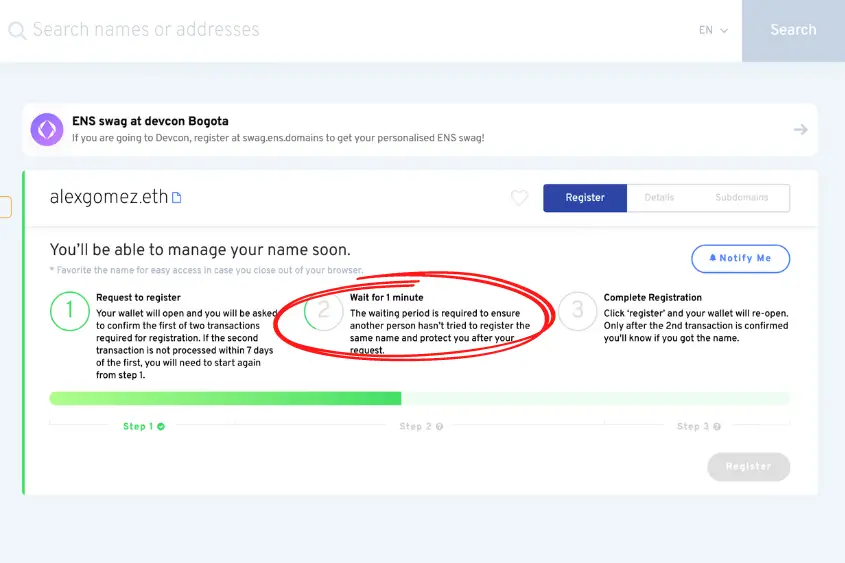
This request will take approximately 1 minute to complete. In some cases, it may take longer.
7. Complete the Registration
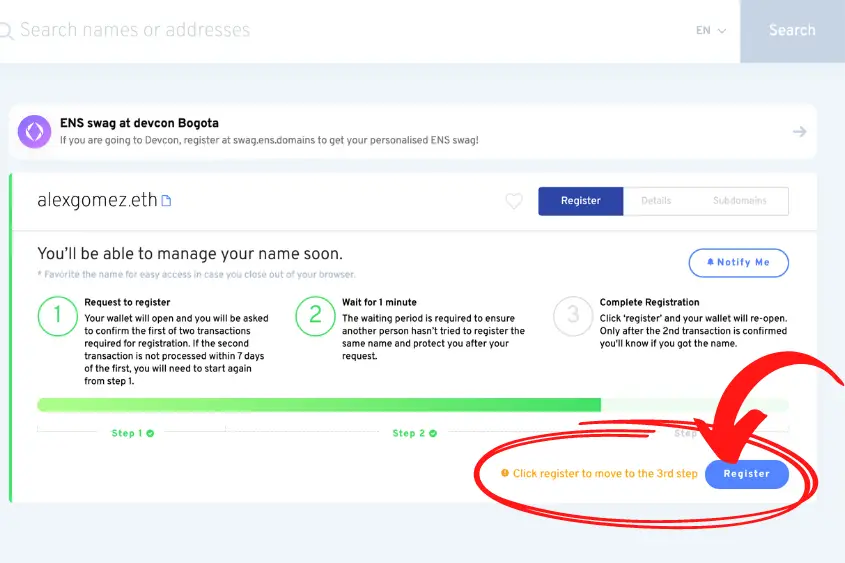
Once your request is approved, you can complete the registration by tapping Register and your wallet will re-open. You will have to pay a second gas fee to submit this transaction as well.
If you don’t complete the second transaction within 7 days of the first, you will need to start again from the previous step.
If the second transaction is confirmed, congratulations, you got the name.
How to Link Your ENS Domain to Your Wallet
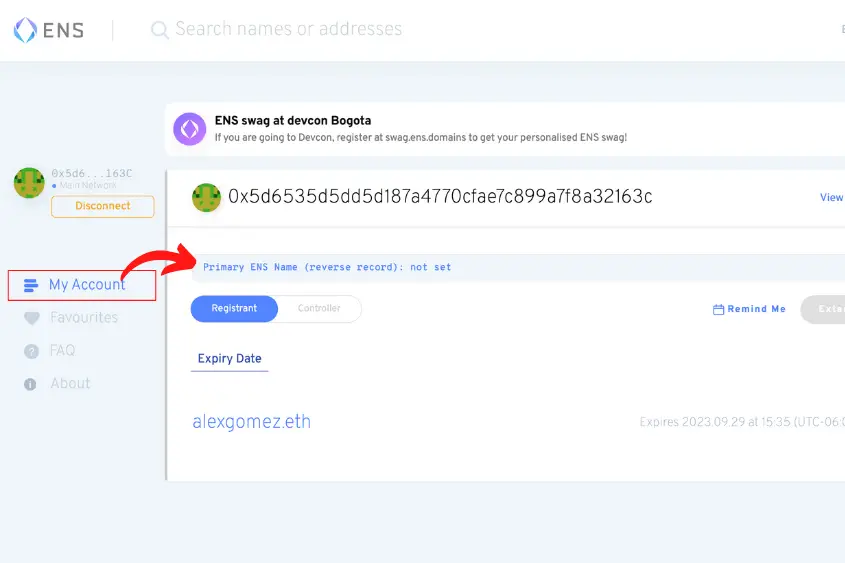
To set your ENS domain as your wallet’s Primary ENS Name, go to ens.domains, connect your wallet, click My Account, select Primary ENS Name, and choose one of your ENS names to set as your primary (reverse record) name. Note, this will require a transaction on the blockchain, hence it incurs a fee.
You don’t have to set a reverse record if you don’t want to.
However, if you want to designate your ENS name as the name that represents your wallet and replaces your lengthy wallet address, this is how you do it.
To be fair, you can do this at any time. You don’t have to set it up immediately after purchasing your domain.
How Much Does an ENS Domain Cost?
To register an ENS domain, the costs are as follows (not including gas fees):
- 5+ character .eth names: $5 in ETH per year.
- 4 character .eth names: $160 in ETH per year.
- 3 character .eth names: $640 in ETH per year.
Both 3 and 4-character names have premium pricing to reflect the small number of these names available.
Furthermore, if the name was previously owned by someone but recently expired, it has a temporary decreasing premium to prevent others from snatching up names.
Do ENS Domain Names Expire?
ENS domains do expire. You can check when a domain expires by searching the domain name on the website. Next to the name, you will see the expiration date. To be notified when a domain is about to expire, click on the name and tap ‘Remind Me’, next to the expiration date.
As the controller of your domain, you may register new domains and extend the expiry of (renew) existing domains.
You can not change the ownership or reduce the expiration time of existing domains though.
When you register your domain, make sure that you choose a registration period that works for you.
If you plan on using the name often or if it’s part of your brand, you might want to consider registering it for as long as you can.
Also, always set a reminder to ensure you’re notified when your domain is about to expire.
Can I Sell My ENS Domain Name?
You can sell your ENS domain name on a secondary marketplace like Opensea. Simply sign into Opensea using the wallet that holds your domain, go to your Profile and select the domain you want to sell, then tap Sell. Next, choose your listing method (Fixed Price or Timed Auction) and set your price.
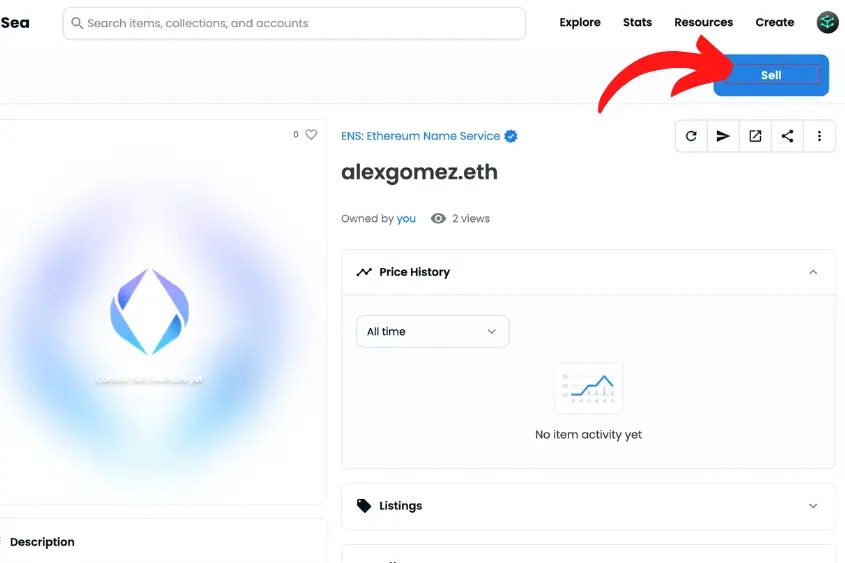
Since “.eth” names are ERC-721 NFTs, you can change the Registrant by simply transferring the NFT from any NFT-compliant wallet/marketplace.
Transferring the ownership (aka the Registrant) of your name doesn’t change the controller or the records, so the recipient may need to update them once received.
That said, it may be a good idea for you to set the ETH Address record to the receiver Ethereum address, set the controller, then transfer the name.
How to Setup Your ENS Name for Twitter and Other Handles
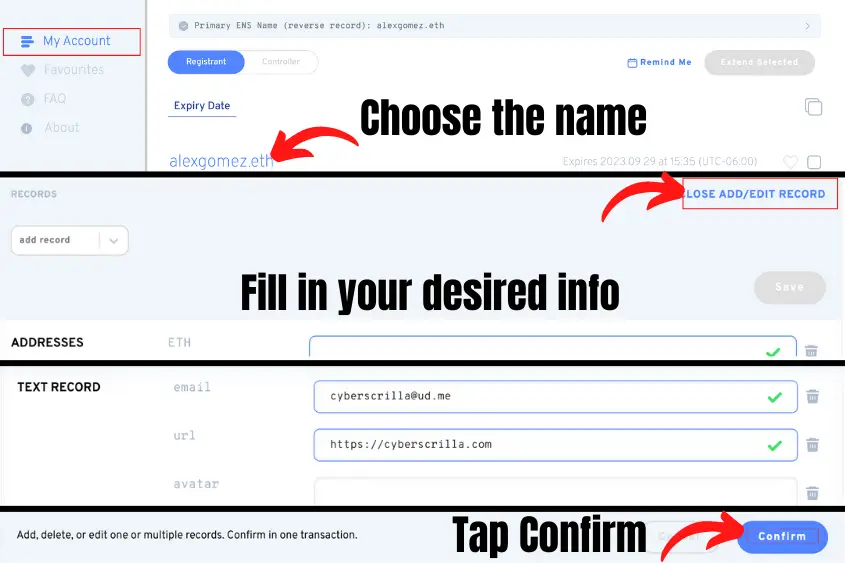
With your ENS name, you can set the addresses of different cryptocurrencies, avatar, Twitter handle, and more.
To set up your ENS name’s cryptocurrency addresses and text records (such as Twitter), log in to your ENS account using your wallet, go to My Account, select the name you want to set up, click add/edit records, and enter your information. To save on gas fees add multiple records in one transaction.
What Happens if I Forget to Extend the Registration Period of a Name?
If your ENS name expires, there’s a 90-day grace period that allows you to re-register the name. You can’t edit any of your records but you can still re-register the name. After the grace period, the name is released and anyone can register it with a “temporary premium” which decreases over 28 days.
With that, the released name will continue to resolve your ETH address until the new owner decides to overwrite it.
Is it Worth Getting an ENS Domain Name?
It’s worth getting an ENS name if you want to change your complicated wallet addresses to a simplified, and human-readable name. Owning a .eth name is the equivalent of owning your web3 persona. It’s a great way to onboard yourself or your brand into the web3 space. Plus, it’s fairly inexpensive.
Moreover, with prominent figures such as Paris Hilton, Jimmy Fallon, and Shaquille O’Neal, along with several other degens across Twitter purchasing .eth names for thousands of dollars, they just might be onto something.
Names such as Paradigm.eth (sold for 420 ETH) and Nike.eth (sold for 60 ETH) have already proven that people are willing to spend big money on these NFT domains.
Ultimately, it’s up to you to decide whether or not you have a use for owning a .eth name.
Conclusion
Buying a .eth name is much more than simply owning a domain name. When you buy a .eth name, you own your online identity. Your ENS name is used to send and receive crypto and access dApps, plus it’s a huge flex in the web3 space right now.
That said, you have no reason not to buy a .eth name before it’s gone.
Just go to ens.domains, launch the app, search for your desired name, connect your crypto wallet, choose your registration period, request to register, and then complete the registration. The entire process only takes a few minutes and is simple to do.
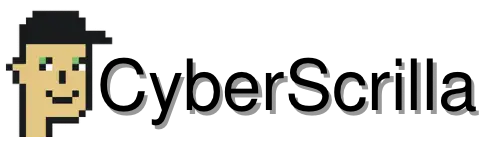
2 thoughts on “How to Buy ENS Domains (.ETH Name): Step-by-Step Guide”
Comments are closed.