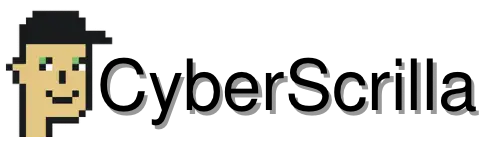If you’re like me and you have a nice collection of Veve NFTs, then you might be wondering how to check the price of your Veve NFTs. After trying out numerous solutions, I found the best free tools to track the value of your Veve collection.
You can check the price of your Veve NFT via the Veve mobile or web app. Open the app, go to the Collection tab, and tap the info button on the NFT to see its current value and the price you paid. You can also check the value of your Veve collection in “My Collectibles” under the Collection tab.
That said, there are several tools you can use in conjunction to check the price of Veve NFTs and the overall value of your collection. Below is a complete list of these tools, their features, and how to use them.
Best Tools to Check the Price of Veve NFTs
1. Veve Mobile and Web App (Best Price Checker Tool)
The Veve app is undoubtedly the quickest and most accurate way to check the price of Veve NFTs.
Being that the Veve app is used to access the official Veve platform, you can easily check the price of NFTs and know what you’re seeing is accurate.
Veve is available on both mobile (iOS and Android devices) and desktop (via the web app). Furthermore, if you are in the market for a new Veve NFT, the app is the only place where you can buy one.
User Experience:
If you already own a Veve NFT, then you likely understand how to navigate the platform. You can easily check the price of NFTs you own by going to the Collection tab and selecting the NFT you want to view.
The main price metrics you want to take note of are as follows:
- Floor Price. The lowest current price for that NFT in the market.
- You Paid. The price you paid for the NFT.
- List Price. The price an NFT was initially released for.
- Edition. The number your NFT is in a collection (for example, 10/100). Generally, the lower the Edition number, the more valuable an NFT is considered.
You can also use the Veve app to check the prices of NFTs you don’t own by going to the Store or Market tab.
In these tabs, you will find the same information about an NFT that you’d find in the Collection tab, regarding your own NFTs.
Furthermore, you can check the estimated value of your entire Veve NFT collection by going to Collection, My Collectibles, and See All.
In the upper right-hand corner, you will see your estimated Collection Value, which is the sum of all your NFTs’ floor prices.
Key Features:
- Quickly and accurately check NFT price
- Buy and sell Veve NFTs
- View important pricing metrics regarding Veve NFTs
Pros:
- Free to use
- Most accurate and up-to-date prices
- Available on both mobile and desktop devices
- Simple portfolio estimator
Cons:
- There’s a slight learning curve to the app
- Portfolio manager is not as in-depth as other tools
2. My NFT Tracker (Best Overall Veve NFT Analysis Tool)
My NFT Tracker is a tool you can use to track your Veve NFT portfolio and get an estimated vault value of your collection. It’s not only easy to use, but it’s also free to sign up.
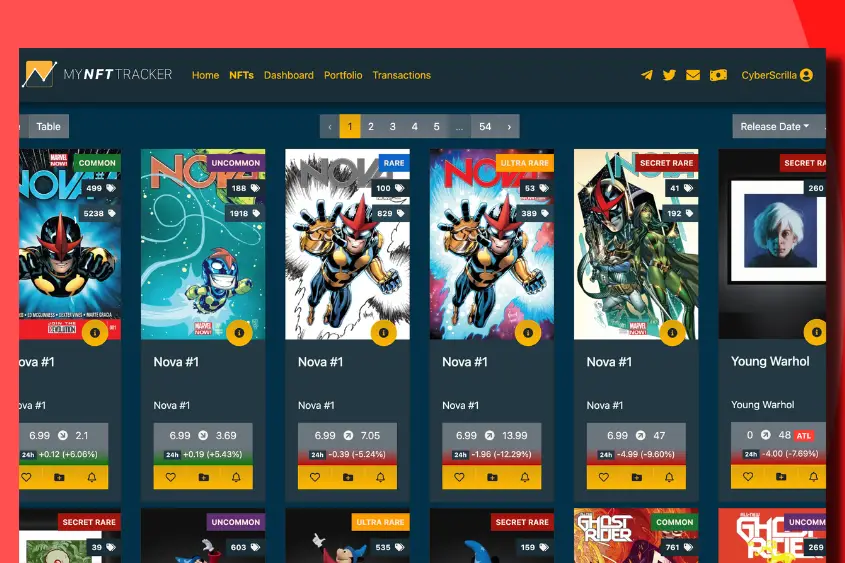
If you want access to all of the features My NFT Tracker offers, simply create a free account.
With a free account, you can add NFTs to your portfolio including their purchase price, the edition number, and the date you purchased them which allows you to track whether the value of your NFT is up or down.
If you are looking for the best overall tool to check the price of your Veve NFTs quickly, My NFT Tracker is the best overall option.
User Experience:
This is the most accessible tool to quickly check the value of your Veve NFT.
By going to the search bar under the “NFT” tab, you can search for your Veve NFT by name, series, or brand to view a complete breakdown.
Also, once you’re signed in, you can add your NFTs to your portfolio by tapping the “add to portfolio” button.
Ultimately, My NFT Tracker provides you with every metric you need.
Not only check the price of your Veve NFT, but to keep track of market trends and know whether or not your collection has increased in value or if it’s spiraling downward.
Key Features:
- Filter by NFT name, series, brand
- Filter by floor price
- View total listing
- View release amount
- Add price change notifications
- Easily add NFTs to your portfolio
- Track your Veve portfolio including vault value, total investment, and profit
Pros:
- Free to use
- Easy to navigate
- Receive notifications
- Mobile app is available for Android devices
Cons:
- The site isn’t updated in real-time (it’s updated often though)
- No app for iOS devices
3. Veve Price Tracker (Best Veve Price Checking App)
Veve Price Tracker is a mobile app available on iOS that’s used to track the individual price of Veve NFTs and keep track of your portfolio value.
The app is free to use if you just want to check the current price of Veve NFTs or add them to your portfolio for value estimation.
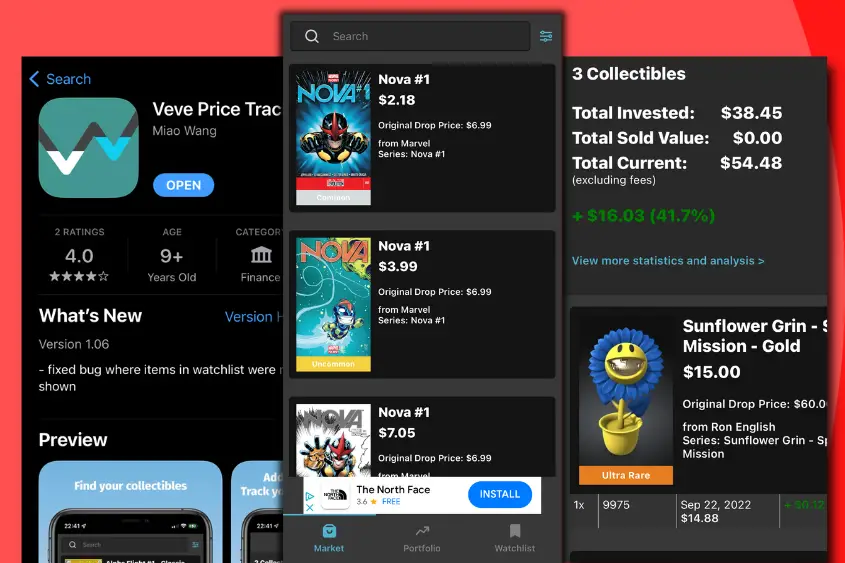
However, if you want access to price history or history of listings, you have to sign up for the premium membership for $1.99 per month.
User Experience:
Veve Price Tracker is a super simple app to use. There are three tabs used to navigate the entire app and manage your Veve portfolio; Market, Portfolio, and Watchlist.
The Market tab allows you to search for Veve NFTs, view their current price and the drop price, add NFTs to your portfolio, or add an NFT to your watchlist.
Portfolio allows you to manage your entire Veve NFT collection.
You can see how many collectibles you own, the date you purchased a collectible, the total amount you’ve invested, the total sold value, and the total current value of your Veve collection.
And the Watchlist is used to track NFTs you might be interested in collecting.
Within the Watchlist tab, you can see the current price of the NFT, its drop price, and various price history charts (if you’re a premium subscriber).
Key Features:
- Check NFT prices
- Manage your Veve portfolio
- Add NFTs to your watchlist
- Price history from drop date until today (premium only)
- Number of competitive listings over time (premium only)
Pros:
- The app is simple to use
- Free to download
- Allows you to check Veve NFT prices on the go
Cons:
- If you want premium access you have to pay
- The app is only available for iOS mobile devices
4. Vault Value (Best Veve Collection Evaluator)
Vault Value is an app designed to help you track the value of your Veve collection.
The app pulls floor prices from Veve every hour to ensure that prices remain up-to-date. You don’t have to create an account as the NFTs you track are added to your portfolio manually by you.
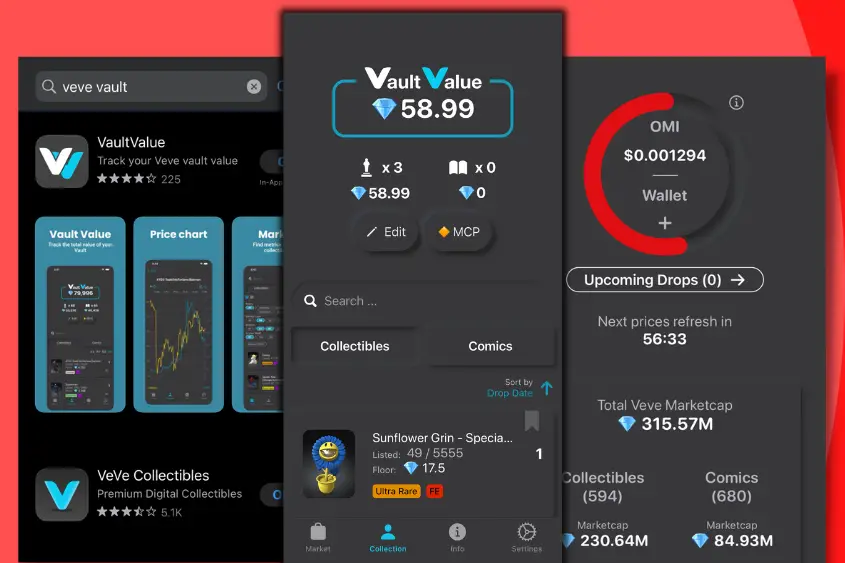
The app is free to use, however, there is a paid version called the Vault Value Club that removes ads and gives you access to exclusive features including:
- Collectible and comic details, metrics, and price history chart.
- A value widget that enables you to keep track of your collection directly on your home screen.
- MCP daily earnings calculator.
But, if you just want to keep track of your portfolio, you can do that for free.
User Experience:
Vault Value is easy to use considering there are only 4 tabs. The Market allows you to search for NFTs and add them to your Collection.
Under Collection, you can view the total value of your Veve collection in Gems, and the number of collectibles you own.
The Info tab displays upcoming drops, the total Veve marketcap, the total number of collectibles and comics, and the number of NFTs minted to date.
And the Settings tab lets you change the currency displayed (Gems or USD) and synchronize your collection to iCloud.
If you aren’t a Vault Value Club member, the ads can be a bit annoying as you have to wait for them to load before being able to continue using the app.
Other than that, the app functions well and is easy to use, and allows you to edit the purchase/sold details of NFTs in your vault with ease.
Key Features:
- Add NFTs to your collection vault
- View the total current value of your collection
- View upcoming Veve drops
- View total Veve marketcap and number of collectibles
Pros:
- The app is updated every hour
- It’s simple to use even with no prior experience
Cons:
- Display ads get annoying
- Only available on iOS mobile devices
- You have to pay if you want access to all the features and charts
Why Check the Price of Veve NFTs?
Checking the price of Veve NFTs enables you to make the best buying and selling decisions. Before buying a Veve NFT, you should know what the List Price was and the current floor price. Likewise, if you sell an NFT on Veve, you should consider the price you paid and the current floor price.
If you don’t take into consideration these various aspects of pricing, you risk leaving money on the table, or worse, you could lose money altogether.
Also, tracking the value of your portfolio can help you determine if you are up or down on your investments, and whether or not it’s a good time to sell or hold.
Final Thoughts
Knowing how to check Veve NFT prices is crucial to making better decisions.
Although there are many tools you can use to track the price of individual NFTs and your entire Veve collection, the Veve app remains the best option.
To check the price of your Veve NFT on the app, all you need to do is:
- Login to your profile.
- Go to the Collection tab.
- Tap, My Collectibles.
- Find the NFT you want to check and tap info.
It’s really that simple.