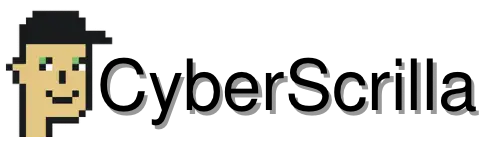If you’re planning on storing crypto or other blockchain-based assets, it’s essential to keep them safe and secure.
One of the best ways to do this is by using a hardware wallet. However, with so many different hardware wallets available on the market, it can be overwhelming trying to choose the right one for your situation.
To choose a hardware wallet, consider your requirements, research different brands, evaluate various security measures, and then decide. Take into account the user experience and ease of use along with the cost. Choose a reputable brand with a history of security and praise from consumers.
Below, I provide a step-by-step guide on how to choose a hardware wallet that fits your needs and keeps your assets safe.
How to Choose a Hardware Wallet
1. Consider your requirements
The first thing to consider before choosing a hardware wallet is what types of digital assets you plan to store, along with any other features that are important to you.
Here are some things I looked for before choosing my wallet.
- Ease of use: A hardware wallet should be easy to use, with a simple and intuitive interface for managing your digital assets. This means that it should be straightforward to set up, with clear instructions and a user-friendly design.
- Compatibility: Ensure the wallet is compatible with the blockchain, crypto, and other assets you want to use, as well as the devices you want to use it with, such as a desktop computer or a smartphone.
- Portability: Whether you’re using it at home or on the go, your device should be convenient to carry around. This means it should be small and lightweight and should have a durable design to withstand being tossed around a bit.
- Customer support: Reliable customer support is extremely important, especially when it comes to tech products. A good wallet brand will have a knowledgeable and responsive customer support team available to help you resolve any issues or answer any questions you may have.
Ease of use and compatibility are key to finding the right wallet. If it’s too complicated, you can’t use it. And if it’s not compatible with the assets you’re dealing with, it’ll be completely useless to you.
Contrary to popular belief, not everyone uses hardware wallets solely to store crypto.
I mainly use my wallet to store NFTs and only a little bit of crypto. Hence, I had to find a wallet that was compatible with the NFTs I had. Be sure to do the same.
Some of the most popular blockchain networks you should consider support for include:
- Bitcoin
- Ethereum
- Solana
- Cardano
- Tezos
All these networks are either currently popular or show the potential to be the next platform where innovation could occur. That said, many hardware wallets support all of these networks plus more.
Besides network compatibility, you should also consider any features you might want.
Many hardware wallets on the market are what I like to call “bare-bone wallets”, which means they don’t necessarily look good or have cool features, but they get the job done.
My Ledger Nano X for example is basically a modified USB stick with a small screen. Of course, it’s extremely secure and has a ton of security features, but it’s nothing fancy.
Nonetheless, if you’re spending the money to protect your assets, you might as well buy something you actually enjoy using.
2. Research different brands

Just as you would before buying any type of product, you need to research different wallet brands. Try to find reputable brands with a history of security and praise from consumers that have actually used the device and have first-hand experience.
You can easily do this by reading reviews and watching videos of the different brands and devices.
Also, this is when you’ll want to compare the features of the different hardware wallets you come across and consider the ease of use of each device.
Fortunately, I’ve done much of the research myself and have hands-on experience using hardware wallets, so I know which brands you can trust in the space.
The two most reputable hardware wallet manufacturers are Ledger and Trezor.
Both brands have been creating secure wallets for nearly a decade, and have continued to build on their reputation as the best wallet brands on the market.
Of course, they aren’t the only brands in the space. Below is a list of other hardware wallet manufacturers you might want to look into.
- NGRAVE
- BitBox
- KeepKey
- ELLIPAL
- CoolWallet
3. Evaluate security measures
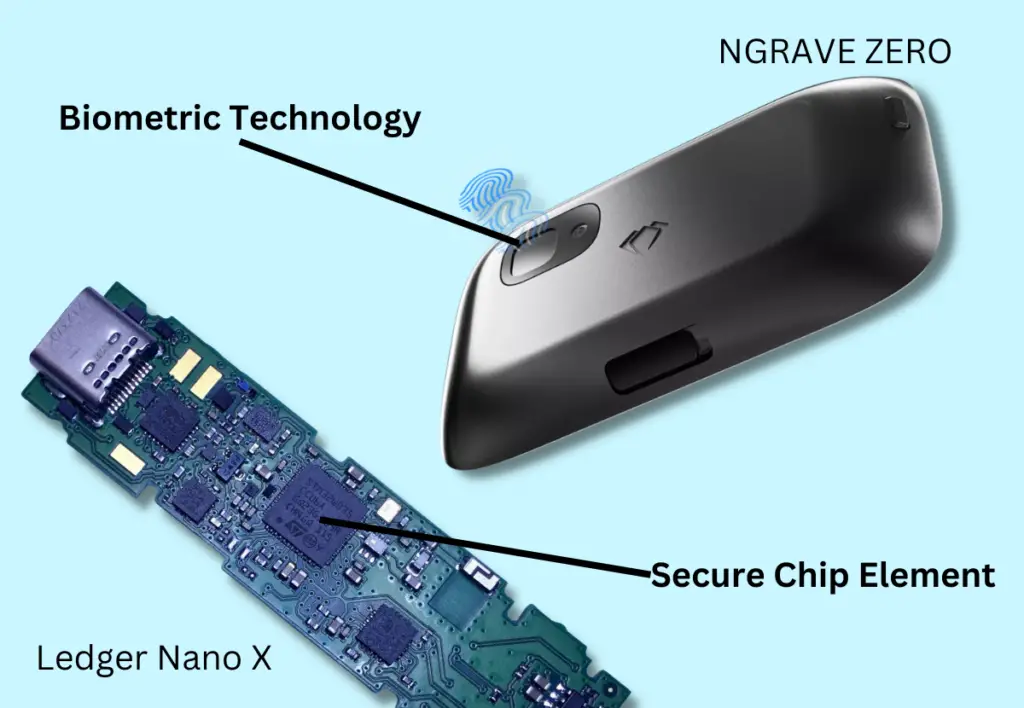
Obviously, one of the most important aspects of choosing a hardware wallet is security. After all, that’s why we buy these things.
Below is an extensive list of security elements you should look for in a wallet.
- Secure chip technology: Secure chips are used in high-quality hardware wallets to protect against external tampering (both physical and digital attacks) and prevent unauthorized access to data stored on your device, such as your private key.
- Multi-factor authentication: This can include a PIN code, biometric authentication, or other security measures that require multiple forms of verification in order to access your private keys. Most wallets will utilize at least one type of multi-factor authentication.
- Regular updates and security patches: Any hardware wallet from a reputable manufacturer will regularly release updates and security patches to ensure the safety of your assets. You can check which brands often release updates by typing “wallet brand firmware updates” on Google.
- Multi-signature functionality: This allows multiple parties to sign off on transactions, adding an extra layer of security to your assets.
- No reported vulnerabilities or hacks: Check for any reported security vulnerabilities or hacks for the hardware wallet you are considering. Choose a wallet with a strong track record of security. Again, Google is your best friend.
- A secure operating system: The operating system controls the hardware and firmware and ensures the private keys are used securely. It also includes security measures such as secure boot and firmware verification.
- Air gap: An air gap eliminates the risk of external threats, such as malware or hacking, and requires physical access to the device in order to use it. It also eliminates other types of connections, such as Bluetooth or USB that could potentially be used to compromise the security of the device.
It’s important to note that most hardware wallets might not include all of these security elements mentioned above.
Rather, reputable wallets like Ledger and Trezor use a combination of several security elements to create the most secure device.
Whichever wallet you choose, at least ensure it utilizes a secure chip and a secure operating system, has no reported vulnerabilities and releases regular updates for the firmware, as these are the main forces behind hardware wallet security.
4. Determine your budget
Considering the cost of the hardware wallet and how it fits into your overall budget is an important piece of the puzzle. That said, regardless of which one you choose, you’ll find that most of the devices fall within the same price range.
A reputable hardware wallet costs $69 to $350. The lower-priced options come with fewer features and a smaller screen, whereas the pricier wallets come with all the bells and whistles, like a large touch-screen and a sleek design. Security remains relatively the same across the price ranges though.
The important thing is that you choose a hardware wallet you can afford without sacrificing security or your savings account.
5. Choose your hardware wallet
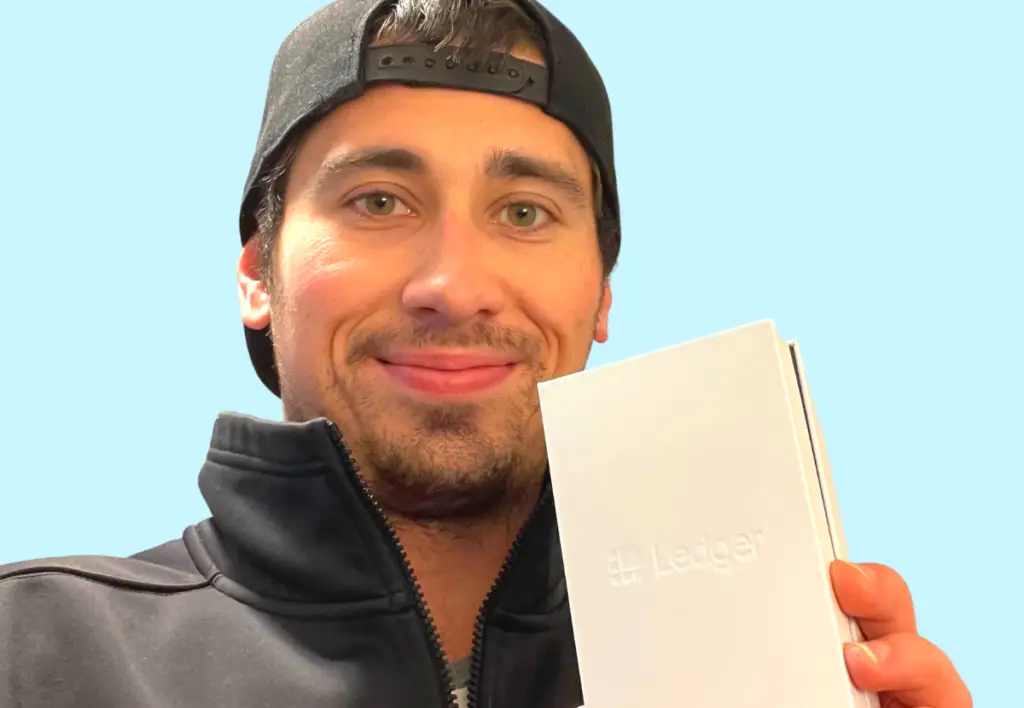
Only after taking everything mentioned above into serious consideration should you choose a hardware wallet.
If you skip any of the steps above, your risk spending your hard-earned money on a wallet that you either can’t use or don’t enjoy using—either outcome would suck.
The best outcome is you take the time to do the research and know exactly what you want and need, and you buy the perfect hardware wallet within your budget—cha-ching! And I want that for you too.
To help you make the best decision, I’ve listed some of the most trusted and popular hardware wallets on the market along with my favorite features of each one below.
All you have to do is confirm that it aligns with your wants and needs before finally pulling the trigger and getting your hardware wallet.
| Hardware Wallet | Our Favorite Features | In-Device Trading | Security Features | NFT and Crypto Support | Compatibility | Price |
|---|---|---|---|---|---|---|
| Ledger Nano X | Super easy to use, affordable, Bluetooth equipped, compact, and portable, Ledger Live app | Yes, using the app. | Secure Element Chip ST33J2M0E, EAL5+ certified, closed source | Yes, over 5,000 coins and tokens, and numerous blockchains. | 64-bit computer excluding ARM Processors, iOS 13+ or Android 7+ | $149 |
| Ledger Nano S Plus | Simple to use, super compact, portable, Ledger Live app | Yes, using the app. | Secure Element Chip ST33K1M5, EAL5+ certified, closed source | Yes, over 5,500 coins and tokens, and numerous blockchains. | 64-bit computer excluding ARM Processors, Android 7+ | $79 |
| Trezor Model ONE | Simple two-button pad, compact design, Trezor Suite app | Yes, using the app. | Open source, PIN & passphrase protected, hands-on authentication | Yes, over 1,289 coins and tokens, and various blockchains. | USB 2.0 device compatible with Windows, Linux, and macOS (10.8 or higher) | $69 |
| Trezor Model T | 1.54 inch LCD touchscreen, Trezor Suite app, sleek design | Yes, using the app. | Open source, PIN & passphrase protected, FIDO2 & U2F authentication standards | Yes, over 1,456 coins and tokens, and various blockchains. | Windows, macOS, and Linux, browser support in FireFox and Chrome, Android (via USB-C) | $219 |
| Ledger Stax | 3.7-inch curved touchscreen, Bluetooth equipped, wireless charging | Yes, using the app. | Secure Element Chip ST33K1M5, EAL5+ certified, closed source | Yes, over 5,000 coins and tokens, and numerous blockchains. | 64-bit computer excluding ARM Processors, smartphones (iOS 13+ or Android 9+). | $279 (currently available for pre-order) |
| NGRAVE Zero | 4-inch touchscreen, Anti-tamper display | Yes, via the device. | Enhanced security by light, fingerprint & QR scanning, EAL-7 certified (highest security assurance) | Yes, over 1,500 coins and tokens, and various blockchains. | Liquid mobile app, (communicates only through QR codes) | $424 |
If you’re still on the fence about which hardware wallet is right for you or if you even need one, this pros and cons list will help you determine if it’s worth getting a cold-storage device for your specific scenario.
Moreover, many people who purchase these wallets think that just because they’re using a more secure storage solution for their blockchain-based assets, they can’t be hacked or scammed. Sorry to break it to you, but that’s completely false.
Although a hardware wallet is the most secure storage solution available for crypto assets, they’re still at the mercy of the user.
Hence, even if you get one but you aren’t aware of how to keep it safe, you could still end up getting hacked and losing all of your assets.
However, a hardware wallet combined with knowledge empowers you to keep your digital goods safe and out of harm’s way.
What more could you ask for?