If you store crypto on a Ledger wallet you might be wondering how to cash it out for fiat currency. After all, the reason we store crypto on a hardware wallet is to keep it safe until we’re ready to sell it. Now, it’s finally time!
I’m going to show you the quickest way that will work for any type of crypto you might have.
How to Cash Out Crypto from Your Ledger Wallet
If you prefer watching a video, I’ll leave this one below. Otherwise, continue reading our super quick guide.
The quickest way to cash out your crypto from your Ledger wallet is by sending it to a cryptocurrency exchange of choice and selling it there. I’m going to use Coinbase for this guide, but the process is similar regardless of which exchange you use.
So first, we need to transfer our crypto from our Ledger device to the exchange.
To begin, follow the steps below.
1. Open your Coinbase account
First, you need to get your Coinbase’s public address. Note that exchanges will give you a different address for each type of crypto you’re receiving in your account. Be sure to choose the right one.
2. Go to your Portfolio to choose the crypto you’ll receive
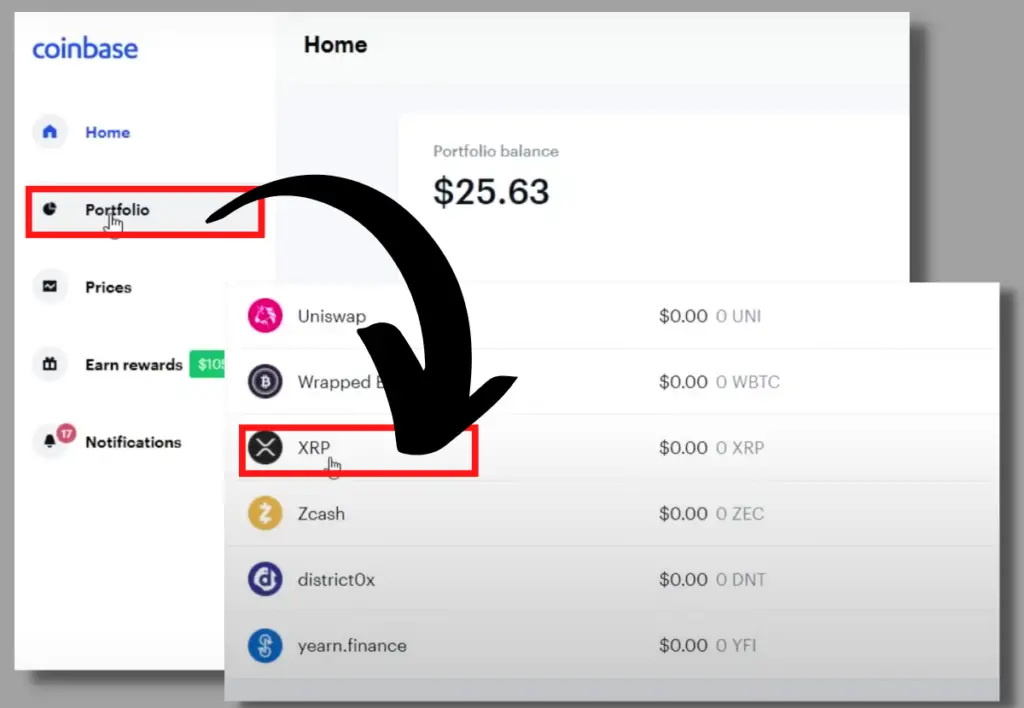
Go to the “Portfolio” tab and select the crypto you’ll be receiving from your Ledger device. For example, if your goal is to cash out XRP, then select that.
3. Select “Receive” and copy your Coinbase address
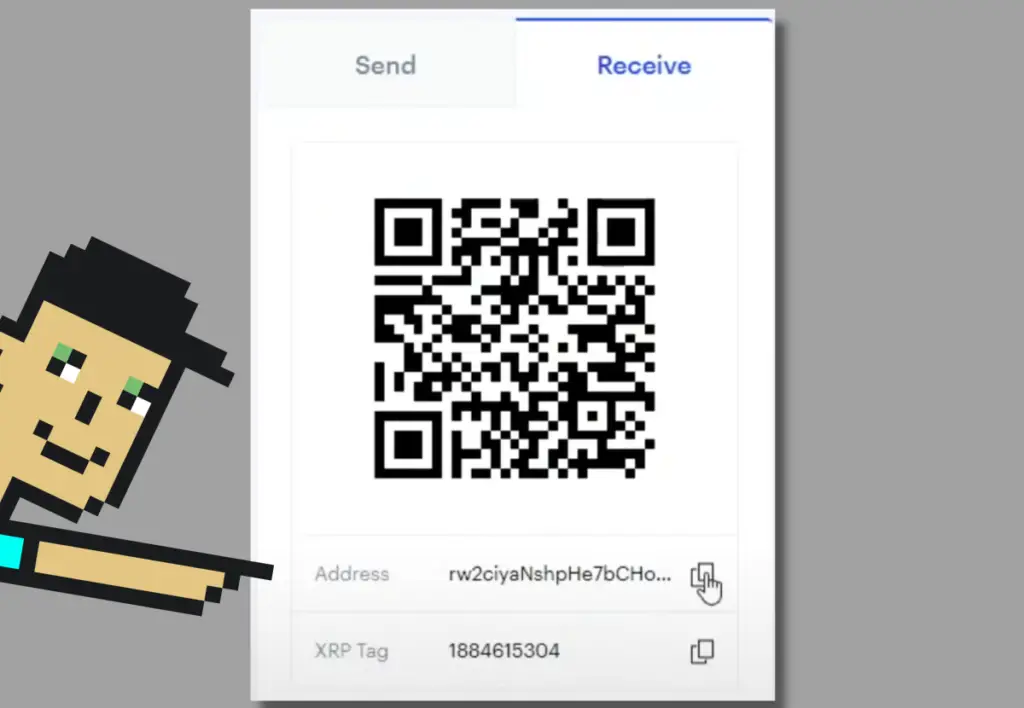
Next, tap receive and copy your Coinbase address. This is the address you’ll be entering into your Ledger wallet when you send your crypto.
4. Download and install the Ledger Live App and connect your wallet
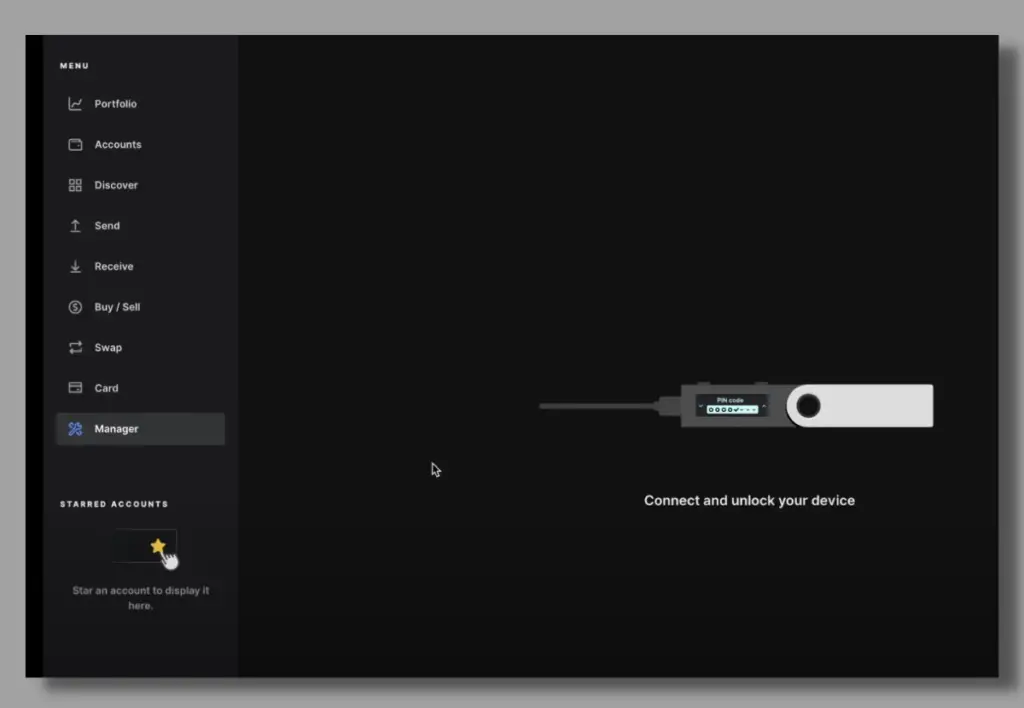
Now that you have the receiving address, you need to access your hardware wallet to initiate the transaction.
Download and install the Ledger Live app on your computer if you haven’t already. This is where you will manage your transactions.
Once connected to your computer, unlock the wallet using your PIN code. If you already have the app, make sure to update it before continuing.
5. Select the cryptocurrency you want to sell and tap “Send”
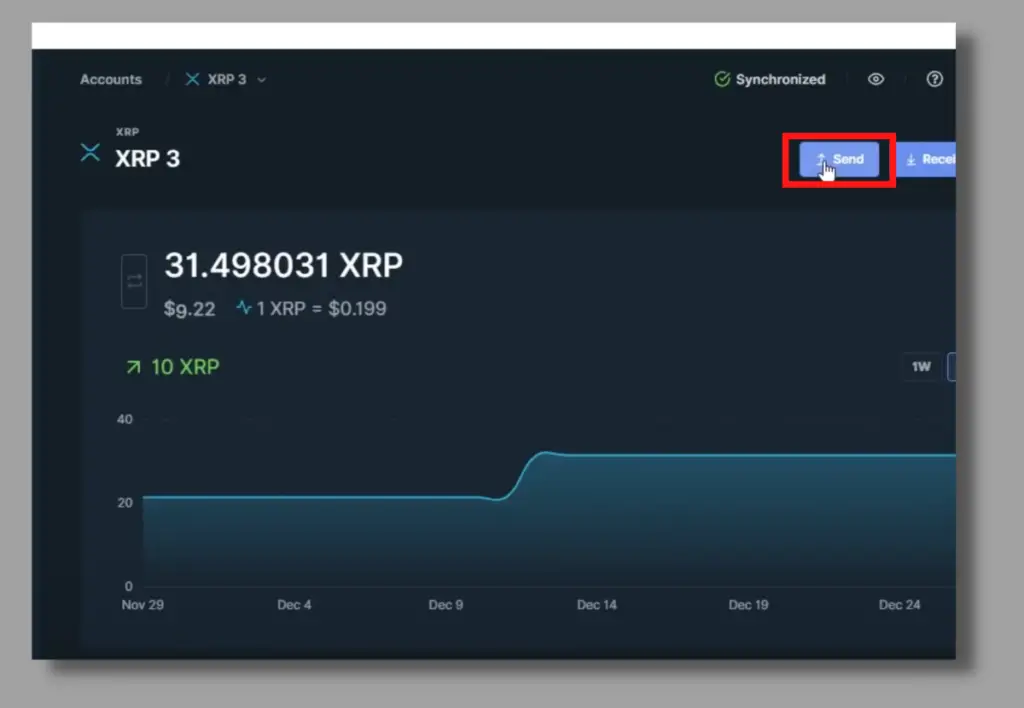
In your Ledger Live app, tap on the crypto that you want to send to the exchange and hit “Send.”
6. Enter the exchange’s Address and Tag and tap “Continue”
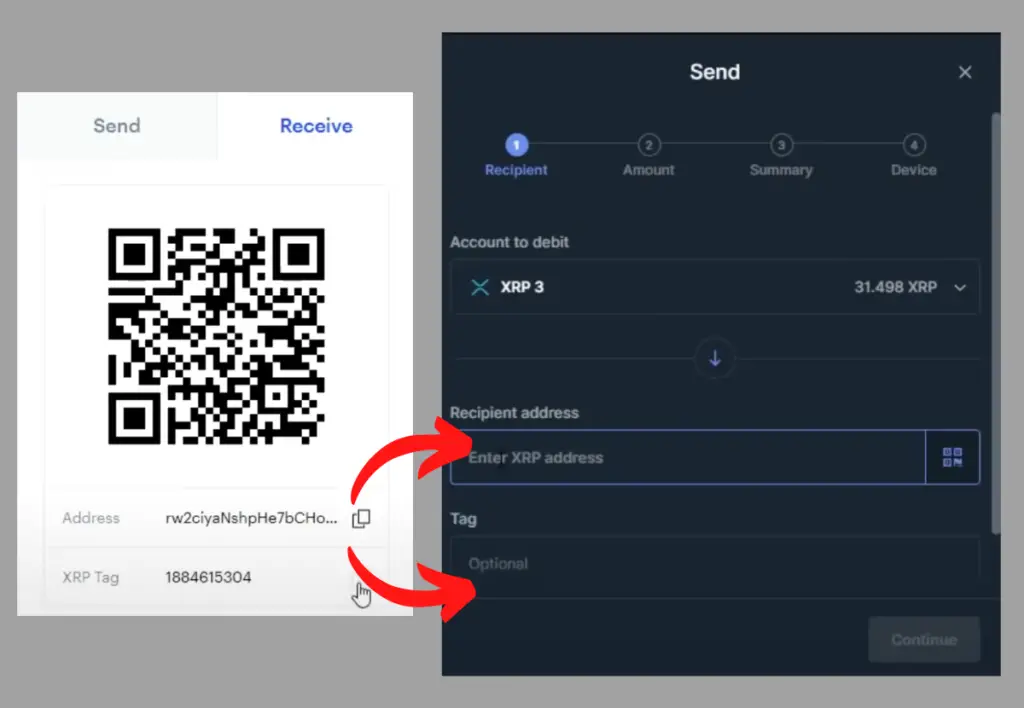
When sending crypto from your Ledger hardware wallet to your account on an exchange, you have to enter both the exchange’s public address and the tag.
The tag is used to help Ledger identify what exchange you’re sending crypto to.
Make sure to copy and paste both of these, as entering them manually leaves room for error.
7. Enter the amount of crypto you want to send
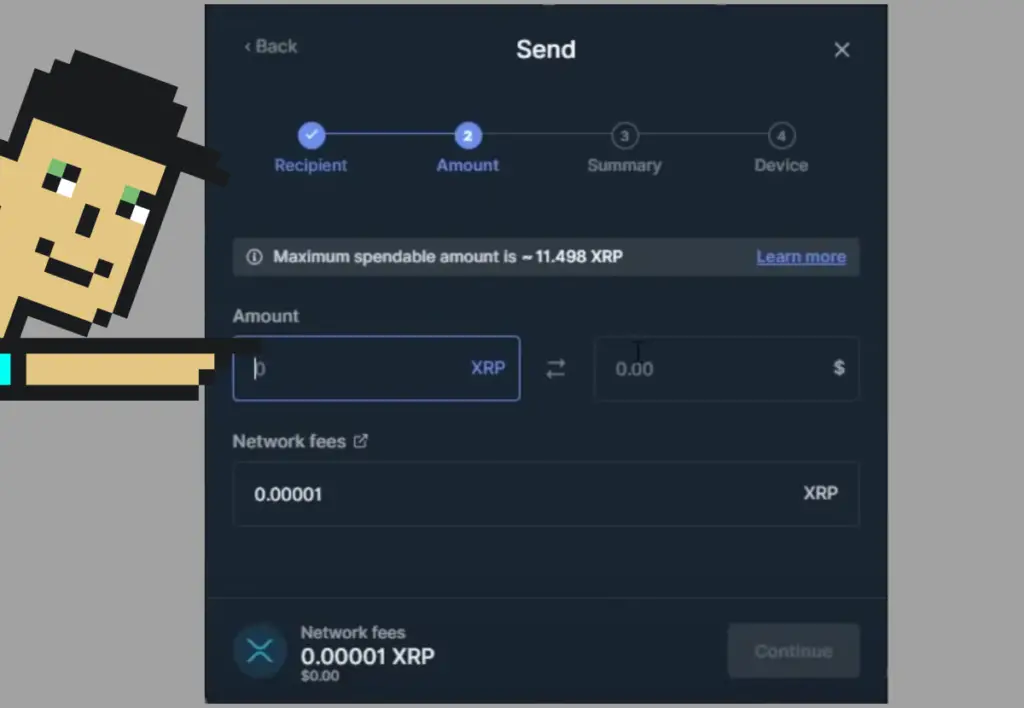
After hitting “Continue” you can choose how much crypto you want to send. If everything looks good, move on to the next step.
8. Tap “Continue”, then open the corresponding crypto app on Ledger
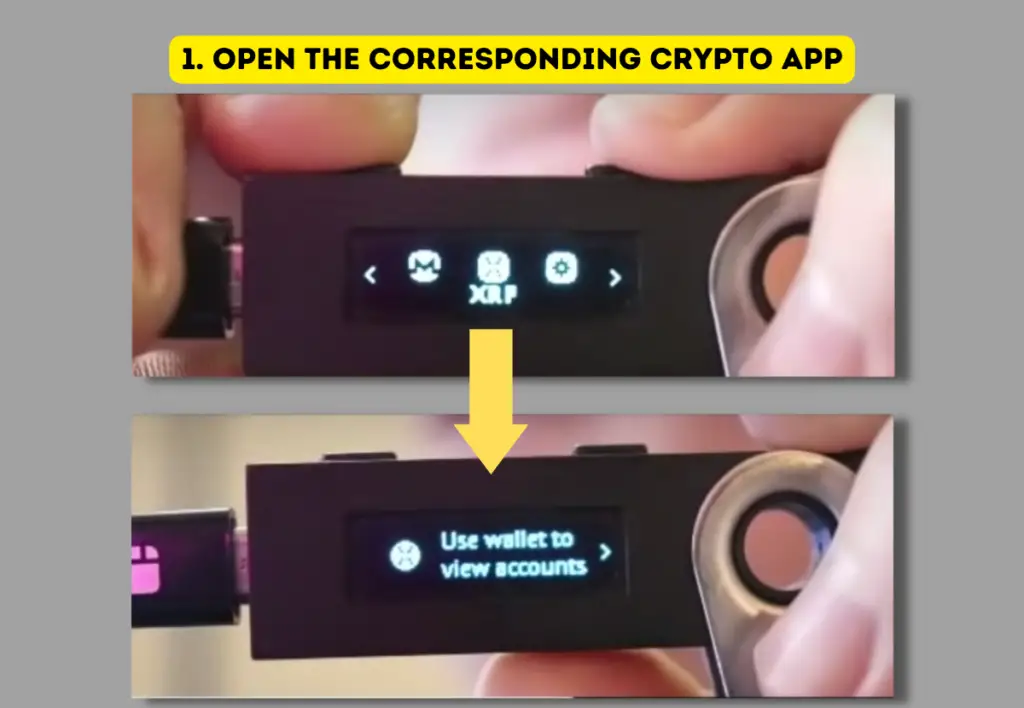
Once you’ve entered the amount you’re sending, tap “Continue”.
Now, pick up your Ledger device and open the corresponding crypto app that you’re trying to send.
For example, since I’m sending XRP, I’ll open the XRP app.
9. Tap “Continue”, then scroll through Ledger until it says “Sign Transaction”
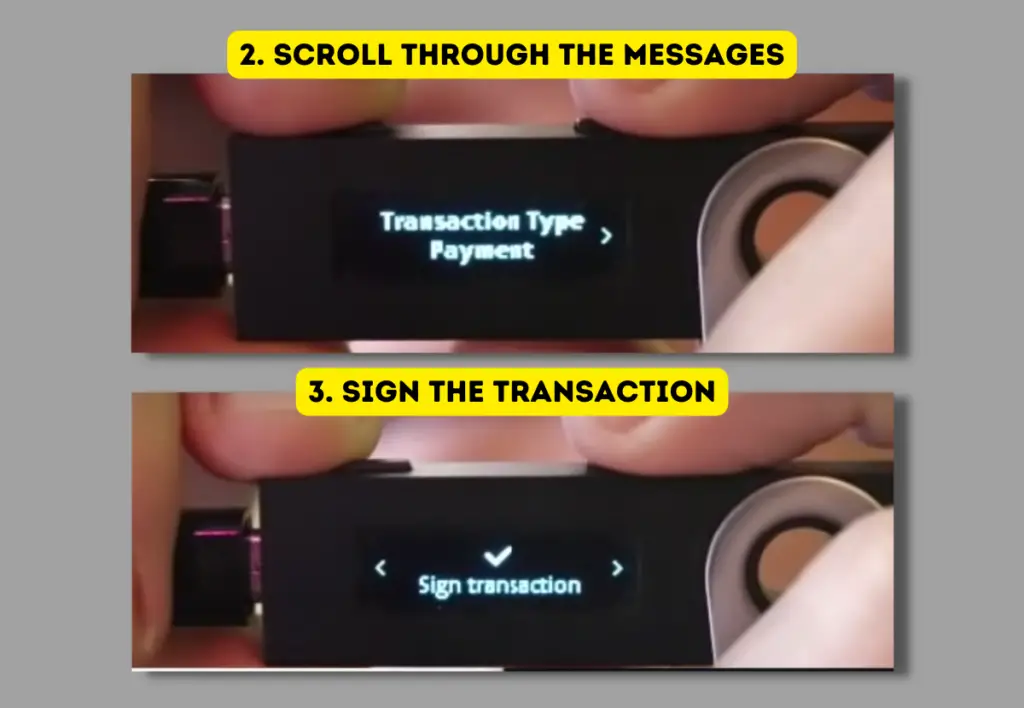
When you open the app it will say something like “Use wallet to view accounts”, this is normal. Once you’re at this point, go back to the Ledger Live app and tap “Continue”.
Your Ledger wallet should say something like “Transaction Type Payment”. This is to let you know what type of transaction will be taking place.
Next, you need to scroll through everything on the screen. Depending on which wallet you’re using, this will look a bit different.
Pay close attention to everything displayed on-screen to ensure everything looks correct.
Once you get to the “Sign Transaction” screen, you’ll have to hit confirm on your Ledger device.
For older Ledger models like the Nano S and Nano X, you’ll need to press both buttons at the same time to approve the transaction.
If a message like this appears; “Your transaction may have failed. Please wait a moment then check the transaction history before trying again,” all it means is that you took too long to complete the transaction.
Simply tap “Retry” to initiate the transaction again.
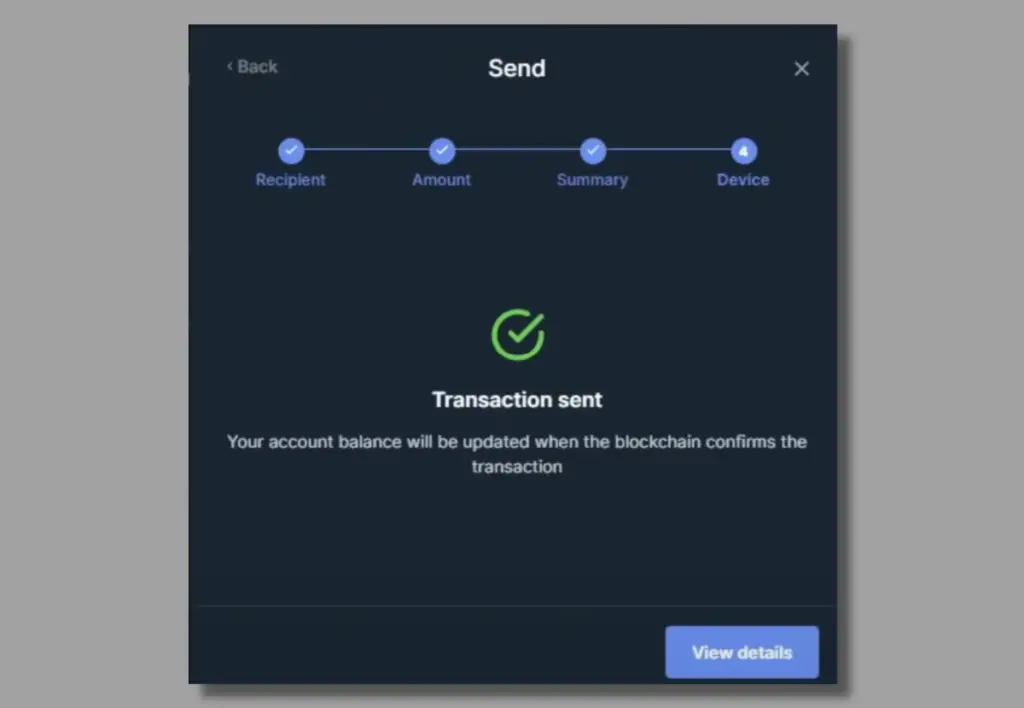
Your crypto is now on its way to whatever exchange you’re using.
Now, we need to sell the crypto and transfer it to our bank account.
How to Convert Crypto to Cash and Send to Your Bank Account
Once you’ve got your crypto into your exchange account, you can quickly and easily convert it to your local fiat.
From there you can either leave it in your account (I don’t recommend this) or transfer it to your bank that’s on file.
Tap Buy/Sell on the exchange and choose your crypto
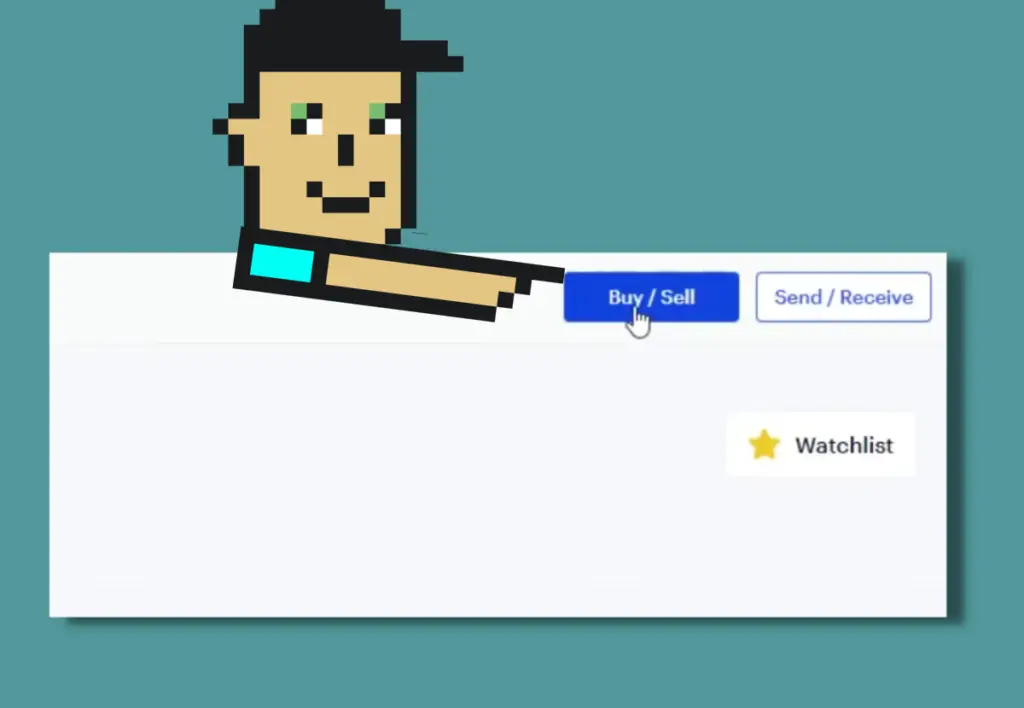
On the exchange, tap on the Buy/Sell button. Then choose the cryptocurrency that you transferred from your Ledger wallet to sell it.
Enter the amount you want to cash out and hit “Sell”
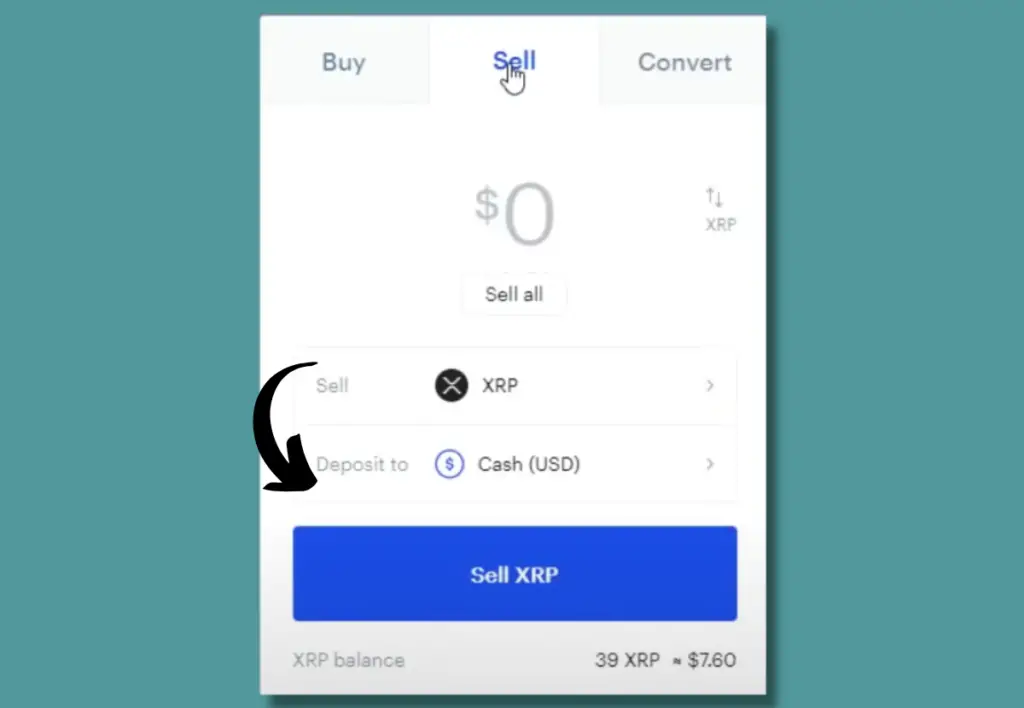
After confirming you’ve selected the correct crypto, enter the amount that you want to sell for fiat. Once approved, your crypto will be converted into your local fiat currency (in my case it’s the US Dollar).
Go to your Portfolio and select US Dollar (or your native currency)
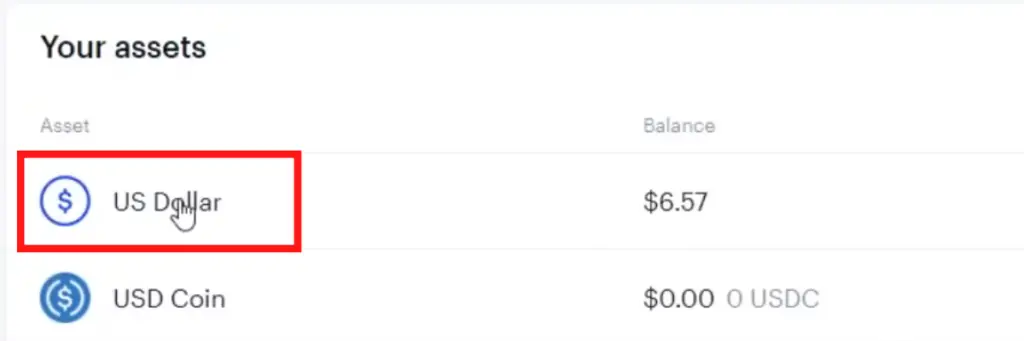
Now go to your portfolio and find the converted fiat amount. Tap on it to initiate the “Cash Out” or “Withdraw” function.
Tap Withdraw to send it to your bank account on file
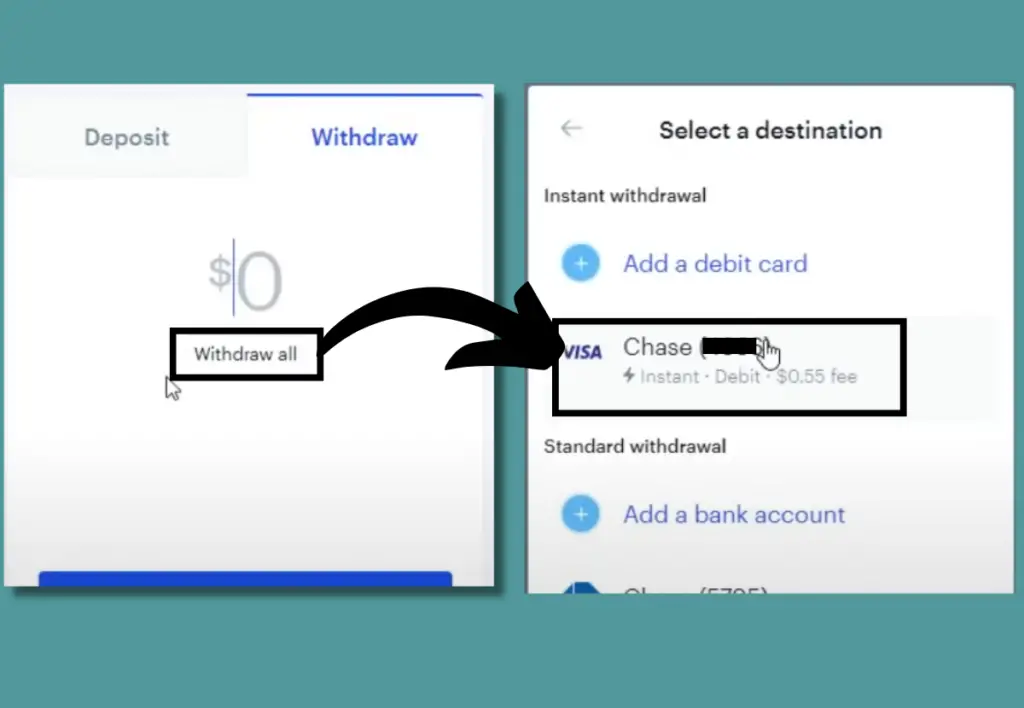
Finally, tap withdraw to send it to your bank. You can enter the amount you’d like to withdraw if you don’t want to cash it all out.
Assuming you already have a bank account or card on file, select whichever one you want to send your fiat to.
And that’s it!
Your money is on its way. Depending on if you sent it to your bank or card, the amount of time it’ll take to arrive will vary.
Generally, it’ll take between 1 to 3 days to arrive.

1 thought on “How to Cash Out Crypto From Your Ledger Wallet In 2023”
Comments are closed.