If you are looking to sell an NFT, then you might be wondering how to check NFT royalties on Opensea. Thankfully it’s super easy. So, how do you check NFT royalty fees on Opensea?
Below, I show you how to find these fees in a matter of seconds. Also, I answer any other questions you might have regarding NFT royalties and Opensea.
How to Check NFT Royalty Fees on Opensea
1. Go to Opensea
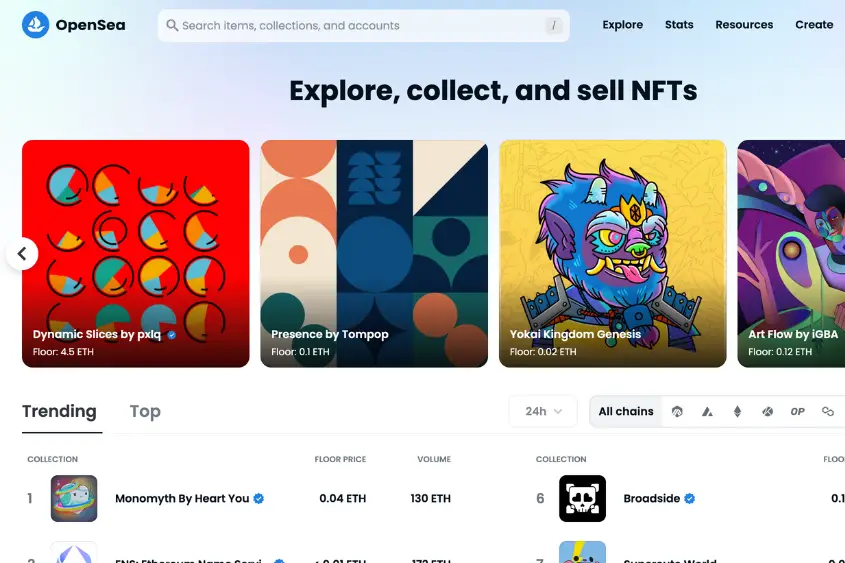
First, head over to Opensea.io. Any NFT collection that is listed on the marketplace will display the royalty fees where applicable.
2. Search for the NFT collection
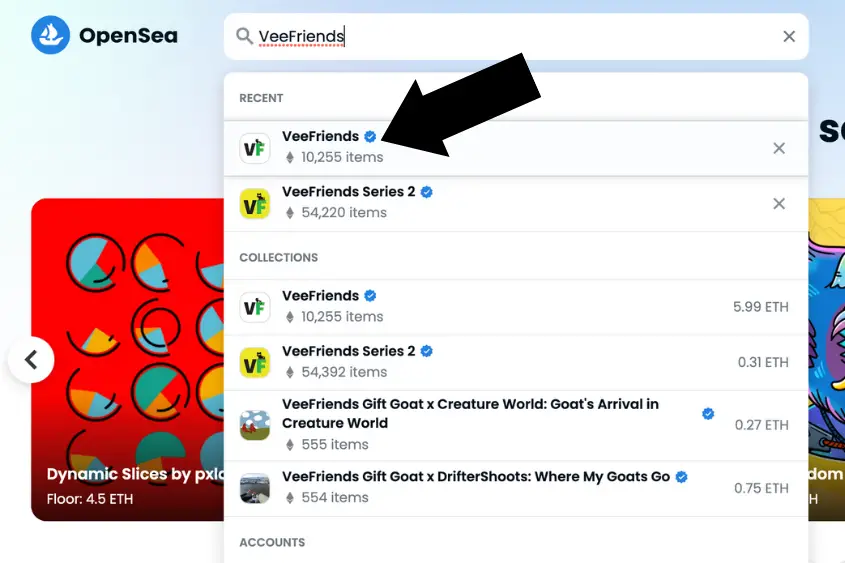
Using the search bar found on the homepage, type in the exact name of the collection and click it. This will take you to the collection page.
3. Locate the ‘Creator fee’

Once you’re on the collection page, find where it says ‘Creator fee’, this is the same thing as a royalty fee.
The percentage displayed is how much the creator of the NFT you’re viewing will get paid every time a secondary sale occurs.
For example, if the creator fee is 10% and an NFT from that collection sells for $1,000 on Opensea or another marketplace, then the creator will receive $100 from that sale.
How Do Royalty Fees Work on Opensea?
Opensea royalties are paid by the seller of the NFT. That means if you were to list an NFT that has a creator fee of 10%, for 1 ETH, ten percent (0.1 ETH) of the sale price is deducted from your profit and sent to the creator.
Additionally, Opensea takes a 2.5% marketplace fee from the seller.
As a buyer, you don’t have to worry about these fees since it’s included in the listing price set by the seller.
That said, if you are planning to sell an NFT, it’s important to understand that you won’t receive all the profit since 2.5% of it goes to Opensea in addition to the creator fee.
So, be sure to calculate these fees into your listing price if possible.
How Are Royalties Paid Out?
NFTs and collections created on Opensea will receive royalty payouts instantly once an item is resold on the marketplace. Collections created outside of Opensea need to implement a custom code snippet to be paid out. Once implemented, royalties are distributed instantly once an NFT is sold.
How to Set Royalties on Opensea
1. On Opensea, click on the Account icon

Sign in to Opensea using your crypto wallet and go to your account.
2. Select ‘My Collections’ and press ‘Create a collection’
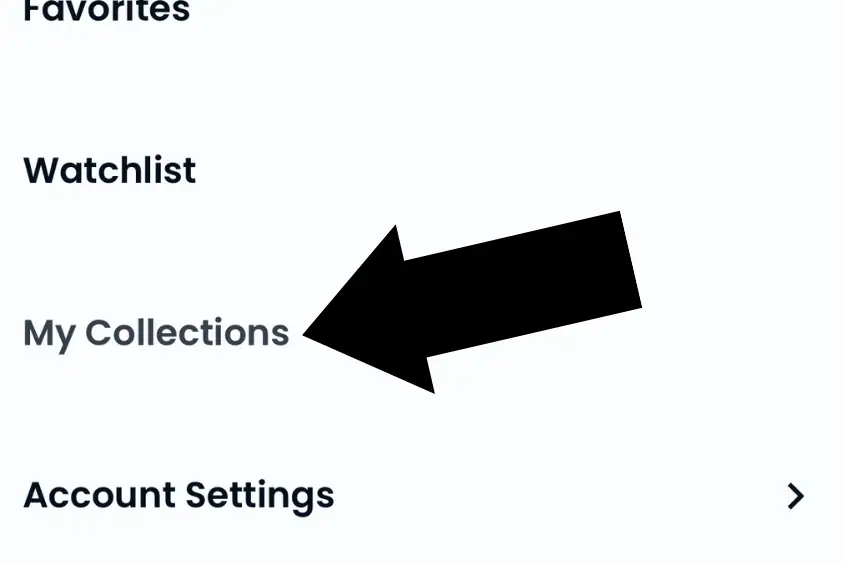
Next, navigate to the ‘My Collections’ tab. If you want to create a new collection, press Create a collection.
If you have an existing collection that you want to edit the royalties on or change the percentage, addresses, or split royalties with another address, choose that collection and press edit.
3. Fill in your collection details
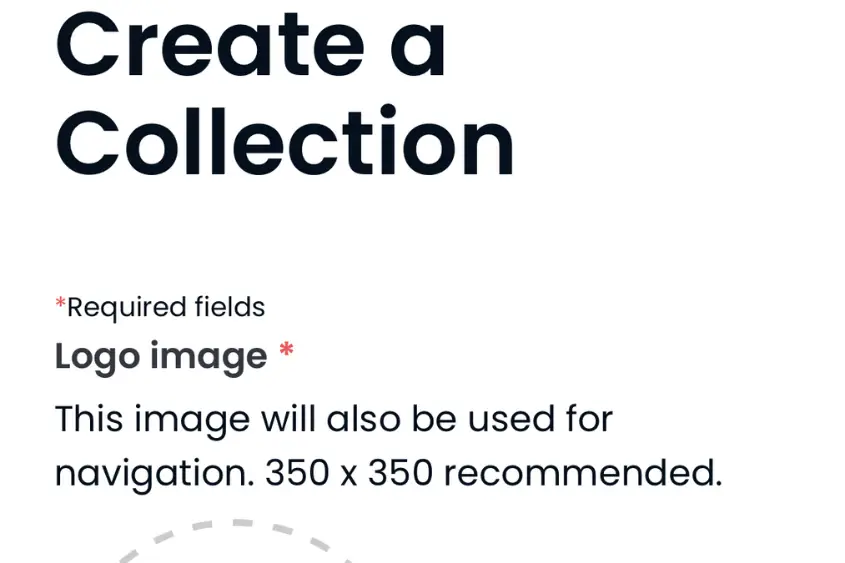
Fill in any details you want regarding your collection. The only required details are a collection image and name, the rest is optional.
4. Scroll down to Creator fees and Add an address
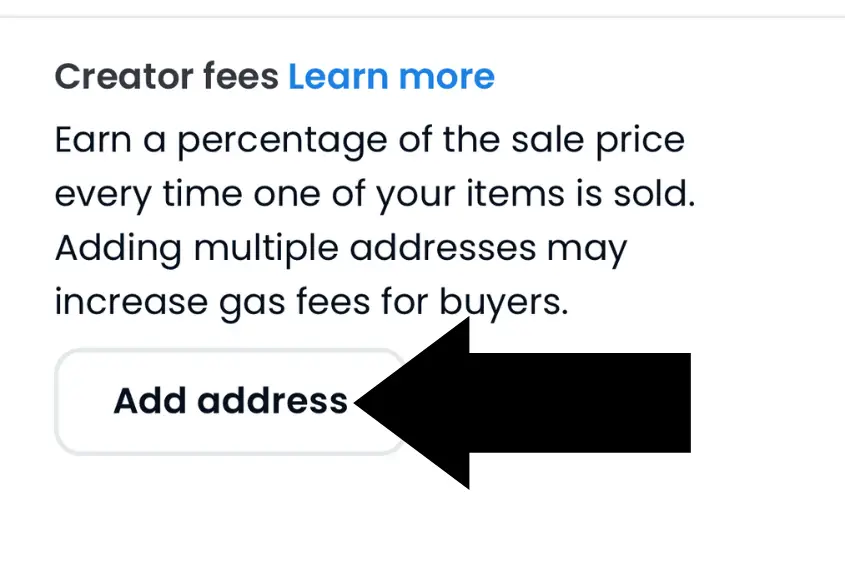
Continue scrolling down the ‘Create a collection’ page until you see ‘Creator fees’. To add royalties to the collection, tap ‘Add address, and enter the wallet address where you’d like the royalty payments sent and a percentage.
Generally, royalty fees are set between 2.5% and 10%.
5. Tap ‘Create’ to finalize your collection
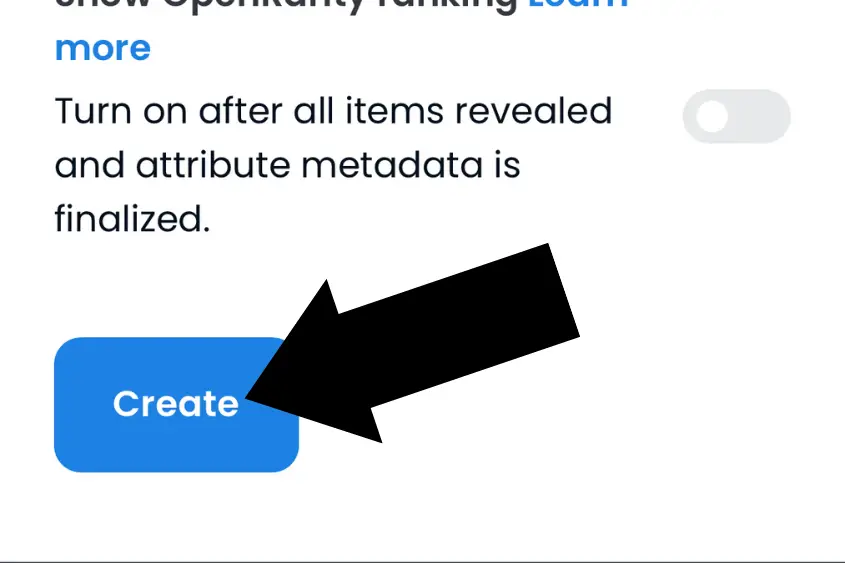
Once you have filled in the necessary details, scroll to the bottom of the page and press Create to finalize your creator fees.
All NFT collections created using Opensea’s smart contract (the “Create” button on Opensea), and collections created after November 8, 2022, with on-chain creator enforcement can adjust royalty percentages directly on Opensea.
Royalties set using Opensea UI only apply to sales of your NFTs on Opensea.
For new Ethereum Virtual Machine (EVM) collections created after November 8, 2022, OpenSea will only honor creator fees for collections that have on-chain creator fee enforcement.
This means that the mechanism for enforcing creator fee payments happens directly on the blockchain, not on individual marketplaces.
An EVM collection is created using a custom smart contract outside of Opensea. To add royalties to these collections, follow these instructions on GitHub.
If you run into any issues, Opensea recommends reaching out to them personally at support.opensea.io.
That said, as long as you create your NFTs and collections on Opensea, you don’t have to worry about manually adding this code to receive royalty payments.
Furthermore, this code restricts NFT sales on marketplaces that enforce creator fees.
This is the first version of this new tool and Opensea says they’ll provide information about additional solutions as they become available.
How to Split Royalties on Opensea
If you want to split royalty fees with another creator, Opensea allows you to do this very easily. Follow the steps below to learn how.
1. Go to Opensea
Go to Opensea and sign in using the correct wallet.
2. Select ‘My Collection’
Go to the menu and select ‘My Collection’.
3. Choose a collection and tap the three-dot menu to edit
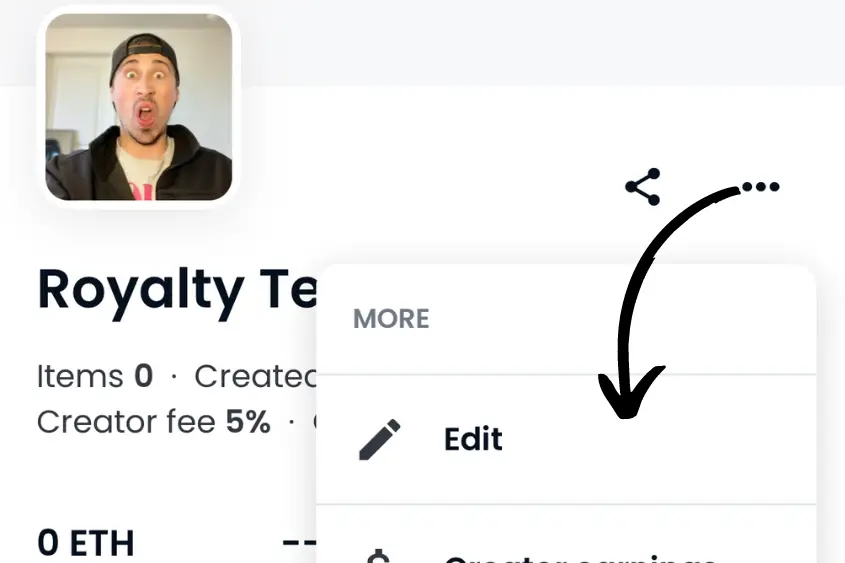
Choose the collection that you want to split royalties on, press the three-dot menu, then tap the pencil icon to edit your collection.
4. Scroll down to ‘Creator fee’ and press ‘Add address’
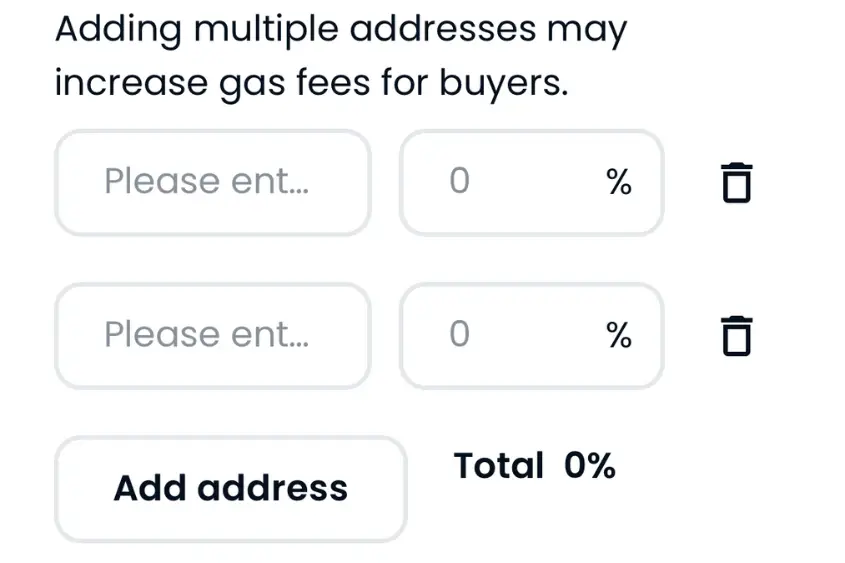
Scroll down the page until you find the Creator fee. Next, press ‘Add address’ to input any additional wallet addresses.
These addresses are where the royalties will be sent. Also, make sure to enter a percentage for each address.
5. Submit your changes
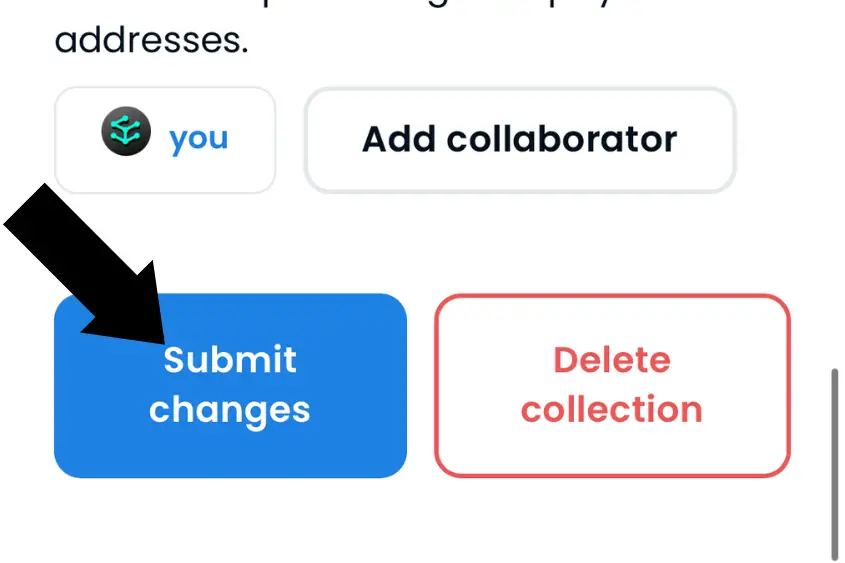
Once you have double-checked that the addresses are correct, scroll to the bottom of the page to submit your changes.
