Hardware wallets have become increasingly popular in the world of cryptocurrency. They provide a secure way to store digital assets and offer a more reliable solution than software wallets. But can you stake with a hardware wallet?
You can securely earn dividends by staking with a hardware wallet. This is known as “cold staking”. This provides an added layer of security because your wallet’s private keys are kept offline. Popular staking hardware wallets include Ledger, Trezor, and Keystone.
In this guide, you will learn:
Contents
Can You Stake With a Hardware Wallet?
Hardware wallets like Ledger allow you to safely stake different coins directly through their asset management software. That said, certain blockchain networks might not be natively supported on your hardware wallet.
Thus you may need to use a software wallet along with your hardware device to stake (more on this later).
There are two methods for staking using a hardware wallet: chain staking and liquid staking. Let’s quickly break down both of these methods.
Chain staking
Chain staking involves locking up a specific amount of cryptocurrency on a particular blockchain network to participate in its proof-of-stake consensus mechanism.
This process validates transactions and generates new blocks, and you receive rewards for your participation.
As for hardware wallet chain staking, you simply load your device with crypto and then use the blockchain’s official app found on your hardware wallet’s software to stake your coins.
In some instances, blockchains like Avalanche might not be supported by your hardware wallet’s asset management software.
As a result, you’ll need to download the network’s official wallet and connect your hardware wallet to it.
I’ll elaborate more on this process later.
Liquid staking
Liquid staking allows you to earn staking rewards on your tokens while still retaining their liquidity.
This process involves converting locked-up tokens into a representation of the staked asset that can be traded or transferred while still earning staking rewards.
This allows you (the staker) to benefit from staking rewards without sacrificing liquidity, which can be beneficial if you want to maximize your returns while still having the flexibility of using your assets.
Why Stake On a Hardware Wallet?
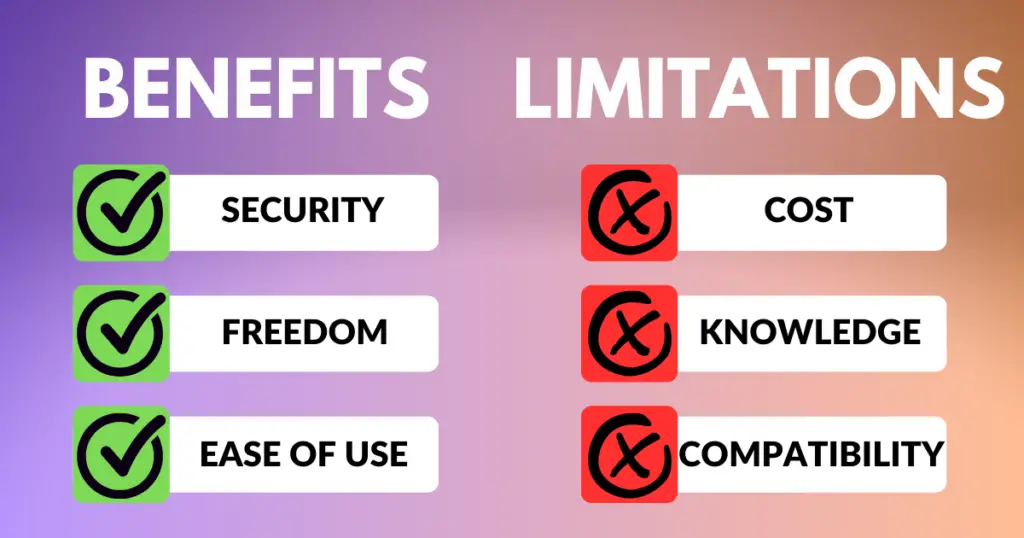
Staking on a hardware wallet offers greater security for your digital assets. Unlike software wallets, hardware wallets store your private keys offline making them less vulnerable to hacks and scams. With a hardware wallet, you can rest easy knowing your crypto assets are secure.
There are several benefits and limitations to staking on a hardware wallet. Let’s take a look at both.
Benefits of Staking on a Hardware Wallet
Staking on a hardware wallet offers several benefits over traditional means of staking. Here are some of the benefits:
- Security: The greatest benefit to staking on a hardware wallet is the added security. When using a hardware wallet, your private keys are owned by you and stored offline. Also, you approve transactions offline on your device—further increasing security.
- Freedom: Hardware wallets allow you to stake your coins without being tied to a specific platform or exchange. This gives your complete control over your assets.
- Ease of use: Staking on a hardware wallet is relatively easy and can be done using the wallet’s interface or in conjunction with a separate blockchain wallet.
Limitations of Staking on a Hardware Wallet
While staking on a hardware wallet has its benefits, there are also some limitations to consider:
- Cost: Hardware wallets can cost hundreds of dollars. If you’re only staking a small amount of cryptocurrency, it might not be worth the investment.
- Technical knowledge: Staking on a hardware wallet requires some level of technical knowledge. If you’re not familiar with the process, it can be difficult to get started.
- Compatibility: Not all cryptocurrencies are compatible with hardware wallets, so you’ll need to check if your preferred currency can be staked on your hardware wallet before making any moves.
What Is Cold Staking?

Cold staking is a secure method of staking where crypto is locked in an offline wallet, making it less vulnerable to malicious activities. This process eliminates the need for constant connectivity like with traditional staking where deposits are made using online wallets or staking pools.
The term “cold” refers to the fact that the hardware wallet is disconnected from the internet, making it more secure than a “hot” wallet like MetaMask for example.
When you use a hardware wallet for cold staking, your crypto is still stored on the blockchain but you verify transactions offline using your device.
This is more secure than traditional staking which often utilizes software wallets and centralized exchanges.
Since both of these methods use an internet-connected transaction approval, all of your transactions are exposed to potential hacks.
That’s why many people prefer to stake using a hardware wallet.
How to Stake With a Hardware Wallet
Depending on the hardware wallet you own the staking process will be slightly different. Nevertheless, the steps below provide a general overview.
Also, here’s a step-by-step video that shows how to stake using a Ledger hardware wallet.
Here is how to stake on a hardware wallet.
1. Get a hardware wallet that supports staking
First, decide which cryptocurrency you want to stake. Then you can choose a reputable hardware wallet that supports staking such as the Ledger Nano X, Ledger Nano S Plus, or Keystone.
Always verify the wallet you’re considering purchasing is capable of staking by checking the manufacturer’s website.
2. Set up your hardware wallet following the manufacturer’s instructions
Setting up a hardware wallet typically involves initializing your device, creating a PIN, and recording your wallet’s unique recovery seed phrase.
The process of setting up a hardware wallet varies depending on the device you own.
That’s why we created a comprehensive guide guaranteed to answer any questions you might have during setup.
3. Install the wallet the blockchain app for the cryptocurrency you want to stake
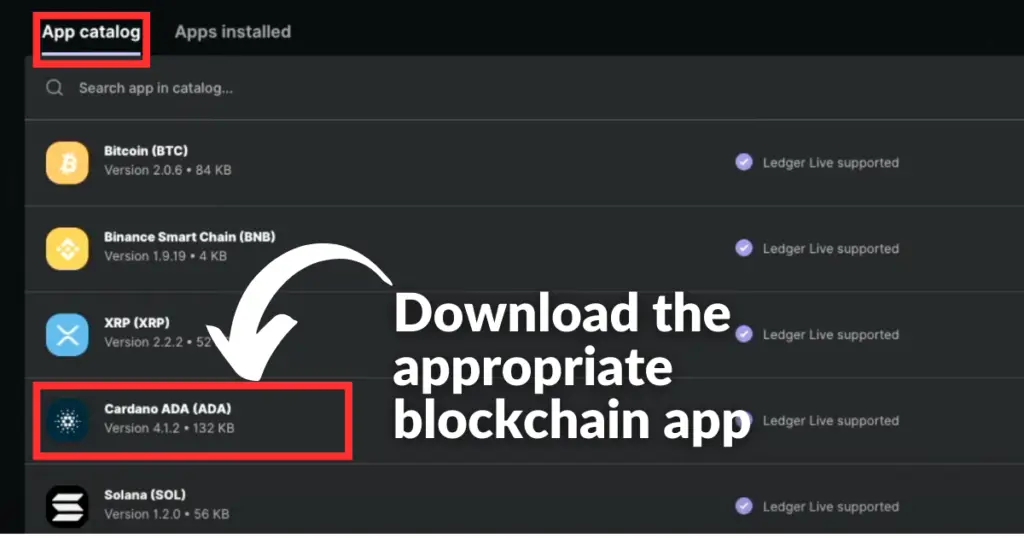
Most wallets like Ledger and Trezor utilize wallet management software to install crypto apps onto the device. These apps are provided by their respective blockchains.
You’ll need to download the blockchain app for whichever crypto you plan on staking.
For example, if you’re planning to stake ADA, you’ll need to install the Cardano app onto your hardware wallet.
4. Transfer cryptocurrency to your hardware wallet
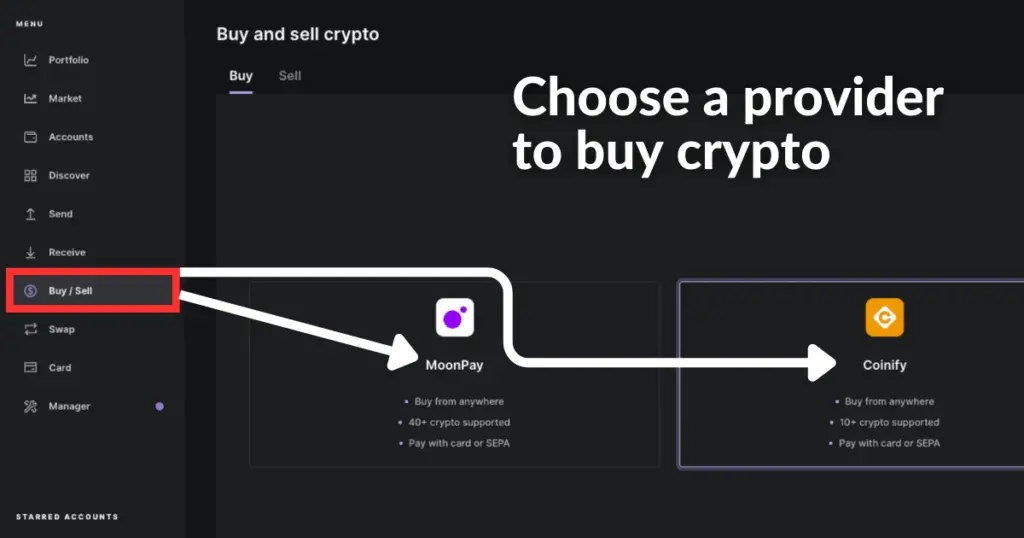
There are several ways to get crypto onto your hardware wallet.
- Send crypto from an exchange directly to your hardware wallet
- Send crypto from your software wallet to your hardware wallet
- Buy crypto using the hardware wallet you’re going to stake on
Keep in mind that using an exchange temporarily puts your assets at risk because most of them are centralized platforms that own your wallet’s private key.
A software wallet on the other hand is more secure than buying crypto on an exchange but is still more likely to be hacked compared to buying it directly through your hardware wallet.
Nevertheless, all of these methods will work to get crypto onto your device.
5. Go to the staking options on your hardware wallet
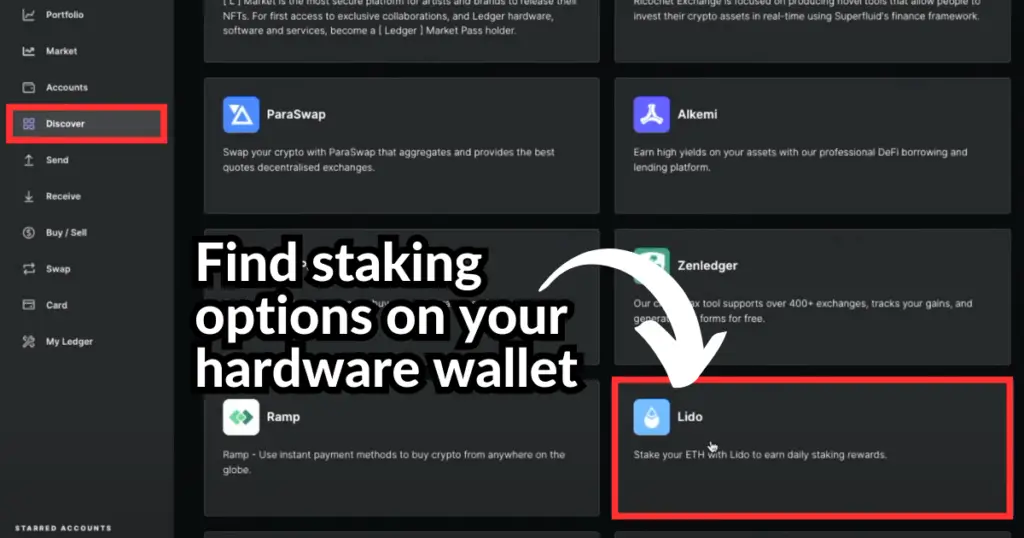
This will vary depending on the specific crypto and hardware wallet you’re using.
If the blockchain app you’re staking on is supported by your hardware wallet (meaning you can stake directly from your wallet’s asset management software, such as Ledger Live), simply follow the instructions to delegate your crypto to a staking pool or validator node.
This typically involves selecting a staking pool or validator, entering the amount of cryptocurrency you want to delegate, and confirming the transaction on your hardware wallet.
But, if the blockchain app you’re using doesn’t support staking, then you will need to download that blockchain’s official wallet.
Here are some examples of official blockchain wallets you might need to use in conjunction with your hardware wallet and the blockchain app:
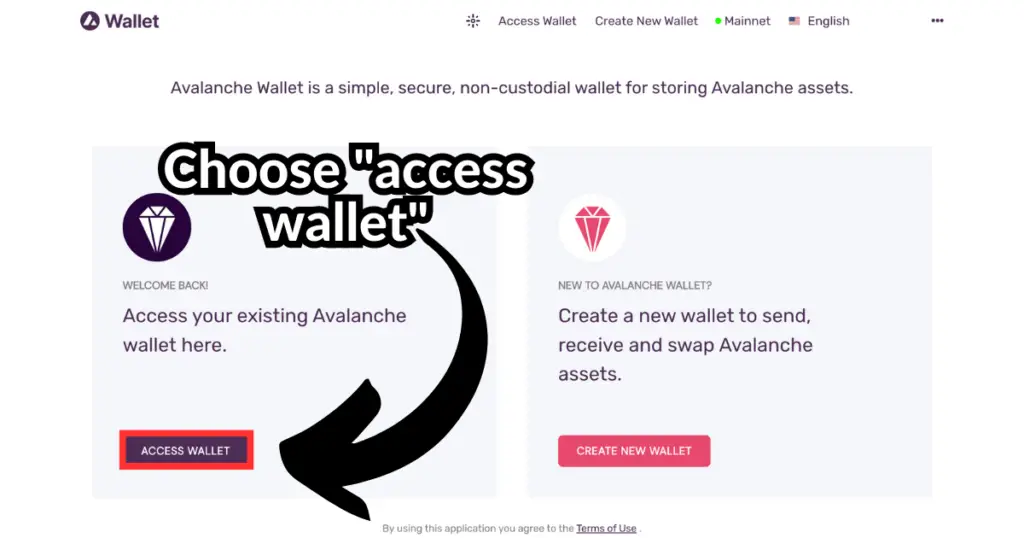
Once you download the necessary chain wallet, you’ll want to choose “import wallet” or “access wallet”.
Since you’ve already downloaded the blockchain app on your hardware wallet, you already have a wallet address for that specific blockchain network, so you don’t need to create a new wallet.
All you’re doing is using the chain wallet to access your hardware wallet’s public address and stake your crypto.
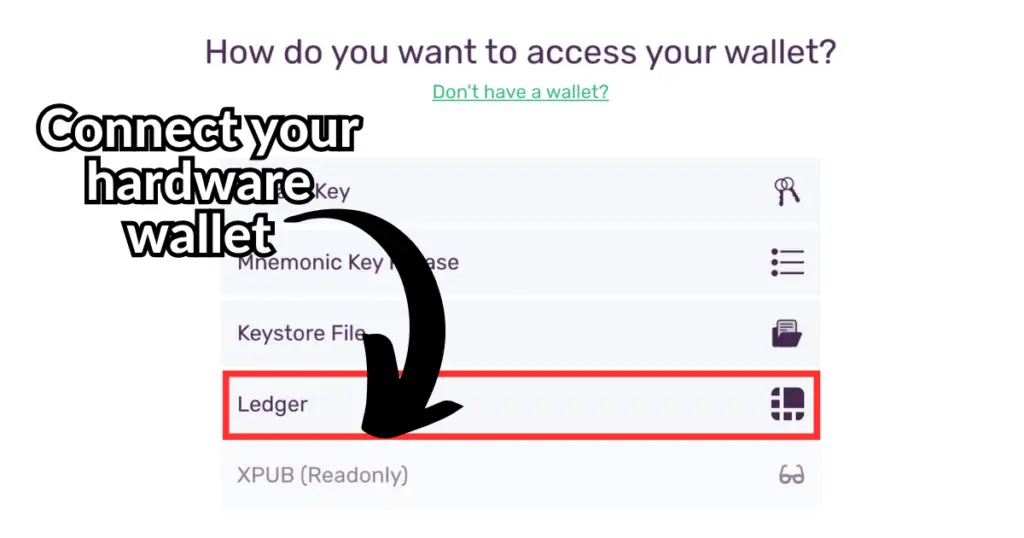
From there, you can select the type of hardware wallet you own via the chain wallet and connect the two.
Once you’ve linked the chain wallet to your hardware wallet, you can then use the chain wallet to stake your crypto.
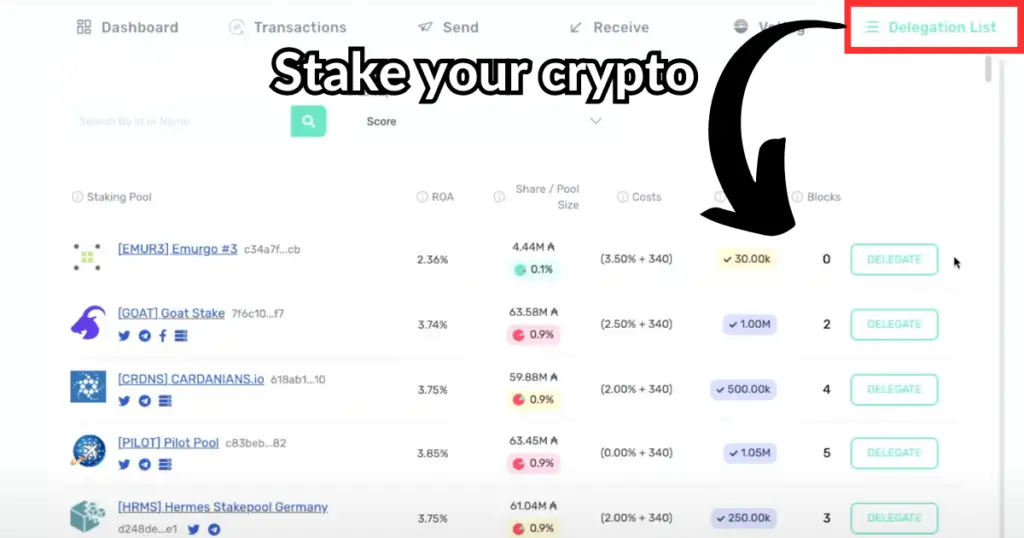
Most chain wallets will have a tab that says “delegation list” or “stake” where you can go to begin staking crypto using your hardware wallet.
6. Monitor your staking rewards and adjust your staking settings as necessary
Staking rewards are commonly distributed periodically, and you may have the option to adjust your staking settings—such as changing the staking pool or validator node you are delegating to.
Congratulations, you have successfully staked on a hardware wallet.
How to Stake on a Ledger Hardware Wallet
If you’re wondering how to stake on a Ledger hardware wallet, I thought it’d be ideal to provide a quick guide below.
Here is how to stake on a Ledger hardware wallet:
- Install Ledger Live on your computer and create an account
- Select the blockchain app you want to install on your Ledger wallet for staking
- Buy crypto through the Ledger Live app to get funds onto your hardware wallet
- Click the “Earn rewards” button on the crypto you want to stake
- Choose the amount you want to stake
- Start staking and earning rewards
Staking with a third-party wallet and Ledger Live
If the blockchain app on Ledger Live doesn’t support staking, you’ll need to use a third-party (chain) wallet in conjunction with your Ledger hardware wallet.
Here are some supported third-party wallets:
- Electrum
- MyCrypto
- MyEtherWallet
- XRP Toolkit
- Electron Cash
- Polkadot-JS
- Binance
- Fairy-wallet Galleon
- Yoroi wallet
- AdaLite
- Tronscan
- Crypto.org chain desktop wallet
- VeChain Sync
To stake using your Ledger wallet and chain wallet combo, follow these steps:
- Select the third-party wallet you want to stake
- Connect it to your Ledger hardware wallet
- Add funds to your wallet
- Begin staking and earning rewards
Bam! It’s as simple as that.
Is it Safe to Stake on a Hardware Wallet?
Staking from a hardware wallet ensures your private keys are stored offline in the device. This makes your wallet less susceptible to hacks and potential scams. However, there are some risks involved in staking on a hardware wallet.
Because staking on a hardware wallet can be more complicated than staking from a software wallet, it can get a bit confusing.
If you’re not careful, you could end up clicking on a malicious link or downloading a fake chain wallet that could potentially steal your crypto.
So as long as you remain vigilant and are aware of every step throughout this process, the overall risk should be minimal.
What Is the Best Hardware Wallet for Staking?
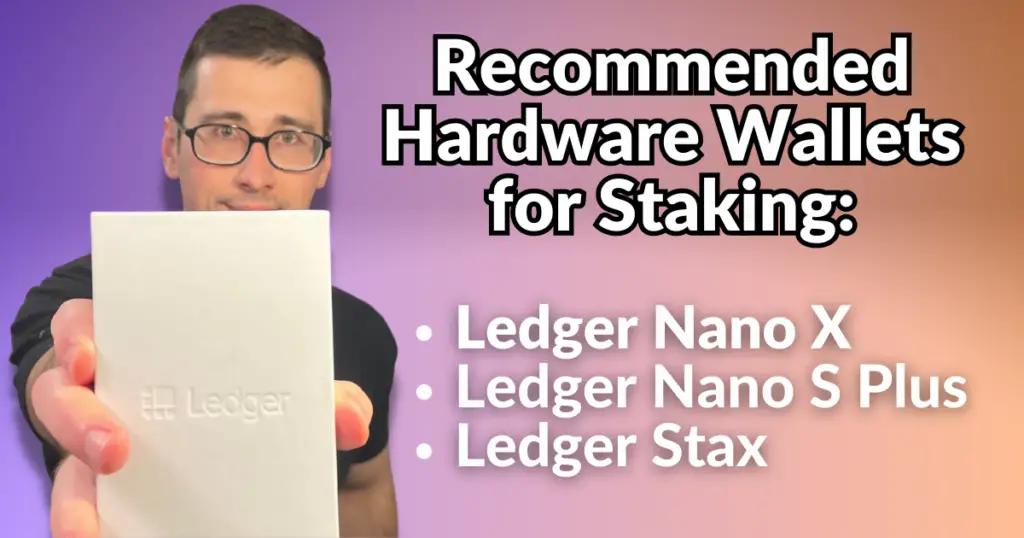
Ledger provides the best hardware wallets for staking. Their wallets natively support the most cryptocurrencies of any hardware wallet on the market via the Ledger Live app. Plus, Ledger is a popular hardware wallet manufacturer with a strong reputation.
Of course, not all cryptocurrencies can be staked with a hardware wallet.
Each hardware wallet has its own limitation on the coins you can stake.
Here are the best hardware wallets along with a list of cryptocurrencies that can be staked with each device.
Ledger Hardware Wallets
Ledger Live supports staking for several cryptocurrencies, including:
- Ethereum (ETH)
- Polkadot (DOT)
- EOS (EOS)
- Tezos (XTZ)
- Cardano (ADA)
- Tron (TRX)
- Neo (NEO)
- Cronos (CRO)
- Nem (XEM)
- Cosmos (ATOM)
- Algorand (ALGO)
- Avalanche (AVAX)
- And a bunch more
Recommended Ledger hardware wallets for staking:
Trezor Hardware Wallets
Trezor is another reputable hardware wallet that supports some staking, but not much:
- Cardano (ADA)
- Tezos (XTZ)
Recommended Trezor hardware wallets for staking:
Keystone Hardware Wallets
Keystone is a super secure, air-gapped hardware wallet that only supports the staking of one crypto:
- Polkadot (DOT)
Recommended Keystone hardware wallets for staking:
Notably, this list of hardware wallets and cryptocurrencies is not exhaustive. Certain cryptocurrencies might require a specific hardware wallet or additional software to be staked.
I always recommended researching specific requirements for staking any particular crypto before investing in it or a hardware wallet.
Staking with a Hardware Wallet vs Software Wallet
While software wallets are often more convenient, hardware wallets provide the utmost security for staking. Moreover, most hardware wallets offer enhanced features like secure chip elements and passphrase protection in addition to offline transaction approval.
Sure, software wallets are more convenient to use and can be accessed from anywhere via an internet connection.
But, they are more vulnerable to attacks, and if your computer or phone is hacked or jacked, your staked funds are at risk.
Similarly, using an exchange to stake requires you to trust the platform with your private keys.
This means if the platform is hacked or goes offline, you could lose your funds. Ultimately, staking with a hardware wallet is the most secure option.
Frequently Asked Questions
Does your crypto grow in a hardware wallet?
Yes, cryptocurrency will continue to appreciate and depreciate in value, even in a hardware wallet. The same is true if you use your hardware wallet to receive staking rewards.
Can you stake Ethereum on a hardware wallet?
You can stake Ethereum (ETH) on certain hardware wallets like Ledger. Other hardware wallets may require you to use a software wallet in conjunction with your device, as not all hardware wallets are designed to stake ETH natively.
How does staking on a hardware wallet work?
Staking on a hardware wallet means your crypto is stored offline on your device. Once you begin staking, you will start to receive rewards for your contributions. If you remove staked assets from your hardware wallet, you will stop receiving staking rewards.
