So you’re thinking about getting a hardware wallet or maybe you already own one, and you’re wondering how long they last. I’ve wondered the same thing. That’s why I researched the longevity of similar parts found in other devices to create this complete breakdown.
Most hardware wallets last 5 to 9 years. The battery is usually the first thing to fail, followed by the operating system, then the buttons, and lastly the secure chip element after nearly 10 years.
Of course, this greatly depends on usage and the type of hardware wallet you own. Let’s dive further into how long hardware wallets last.
Here’s what you will learn:
How Long Do Hardware Wallets Last?

Determining how long a hardware wallet will last involves many factors.
Since different hardware wallets utilize various elements, they won’t all last the same amount of time.
Nevertheless, by examining elements commonly found in popular hardware wallets and comparing the longevity of each part to those found in other electronic devices, we can estimate how long a hardware wallet might last.
Let’s begin by breaking down each component of a hardware wallet.
Note, not all hardware wallets are built the same. As a result, particular brand and models lifespans’ will differ.
Hardware Wallet Components that Could Fail
Hardware wallet lithium-ion battery
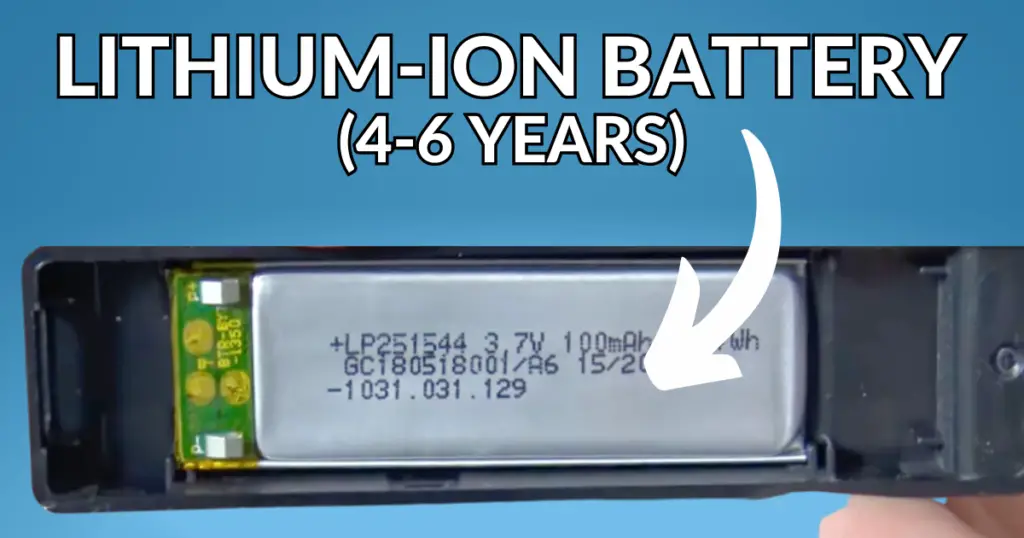
Since batteries are generally one of the first things to fail or at least weaken in most electronics, such as your phone, we’ll start there.
The most common battery found in hardware wallets is a rechargeable lithium-ion battery. This type of battery is said to last approximately 2 to 3 years or 300 to 500 charge cycles.
Of course, you probably don’t use your hardware wallet as often as your phone.
So it’s whichever occurs first.
That said, the battery in a hardware wallet has the potential to last 4 to 6 years assuming you use it 2 to 3 times less often than your phone.
According to Ledger, a popular hardware wallet manufacturer, the battery in their wallet is designed to last up to 5 years.
Thus, we can determine most hardware wallet batteries will last 5 years.
Notably, some hardware wallets like the Ledger Nano S Plus don’t even have a battery.
You have to plug it into your computer to power it on. Hence, a wallet without a battery has the potential to last longer.
Even then, most hardware wallets such as the Ledger Nano X can still work even if the battery fails—you’d just need to plug it in.
Hardware wallet buttons
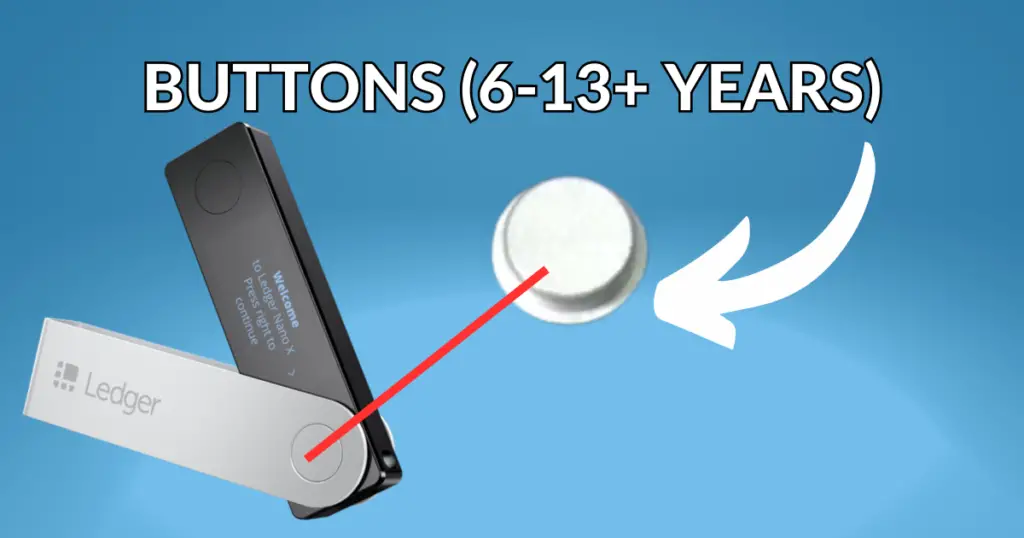
Not all hardware wallets have buttons. The Ledger Stax and Ngrave Zero, for example, are touchscreen.
When it comes to wallets that use buttons as the primary means of navigation, they are prone to eventual failure.
So, the question remains: how long can we reasonably expect the buttons on our hardware wallets to last?
Let’s look at how long similar devices’ buttons last:
- Computer mouse: 5-7 years (less for gamers)
- Xbox controller: 5-10 years
- TV controllers: 6-8 years
- Computer keyboard: 10-30 years
Although these devices are designed to be tapped a lot, we can estimate an average lifespan based on the examples above.
We can conclude that buttons on a hardware wallet can last anywhere from 6.5 to over 13 years.
Again, you likely aren’t using your hardware wallet on a daily basis, so it’s possible the buttons could last even longer.
Let’s not leave out hardware wallets that have touchscreens. After all, screens can fail too.
Here are some common devices with touchscreens and how long they last on average:
- iPhone: 3-5 years (generally due to physical damage)
- Android: 5-10 years (if well taken care of)
- Kindle: 5-8 years (for the e-ink versions)
Besides physically damaging a touchscreen by dropping the device, the only other thing that could fail is the digitizer.
The digitizer converts touch into digital signals. These rarely fail and if they do it’s usually caused by water damage or improper assembly.
That said, the average lifespan of a touchscreen is 200,000 touches or more even when used daily.
Hardware wallet secure chip element
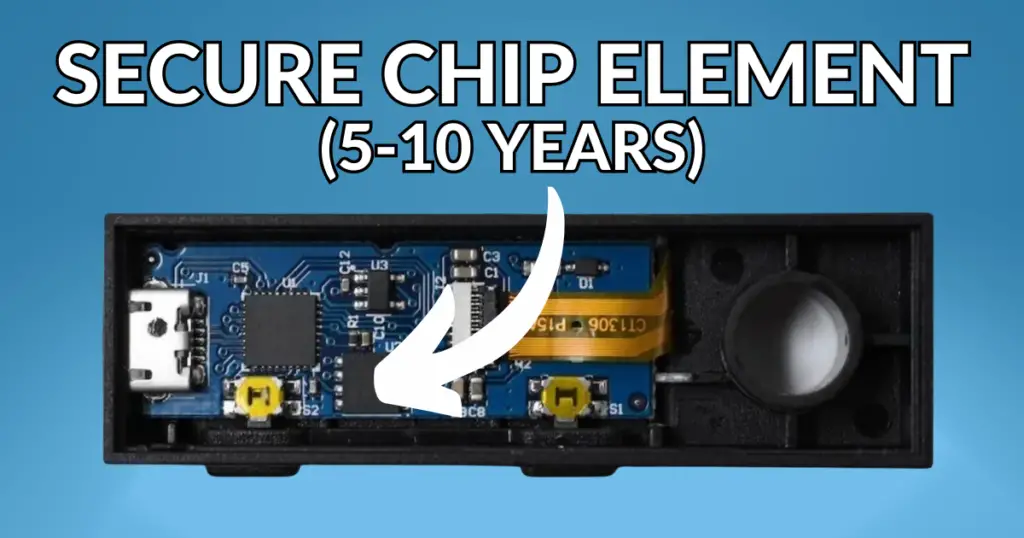
Most reputable hardware wallets utilize some kind of secure chip element. These chips are similar to the ones found in credit cards, phones, and e-passports.
They are designed to protect devices from unauthorized access, along with storing confidential and cryptographic data.
This is a crucial security element in any hardware wallet, and without it, your wallet’s security is greatly reduced.
So, how long do secure chip elements last? Let’s have a look-see.
- Credit cards: 3-5 years (mainly from wear and tear of using the card)
- E-passports: 10 years (the length of the passport’s validity period)
- Apple watches: 3-5 years (eventually it becomes outdated and no longer supports updates)
Now, these items are much different than a hardware wallet. Credit cards are used often, if not daily, hence they don’t last as long.
E-passports are likely stored away and only used for travel, so they last longer.
Apple watches are used daily but only fail because the technology becomes outdated, not necessarily from a technical failure.
So what can we take from this?
It’s likely that a hardware wallet’s secure chip element won’t break from a technical failure.
Rather, it’s more likely that new and improved tech will be released, making its chip obsolete.
Or at the very least, it won’t support updates.
Hence, we can determine most secure chip elements in a hardware wallet will last 5-10 years.
Hardware wallet operating system
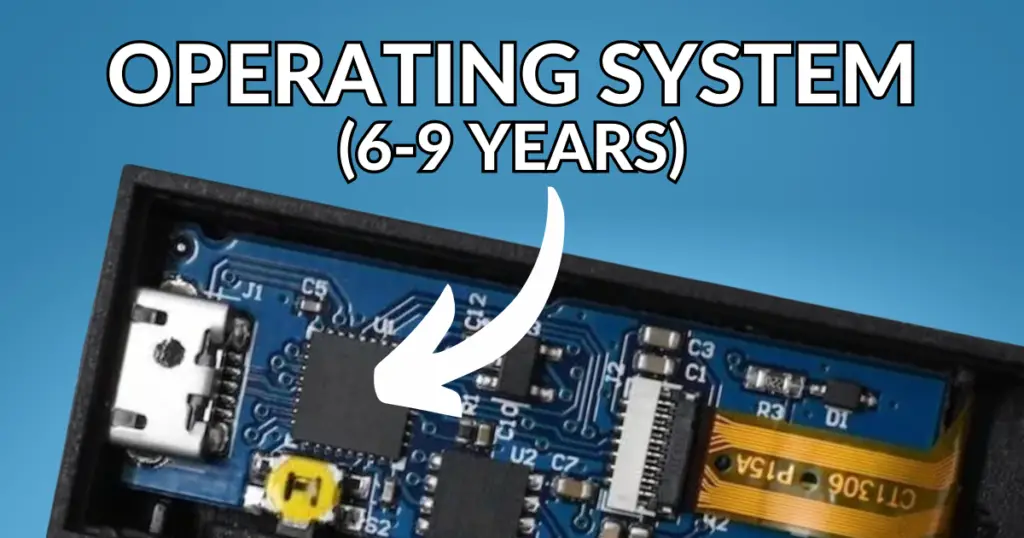
Some of the safest cold wallets on the market actually have their own operating system.
By no means are these operating systems designed to be used heavily.
However, they do provide your hardware wallet with a secure environment to store and process sensitive data like your private key and transactions.
They also isolate the device’s firmware from potential security threats, such as a malicious app that could be downloaded onto your wallet.
- Smartcards: 3-10 years (these generally become outdated over time)
- Secure USB drives: 10 years (could last longer if used sparingly)
- Point of sale terminals: 5-7 years (the average time before most POS terminals need a complete overhaul)
Based on averages, we can expect a hardware wallet’s operating system to remain current for 6-9 years before becoming outdated.
Hardware wallet camera

Air-gapped hardware wallets such as the Ngrave Zero have a built-in camera to scan QR codes.
Since there’s not a ton of data on the longevity of cameras found on popular mobile devices, we have to go with what we know.
Cameras in popular hardware wallets like the Ngrave Zero are by no means high-quality.
The camera’s only function is to scan QR codes so users can connect their wallets to other software wallets or complete a transaction.
Looking at the megapixels of Ngrave’s camera and comparing it to an iPhone’s, we can quickly discern the difference in quality.
Ngrave Zero’s camera is only 0.3 megapixels, compared to that found in an iPhone 14 Pro which is 48-megapixels.
Megapixels are simply the measurement of resolution. Thus we can see the iPhone’s camera is of much higher quality than any hardware wallet.
Therefore, Ngrave’s camera might not last as long as the iPhone camera due to its lower quality. However, the camera in an iPhone is likely used more often.
Let’s be honest though. We all have old phones lying around. And more often than not, the camera still works on them.
In my experience, most iPhone cameras last at least 3 years. Generally, after 3 years I just end up buying a new phone.
Even then, the camera on all my old phones, including my iPod Touch that’s over a decade old, still works even today.
Based on this experience, it’s safe to say that the camera on a hardware wallet should last at least 5 years.
These various components make up the most prevalent hardware wallets currently available on the market.
Based on the comparisons made, we can conclude a hardware wallet can last for an average of 5.5 to 9.5 years.
That said, the technology would likely become outdated before the wallet ever gets to the point of complete failure.
Are Hardware Wallets Reliable?
Hardware wallets are reliable devices. They’re built with practically zero moving parts and require little maintenance. Besides some wallets that might come from the manufacturer faulty, most hardware wallets will give you years of life.
Think about it. We use our phones on a daily basis.
We thrash it around, drop it, sit on it, and after all that, it still gives us years of functionality.
Now imagine a hardware wallet. Assuming you only use it to store digital assets like crypto and NFTs, you’re probably pulling it out of storage a few times per year.
That means 90% of the time, your hardware wallet is tucked away safely and out of harm’s reach. Hence increasing the longevity of your device.
Some hardware wallets are even built to be water and dust resistant. The Ngrave Zero is IP55-certified, meaning it’s resistant to both—further adding to its reliability.
What Happens If My Hardware Wallet Breaks?

If your hardware wallet fails you will have to buy a new device. But don’t worry. The assets stored on your hardware wallet remain secure on the blockchain. Simply enter your wallet’s seed phrase into your new device to recover your broken wallet.
That’s the great thing about hardware wallets and the blockchain.
A wallet is merely a door to your assets on the blockchain, and your wallet’s seed phrase is the key to that door.
So, as long as you have the key, you can always buy a new door that’ll open using that same old key.
That’s why it’s crucial to store your secret recovery phrase in a secure location where it won’t be damaged, lost, or stolen.
For that reason, I recommend engraving it on a metal seed phrase engraving plate and tucking it away in a lockbox for extra security.
As long as you have the seed phrase that keeps all your crypto assets secure, you can access them from nearly any hardware wallet.
Phew! Isn’t that a relief?
That was always one of my greatest concerns when I got my first Ledger hardware wallet.
Once I realized my digital assets would remain secure even if my hardware wallet was damaged, I stopped worrying about the lifespan of the device and shifted my focus to learning how to use hardware wallets correctly to ensure the safety of my assets.
Nonetheless, I still take care of my wallet considering I paid good money for it.
In fact, here are some tips to store your wallet safely and increase longevity.
Hopefully, you can use these tips to help your wallet last as long as mine has over the years.
How to Store Your Hardware Wallet Properly
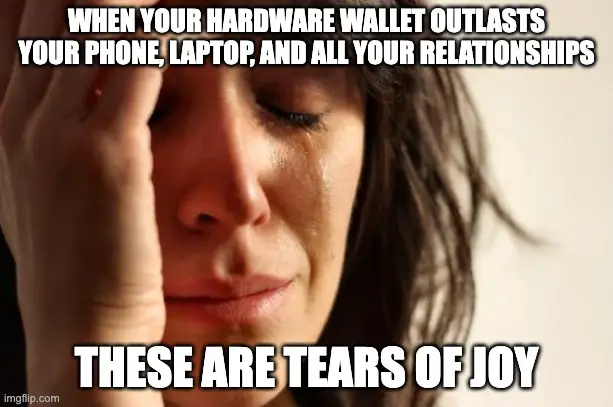
Put your hardware wallet in a storage case
Just like your phone, wrapping your hardware wallet in a snug storage case will protect it from getting damaged.
Some wallet manufacturers like Ledger offer their own custom storage cases made specifically for their wallets.
However, if you don’t have a Ledger wallet, you can purchase one of many generic hardware wallet cases on Amazon that will protect your device just as well.
Stash your hardware wallet in a safe or lockbox
You wouldn’t leave all your cash lying out, right? Treat your hardware wallet like your cash. Stash it in a safe or even a small lockbox. Preferably one that’s fireproof.
A safe that’s both fire and waterproof is a the best option.
This ensures your hardware wallet remains secure even in a freak accident. And trust me, accidents happen every day.
Use desiccant packs to keep moisture away
Moisture can severely damage electronic devices, including hardware wallets.
To extend the lifespan of your wallet, try placing a few desiccant packs in your safe alongside it to help absorb any excess moisture.
This is especially important if you live in a humid part of the world. Fortunately for me, I live in a desert. But even with our dry air, I still use desiccant packs whenever I can.
It’s recommended that electronic devices be stored in an environment where the relative humidity is between 30% and 70%.
Using desiccant packs in an enclosed area like a safe will help maintain a proper humidity level for your crypto wallet.
Update the firmware every three months
Updating your wallet’s firmware is crucial for preserving both its security and functionality.
Most hardware wallet manufacturers release firmware updates fairly often.
So, updating the firmware at least once every three months helps ensure your device has no bugs or potential security breaches you might be unaware of.
Charge fully once every few months
According to Ledger, if you plan to store your hardware wallet for long periods of time, the battery lifespan is best preserved by charging it fully every few months.
I recommend charging it every time you update the firmware. That way you take care of two things at once without any extra effort required on your end.
Do Hardware Wallets Have Warranties?
Here is a list of reputable hardware wallet manufacturers that offer warranties on their devices.
- Ledger: 2-year warranty
- Trezor: 2 years for individual customers, and 1 year for business
- Ngrave: No known warranty policy
- CoolWallet: 1-year warranty
- KeepKey: 1-year warranty
- Keystone: 1-year warranty
- Ellipal: 1-year warranty
- BitBox: 2-year warranty
There’s no doubt that consumers appreciate a good warranty. I know I do.
Fortunately, most hardware wallet manufacturers seem to offer at least a 1-year warranty.
Having said that, we know most hardware wallets will last at least 5 years.
That means the warranty will likely cover any malfunctions you might notice upon receiving your wallet.
However, don’t expect it to cover your wallet 5 years later when the battery goes out.
Frequently Asked Questions
Do Hardware Wallets Break?
Yes, hardware wallets can break. If your wallet breaks it’s best to buy a new device and completely dispose of the broken one to ensure it can’t be accessed. Then use your recovery phrase to restore your old hardware wallet on your new device.
How Reliable Are Hardware Wallets Longterm?
Hardware wallets are moderately reliable longterm. Assuming you properly care for it by updating its firmware, keeping it in a dry place, and charging the battery every so often, you can expect it to last several years.
Can hardware wallets be hacked?
Yes, hardware wallets can still be hacked. However, a hardware wallet hack is usually the result of a user error such as revealing your seed phrase or clicking a malicious link.
