Knowing how to backup your hardware wallet is crucial if you plan to never lose access to your digital assets. Without this knowledge, you’re dependent on your wallet lasting a lifetime. Unfortunately, it will fail eventually. But don’t worry!
To backup your hardware wallet, use the recovery phrase you recorded when setting up your first device. Enter this phrase into your new device to recover your private keys and assets. You don’t even need to use an identical device for your backup wallet.
As easy as this might sound, there are numerous questions surrounding this topic that we answer below. Here’s what you’ll learn:
Table of Contents
How to Backup A Hardware Wallet
Here are the exact steps to backup any hardware wallet.
1. Record your wallet’s seed phrase
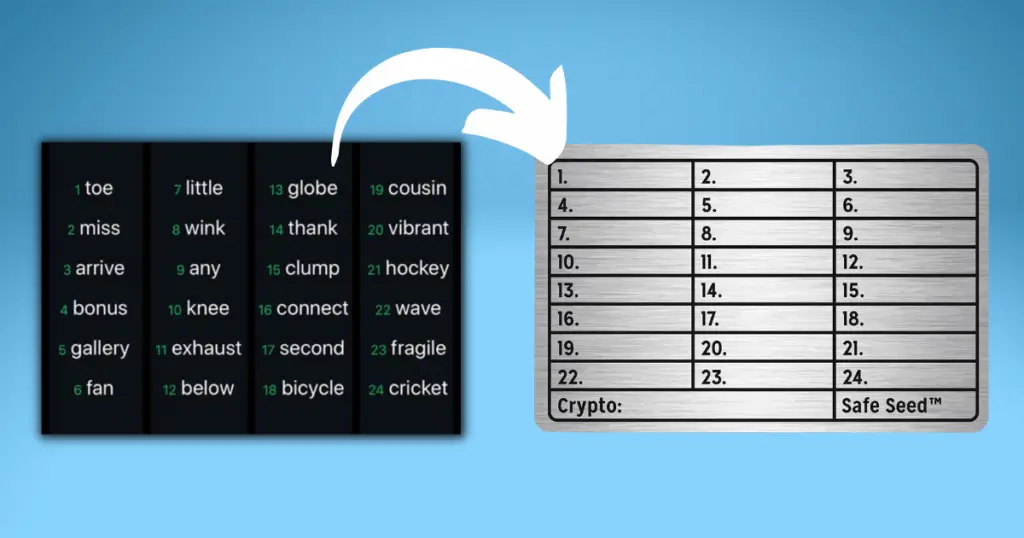
To backup your hardware wallet you’ll need its seed phase. This phrase is 12, 18, or 24-randomly generated words used to access your wallet and assets.
Anytime you set up a new wallet you should record your seed phrase and secure it in a safe place.
Never store this phrase online as it exposes it to potential hacks and scammers.
Your seed phrase can be used on any hardware wallet that supports the same BIP-39 word list.
This is the standard for which the list of words is created and is utilized by most hardware wallets on the market today.
Hence you don’t have to use the same hardware wallet model or brand as your first wallet.
Just make sure it utilizes the same BIP word list. Again, most wallets do.
Check out this guide for a full list of the safest hardware wallets that utilize the BIP-39 word list.
2. Select ‘Import an existing wallet’
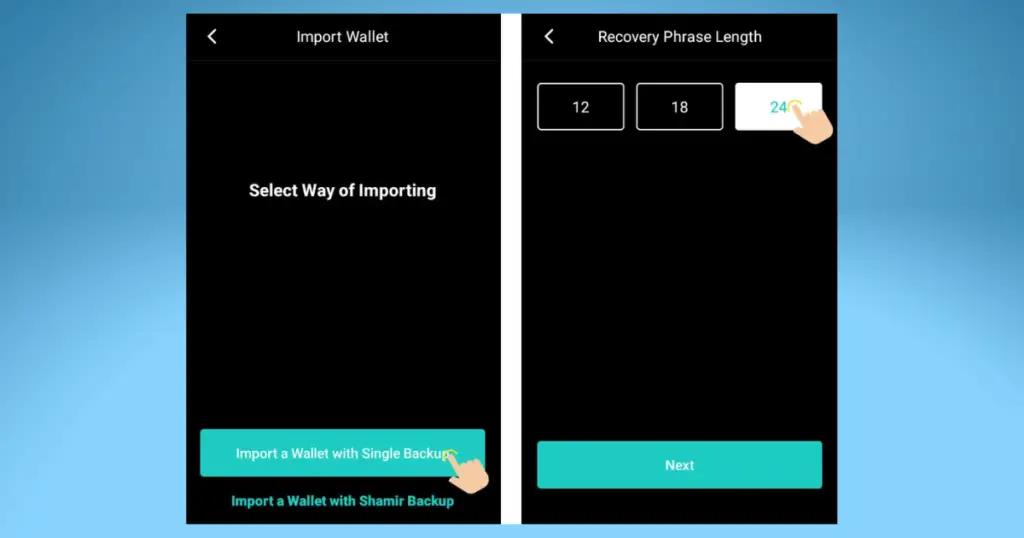
During the setup of your second hardware wallet (the duplicate wallet), choose ‘Import an existing wallet’.
Depending on the hardware wallet you’re using this term might differ slightly. Essentially, you don’t want to create a new wallet since that generates a new seed phrase.
You want to restore your existing wallet so that it’s a duplicate of your other hardware wallet.
3. Input your wallet’s seed phrase into your new wallet
Next, simply enter the seed phrase from your first wallet into your new device to create a backup.
That’s it! Your backup wallet has been created!
Why Backup My Hardware Wallet?
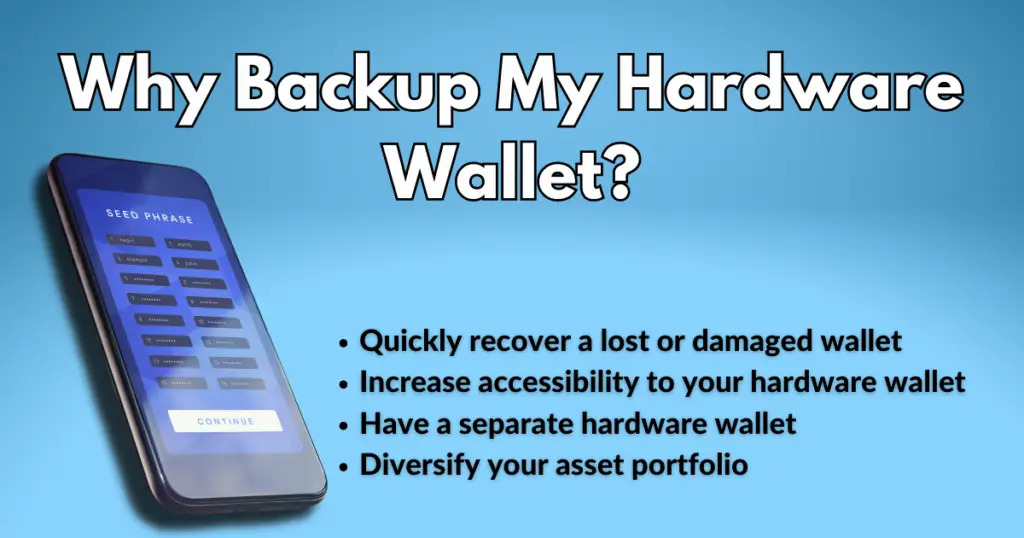
A backup wallet enables you quick access to your assets if you need to transfer them.
This is crucial in case your first device is lost, stolen, or damaged. You should have a backup hardware wallet to increase security and diversify your asset storage.
Let’s dive deeper into why having a backup hardware wallet is essential to security.
To quickly recover a lost or damaged wallet
If your hardware wallet is lost, stolen, or dare I say completely obliterated, having a backup wallet ready to go is necessary to take immediate action.
This is especially true if your device is lost or stolen.
In this case, you should transfer your assets to a new wallet that uses a new seed phrase as quickly as possible to avoid someone else from accessing your funds.
To do this, you first need to create a new wallet using your backup wallet, ensuring to record the new seed phrase.
Then you can sign back into your old wallet using your old recovery phrase to transfer your assets to your newly set up wallet.
A damaged wallet doesn’t require urgent attention since you know your assets are safe.
Nonetheless, if you want to access your funds you’ll need a backup device.
Also, let’s not forget. Even with proper care, hardware wallets don’t last forever. So having a backup on-hand is always a good idea.
To increase accessibility to your hardware wallet
If you’re someone who’s always on the go, then possibly you travel with your hardware wallet. In that case, it’s nice to have a backup wallet at home and another one you can take with you.
If you lose your hardware wallet while traveling, you know you can quickly take action to get your crypto assets to safety once you arrive home.
To have a separate hardware wallet
A backup wallet doesn’t need to use the same recovery phrase as your first wallet. In fact, it’s better to have different recovery phrases in case one wallet is compromised.
Of course, if your initial wallet is compromised then having a backup means you have a better chance of recovering your assets before they’re stolen since you can still access that compromised wallet using your second device.
That said, having a backup wallet with a new seed phrase ready to go is the best way to prepare for any unforeseen circumstances that could occur with your initial hardware wallet.
To diversify your asset portfolio
Allocating your crypto assets is important for both security and organization. By having more than one hardware wallet, you can divide your assets between multiple wallets.
This reduces risk in case one wallet is compromised.
Also, it allows you to better organize your funds. For example, one wallet could be allocated to crypto and the other to NFTs.
Still unsure if owning a second hardware wallet is worth it? We discuss the number of hardware wallets you need in our other article.
How to Safely Store Your Wallet and Backup
One of the best places to store your hardware wallet and its recovery seed phrase is in an at-home safe. These safes are fire and waterproof, plus they do a great job of keeping others away from your wallet.
As for your seed phrase specifically, most of us opt to write it down on a piece of paper. That’s definitely better than storing it online. But, there’s an even safer option.
Consider engraving your wallet’s seed phrase into a metal recovery plate.
These plates are stainless steel or titanium and ensure your phrase remains secure even in the harshest conditions.
This might seem like overkill, but considering how important our seed phrase is for wallet recovery, it’s really not.
Another option is to split your phrase into multiple sheets of paper or recovery plates and store them separately from each other.
Although this can be an effective way to guarantee no one gains access to your wallet, it could also mean you can’t gain access to your wallet if you forget where you place one or it gets stolen.
Verify Your Seed Phrase Is Legible
Verifying your recovery phrase is recorded correctly and remains legible over time should be a common practice, especially if you write it down using pen and paper as the ink tends to fade over time.
To double-check that your recovery phrase works, simply enter it into your hardware wallet to confirm it unlocks your account. If so, you’re all set.
This should be done every so often. If you find that it’s becoming difficult to read, re-write it onto a fresh piece of paper.
Again, a metal seed phrase plate is the best option for recording your phrase.
Frequently Asked Questions
Do I need to restore my wallet on an identical device?
You don’t need to restore your hardware wallet on an identical device. You can use a different model or brand as long as it supports the same BIP word list as the wallet you’re trying to recover.
Do you need a backup cold wallet?
It’s a good idea to have a backup cold wallet in case yours is damaged, lost, or stolen. Without a backup wallet, there is no way to access your crypto assets.
Should I create a new backup if I lose my hardware wallet?
If your hardware wallet is lost or stolen, you should create a new backup seed phrase using the new device. This ensures your assets remain safe because only you have access to your wallet and its seed phrase.
Should I split my recovery phrase?
Splitting your wallet’s recovery phrase can keep others from accessing your wallet. However, if you misplace a portion of your phrase you won’t be able to access your wallet either. The best option is to store your phrase in a safe in your home.

1 thought on “How to Backup A Hardware Wallet & Never Lose Access to Your Funds”
Comments are closed.