Keeping NFTs safe is a top priority for collectors and investors alike. Knowing this, most of us use a hardware wallet like Ledger to secure our NFTs. Nonetheless, even a hardware wallet won’t keep your digital assets safe if you don’t use it correctly. That’s why I want to share how to secure NFTs using a Ledger hardware wallet.
To secure NFTs using a Ledger hardware wallet you need to transfer them to your hardware device. The key to keeping your NFTs secure is to use your Ledger wallet for storing your assets and nothing else. Otherwise, you still risk getting scammed.
How to Secure NFTs Using a Ledger Hardware Wallet
Here are the steps to secure your NFTs using a Ledger hardware wallet.
1. Get a Ledger hardware wallet
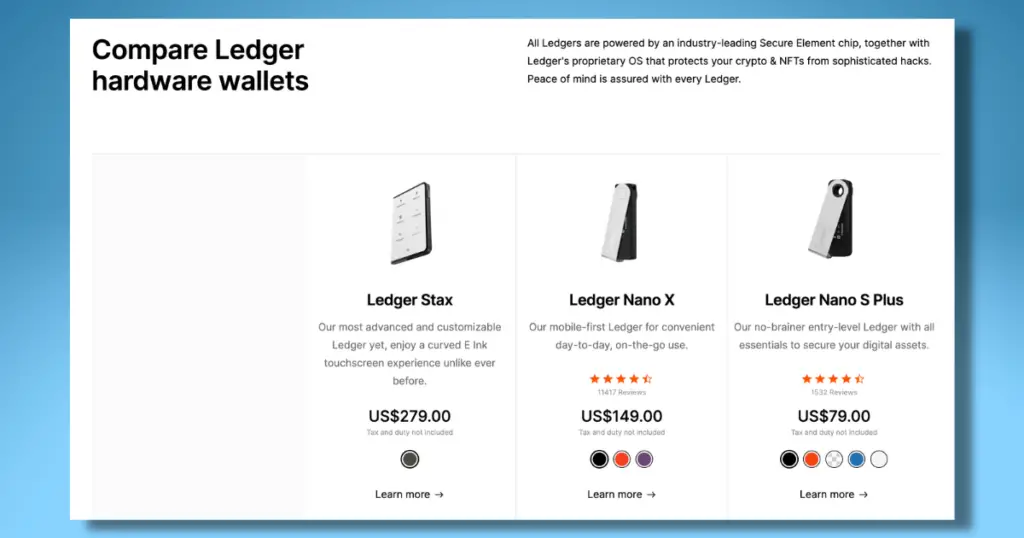
Ledger offers several types of hardware wallets to choose from.
The Ledger Nano S Plus is the cheapest and most basic wallet, followed by the Ledger Nano X which offers Bluetooth connectivity, and lastly, the Ledger Stax offers a large touch screen and more customization options.
When it comes to securing NFTs, all of these wallets will protect them equally as they all utilize the same security hardware.
I will say that the Ledger Stax is the easiest to navigate and view transactions thanks to its 3.7-inch touch screen, which in turn means you are less likely to make mistakes when transacting.
That said, I’ve used the Ledger Nano X for years and have had zero issues. It really comes down to personal preference.
If you’re curious to learn more about the differences between Ledger’s wallets, make sure to check out our in-depth comparison.
Moreover, I recommend only purchasing wallets directly from Ledger’s official website. Buying one from Amazon or other online retailers puts you at risk of buying a fake device.
2. Set up your Ledger wallet
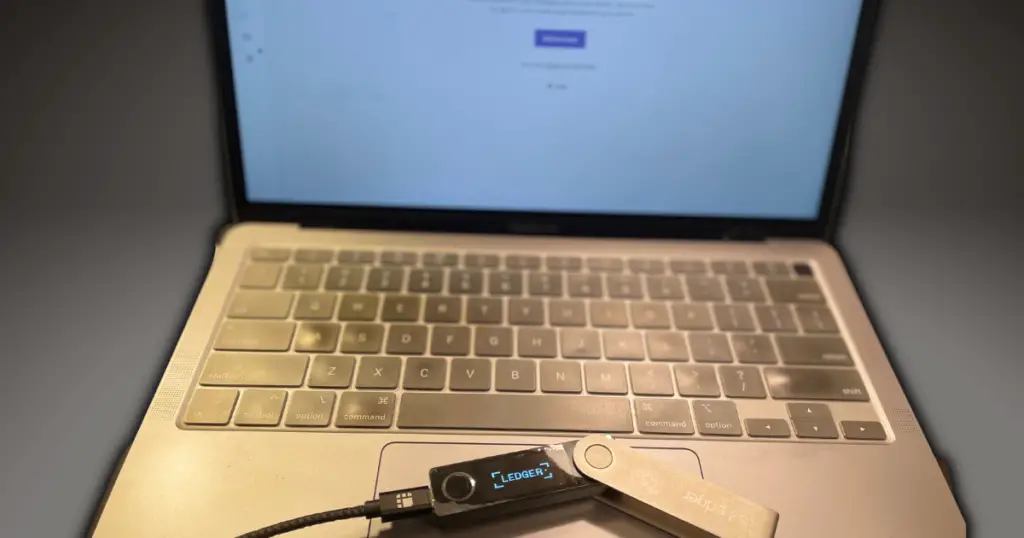
Depending on which device you have the setup process might differ slightly. Overall, it’s a similar process. To set up your Ledger wallet follow these steps.
- Connect your Ledger device to your computer using the supplied cable. Your wallet should display a message like; “Welcome to Ledger (device name).” If it immediately asks you for a PIN code, this could be a sign that your device is compromised—do not use it. Contact Ledger if this happens to you.
- Choose “Set up as new device”. Your new Ledger wallet should first prompt you to set up a new device. From there, you will be asked to create a PIN code. This code provides optimal security for your wallet and will be used to access it.
- Write down your secret recovery phrase. Finally, your 24-word seed phrase will be displayed. This is the key to your wallet. Anyone who knows this key can access your device and everything on it. It’s important to write your seed phrase down and store it in a secure, physical location. Never store it on a device such as your phone or computer.
3. Send your NFTs to your Ledger wallet
To secure your NFTs using your Ledger wallet, all you need to do is send them to it. Follow the steps below to send your NFTs to your Ledger device.
- Download Ledger Live.
- Connect your Ledger wallet to Ledger Live.
- Open Ledger Live, go to the Accounts tab, and click “Add account”. Select the blockchain your NFT is on, then follow the onscreen instructions to add the network to Ledger Live.
- Go to the Receive tab in Ledger Live.
- Confirm and copy your Ledger public wallet address.
- Go to your Opensea account, click on the NFT you want to send, tap send, and enter your Ledger wallet address.
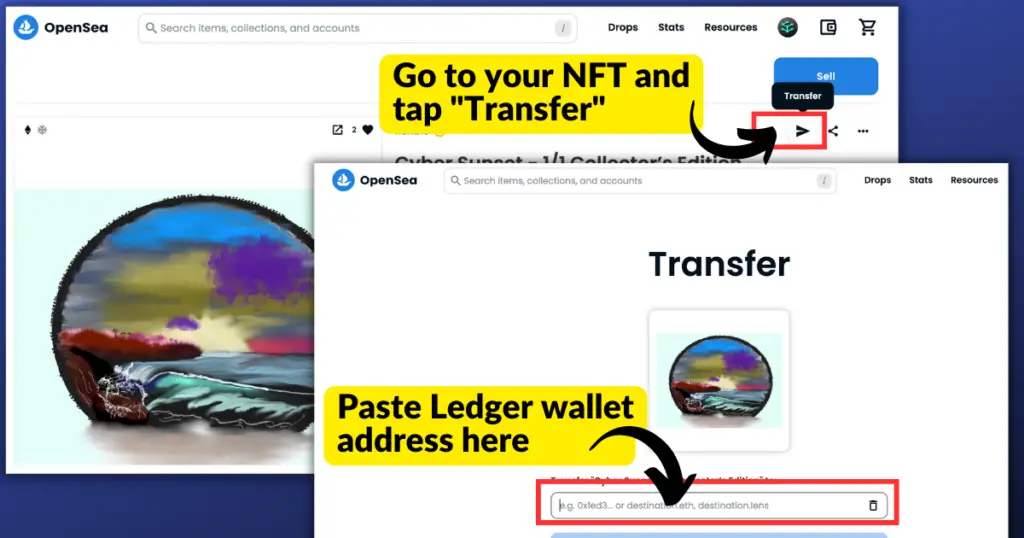
I like to do a “test” transaction first. You can do this by sending your least valuable asset to your Ledger wallet first before sending your most valuable tokens.
You can check that you’ve received your NFT by going to the Accounts tab in Ledger Live. Click on your account where the NFT is stored. Scroll down to “NFT collections”. Your NFTs should be found there.
Notably, sending your NFT to your Ledger hardware wallet is the first step to securing your digital assets. The next step is crucial to ensure your assets remain safe.
4. Only use your Ledger wallet for storing NFTs
To ensure your Ledger wallet and assets remain secure, only use your wallet as a storage solution. Do not use your Ledger wallet to transact. Using your hardware wallet to transact defeats the purpose of securing your NFTs since it’s still susceptible to scams.
You might think that just because you’re using a hardware wallet to store your NFTs, you’re immune to scams. This is far from the truth.
Hardware wallets like Ledger are just as susceptible to scams as a software wallets like MetaMask. That said, Ledger devices are immune to various hacks.
This is why you might notice people still losing their NFTs even though they utilize a hardware wallet—they’re still using it for buying, selling, and trading assets.
The only way to guarantee your NFTs remain secure is to send them to your hardware wallet for storage. Then, once you’re ready to sell or trade your NFT, transfer it back to your software wallet.
Likewise, if you want to buy a new NFT make sure to use your software wallet (or a wallet that’s not used for storage), then transfer it to your Ledger wallet after buying it.
This way, you’re not connecting your Ledger device to any potentially malicious sites that could lead to your assets being stolen.
If you fail to follow this step, your NFTs are not truly secure.
Frequently Asked Questions
Can you protect NFTs with a Ledger wallet?
Yes, by using a Ledger wallet to store your NFTs they are protected. So as long as you use your Ledger device solely for storage and not for transacting as this exposes you to scams.
What happens if I lose/break my Ledger wallet?
If you lose or break your Ledger wallet you can still access your assets using your secret recovery phrase. All you need is a new Ledger device and your seed phrase to restore your account.
Can NFTs be stolen from a Ledger wallet?
NFTs can be stolen from your Ledger hardware wallet if you click on a malicious link, expose your seed phrase, or give access to your wallet in any way.
How do I view my NFTs on Ledger?
To view NFTs on Ledger go to the Accounts tab in Ledger Live and click on the account where your NFTs are stored. Then scroll down to “NFT collections” to view all your NFTs.
Which Ledger wallets support NFTs?
All of Ledger’s current wallets support NFTs. This includes the Ledger Nano S Plus, Ledger Nano X, and Ledger Stax.
What types of NFTs does Ledger support?
All Ledger wallets support NFTs on Ethereum, Polygon, Solana, Tezos, WAX, Flow, and Bitcoin Ordinals.

1 thought on “How to Secure NFTs Using a Ledger Hardware Wallet in 2023”
Comments are closed.