Web3 requires you to connect to various apps and platforms using your email. This puts you at risk as it exposes you to potential phishing attacks if those apps are breached. That’s why Unstoppable Domains email exists. So what is it and how does it work?
Unstoppable Domains email provides you with an anonymized way to send emails while maintaining the privacy of your personal email address. Every Unstoppable Domain comes with a free “ud.me” address you can use with your personal email (Gmail, Outlook, etc.) or with Skiff—an end-to-end encrypted inbox.
As technology advances, so does our need for privacy. That’s why Unstoppable Domains aims to increase user privacy via ownership. Below, you’ll learn how Unstoppable is using NFT domains to provide users with increased privacy, and how to get your own ud.me email address.
What is Unstoppable Domains Email?
Unstoppable Domains email allows you to add an additional layer of privacy to your existing email address or utilize their partnership with Skiff.
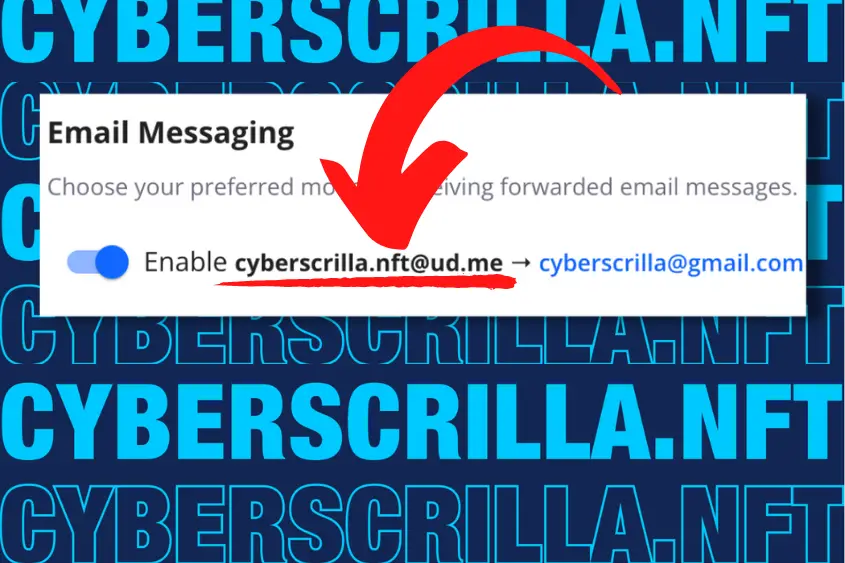
When you buy an Unstoppable Domain, you get instant access to a free ud.me email address (yourdomain.nft@ud.me). It’s important to note that the email function is opt-in only—meaning it’s your choice whether you want to enable it or not.
If you choose to enable your ud.me email using your personal email address, all emails sent to your UD address will be forwarded to your personal email.
This allows you to maintain the privacy of your personal email address while still being able to send and receive messages, and sign up for various platforms without sacrificing privacy.
Why Use Unstoppable Domains Email?
You should use Unstoppable Domain’s email if you want increased privacy for your personal email address and complete control over your messages. Using your free UD email, you can block addresses, allow specific senders, and turn off forwarding entirely within your UD profile, while remaining anonymous.
Here are some key features provided by Unstoppable Domains email:
- Enjoy increased privacy for free when you own an Unstoppable Domain.
- Send and receive messages without exposing your personal email.
- Sign up for apps and other platforms while maintaining privacy.
- Block or allow specific senders.
- Send end-to-end encrypted emails using Skiff.
Overall, the implementation of Unstoppable email provides domain holders with more utility and is the next natural step in Unstoppable’s journey to decentralize the web.
How Does Unstoppable’s Email Work?
By purchasing your own Unstoppable Domain, you gain access to a free @ud.me email address. To enable your @ud.me email, go to My Domains, select your domain, and toggle it on. From there, you can choose to connect it to your personal email or create an encrypted email with Skiff.
Here are the two options you have when setting up your Unstoppable Domain email.
- Personal Email. Choosing your personal email (Gmail, Outlook, Yahoo, etc.) means that any message sent to your UD email will be forwarded to your personal inbox. This means a sender can contact you using yourdomain.nft@ud.me. Likewise, any email you respond to will show it was sent from your UD email (not your personal address). Unstoppable does this by using an email proxy service to exchange messages for your domain’s UD email address.
- Skiff (third-party email). Creating a free account with Skiff allows you to send and receive end-to-end encrypted messages. Moreover, you can enable end-to-end encrypted, decentralized storage on IPFS via the settings tab. If you choose to use this option, messages will not be sent to your personal email but rather to your Skiff inbox. Once enabled, your UD email address will be the default option when you send emails using Skiff.
How to Set Up Your Unstoppable Domain Email
Setting up your Unstoppable Domains email is quick and easy. All you need is an Unstoppable Domain. Follow the steps below or watch the video to quickly set up your @ud.me email.
1. Sign in to your Unstoppable Domains Profile
First, you need to sign in to your Unstoppable Domains profile. If you don’t already own a domain, you’ll need to buy one. You can purchase a domain for $5 to $100.
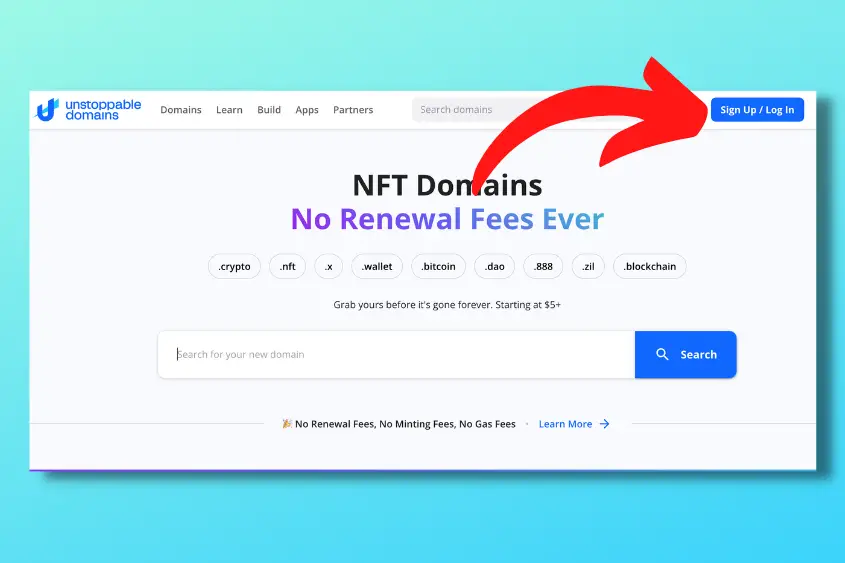
Once you purchase a domain, you will have instant access to your domain’s email address. If you already own an Unstoppable Domain, move ahead to step two.
2. Under Account, go to My Domains
Once you’re signed in to your Unstoppable Domains profile, navigate to the top-right of the page. Tap on your Account, then go to My Domains. From here, you can view and manage all the domains you own.
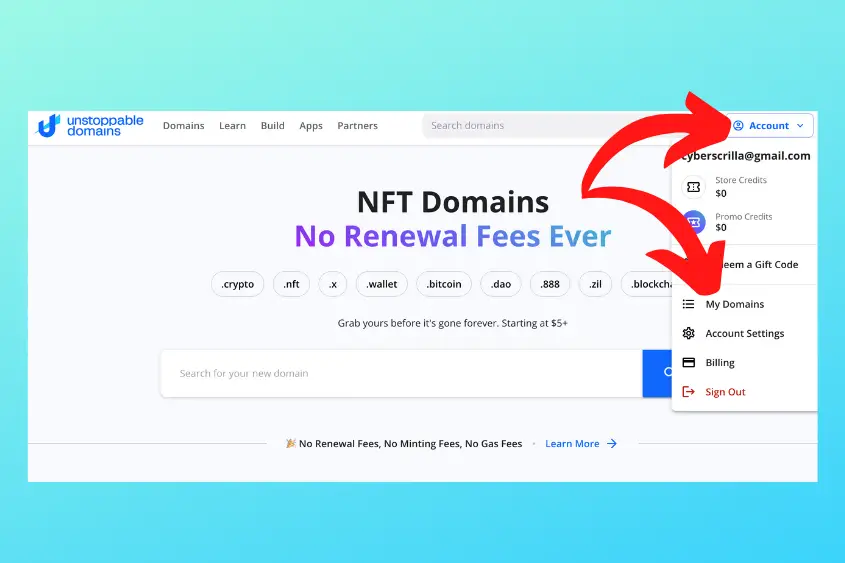
3. Choose your domain, then select Manage
Next, find the domain that you want to use to set up your @ud.me email address, and click Manage. This next step is important. Before navigating to the email setting, first, go to your domain’s profile.
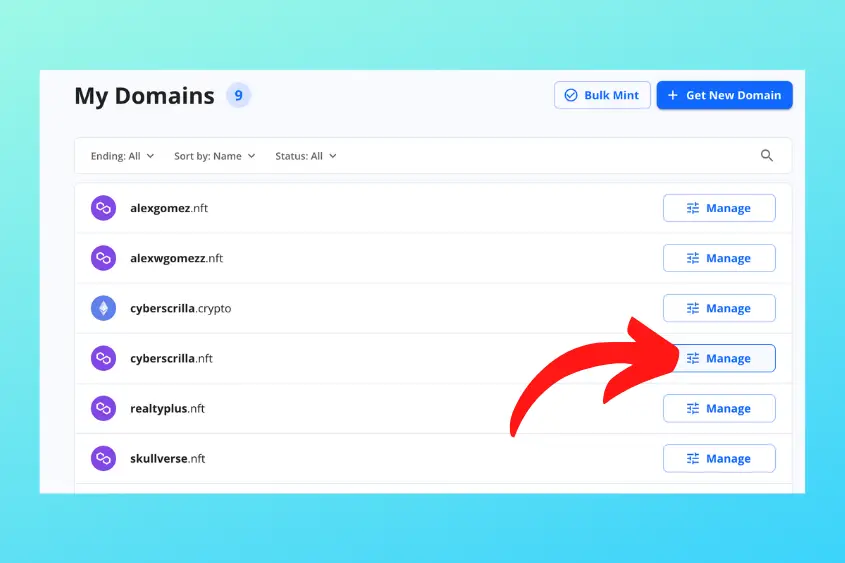
Your profile is where you can enter any information you want to associate with your NFT domain (name, bio, location, website, social accounts, etc.)
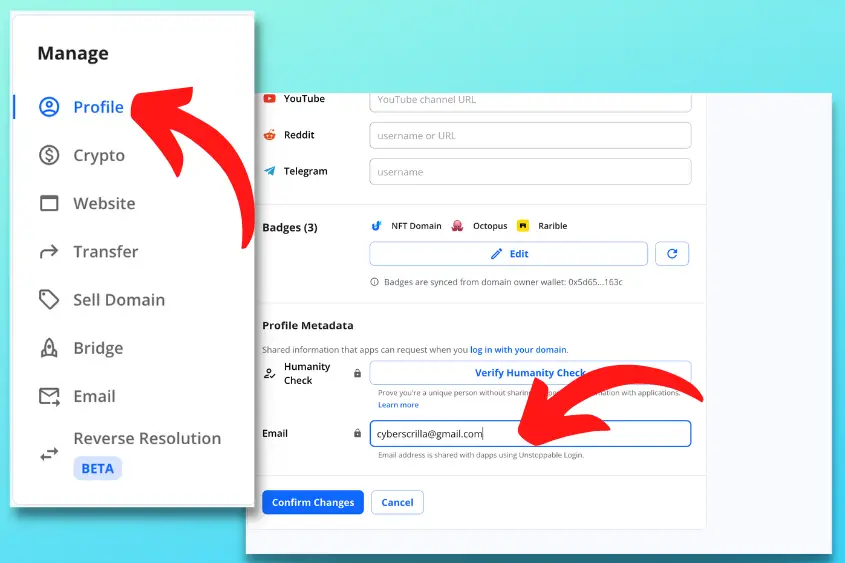
Our main focus is your domain’s email. Scroll down to the bottom of the page and enter the email address you want to associate with your @ud.me email (if you plan to use Skiff, you can skip this step).
Also, make sure to complete the Humanity Check. This proves you’re a real person and allows you to connect to external apps without sharing any of your personal information with the applications.
4. Go to Email, then toggle on Email
After adding your desired email address to your domain profile, navigate to the Email settings. Then, simply toggle enable email.
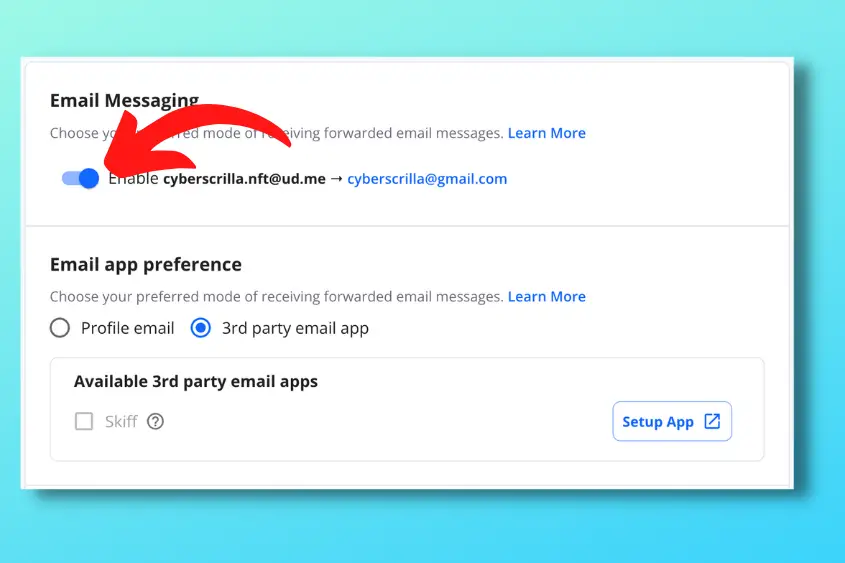
Next, you’ll need to choose your preferred mode of receiving forwarded email messages. You can either choose your personal email address, or you can create a new encrypted email using Skiff.
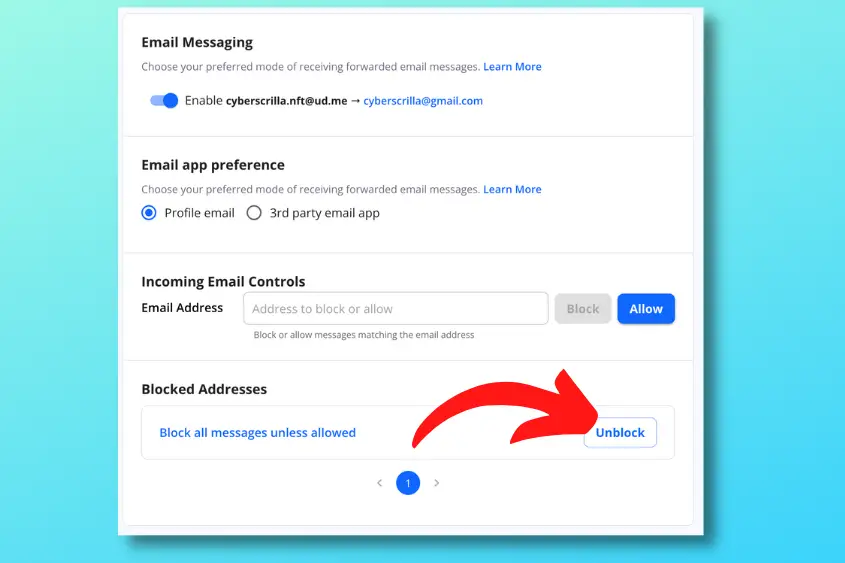
Also, make sure to scroll to the bottom of the page where it says Blocked Addresses—you’ll want to choose Unblock to allow the email function to work.
If you are using your personal email address, congratulations, you’ve successfully set up your Unstoppable Domains email!
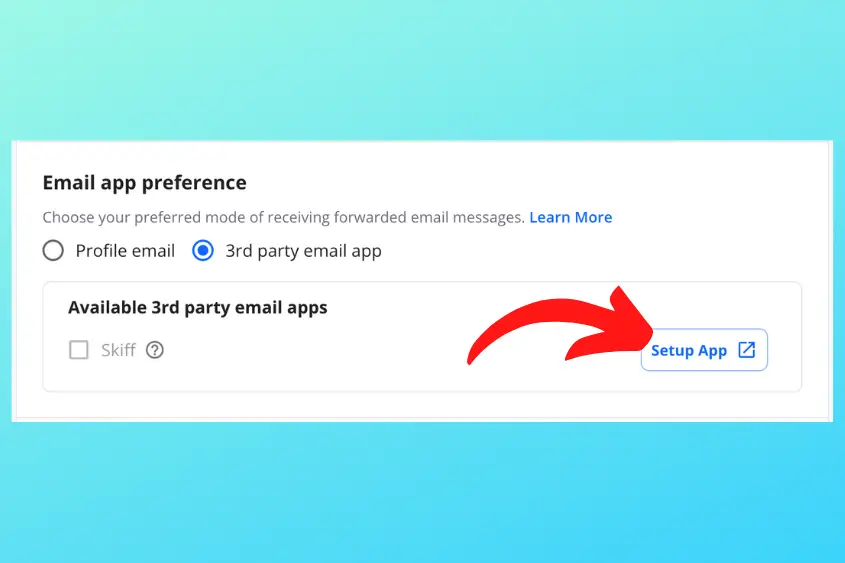
If you are setting up a new email using Skiff, go to Email app preference and choose Setup App. This will prompt you to log in to Skiff using your web3 wallet.
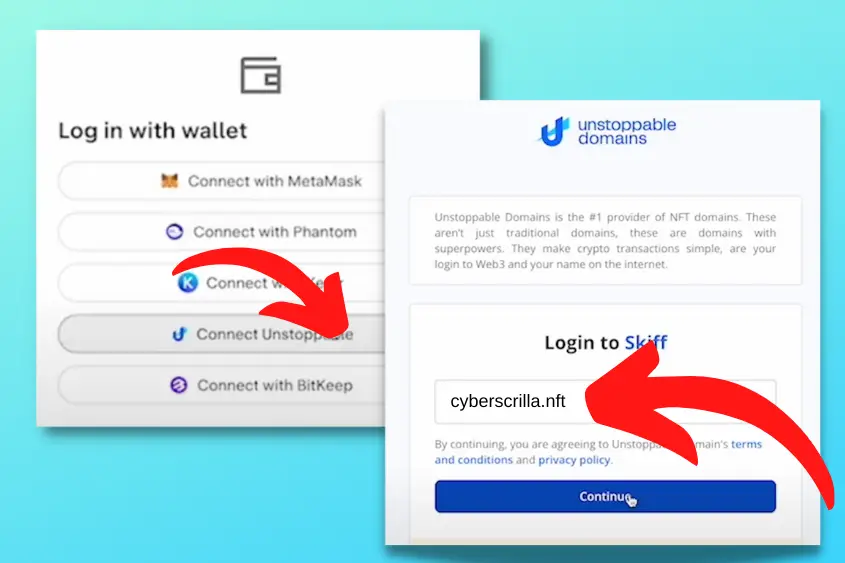
Next, tap Connect Unstoppable and enter your Unstoppable Domain (yourdomain.nft).
You will need to approve the transaction by signing with your wallet. From there, you will have the ability to customize your email profile (color, profile picture), and your @ud.me email will be generated automatically.
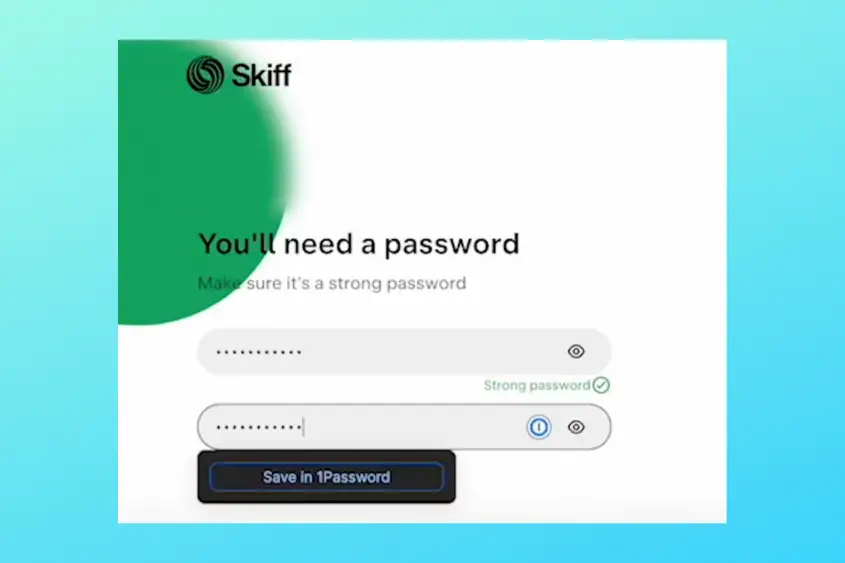
Finally, you will need to create a password for your Skiff account. After creating your password, your profile’s secret recovery key will be displayed. Make sure to copy this key and store it in a safe place. This key is used to recover your email profile in case you forget your password.
If you lose your secret recovery key and you’ve forgotten your password, you won’t be able to recover your email account.
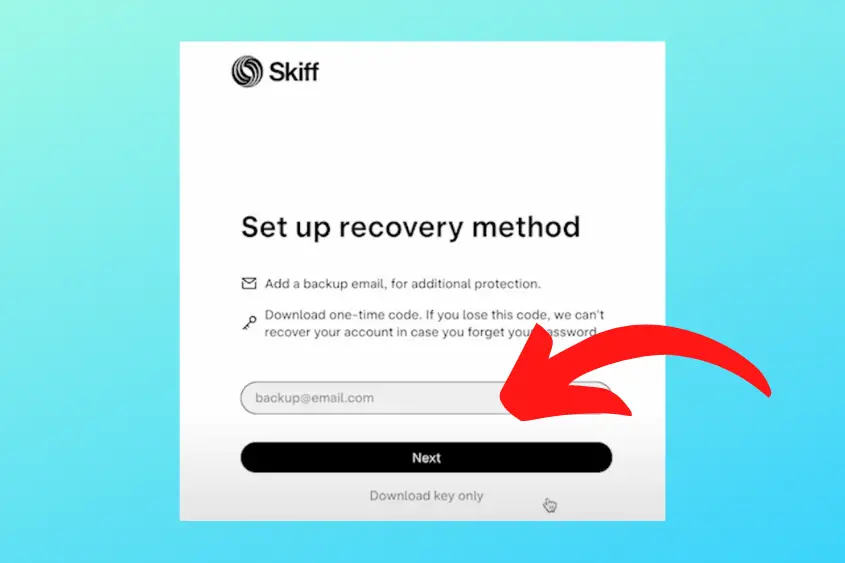
That being said, you can add a backup email for additional protection. This gives you the ability to recover your email account using your backup email.
If you made it this far, congratulations! You’re ready to send end-to-end encrypted emails using your new Unstoppable email via your Skiff account.
Is Unstoppable Domains Email Safe?
Unstoppable email is safe because it provides you with a forwarding service that allows you to communicate anonymously with companies and services. Senders also benefit from knowing they’re communicating with a publicly verifiable identity. Plus, Skiff enables end-to-end encrypted private email.
The main safety benefit of using Unstoppable’s email appears in the form of privacy and control.
By giving domain holders the ability to communicate anon and choose who can and can’t send you an email, Unstoppable Domains has created a system where you are in control of who you let access your data and privacy.
How to Buy an Unstoppable Domain
Buying an Unstoppable Domain is easy. Follow these four simple steps below.
1. Search for a domain
First, head over to Unstoppable Domains’ website to search for your domain. You’ll notice that there are numerous domain endings (TLDs) to choose from (.nft, .crypto, .x, etc.). All the endings provide you with the same functionalities. However, the domain endings can all be utilized differently depending on your goals.
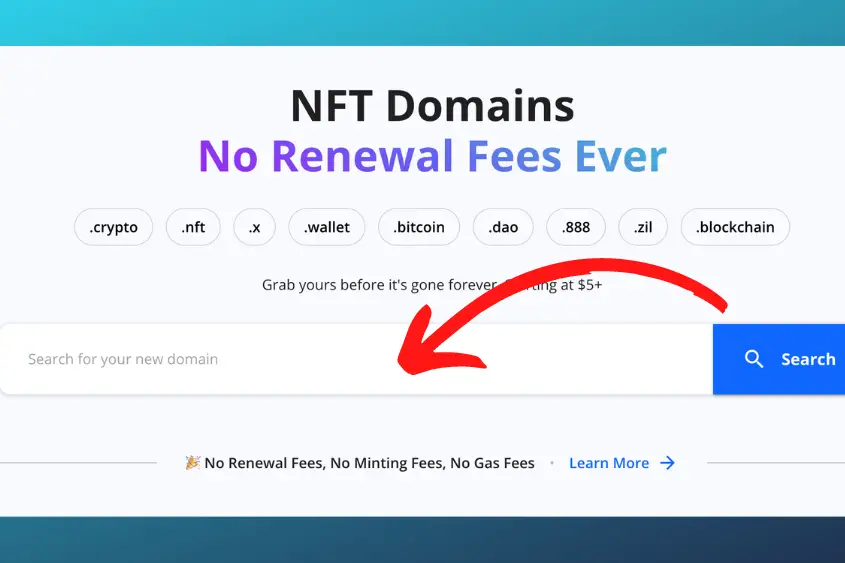
After you decided which ending you want, enter your desired domain name into the search box. From there, you will be directed to the purchasing page.
2. Buy your domain
Once you have confirmed that the domain you want is available and the price is acceptable, you can buy your domain. Generally, Unstoppable will display the same domain name with different ending options in case you want to purchase a variety of endings for that same name.
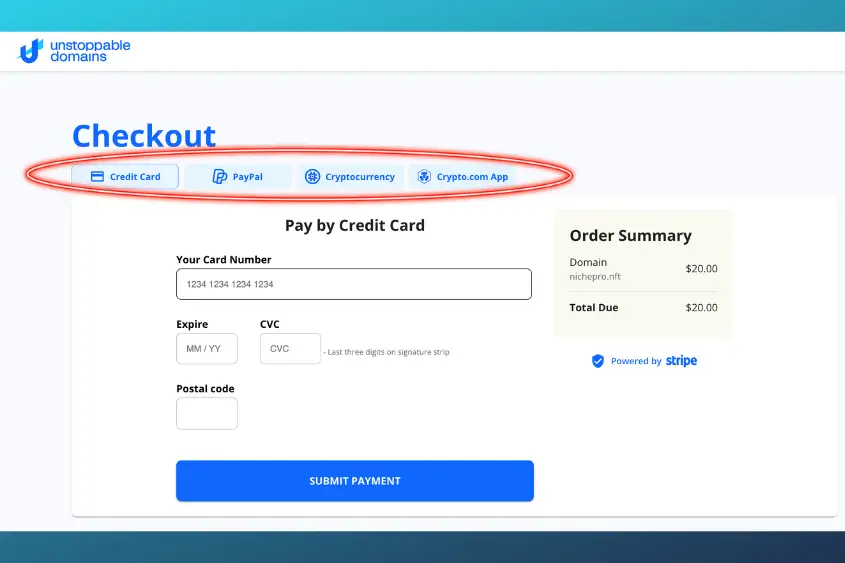
Currently, there are four payment methods to choose from:
- Credit card
- Paypal
- Crypto (BTC, BCH, ETH, DAI, LTC, USDC)
- Crypto.com pay
If you are sending your payment from a crypto exchange like Coinbase, make sure you send enough to cover the fees implemented by the exchange. These fees are typically only a couple of dollars. You can preview the transaction before sending it to know exactly how much the exchange fee will be.
3. Connect your wallet to your account
You can buy your NFT domain name without connecting your web3 wallet. However, if you want to mint your domain, you’re going to need to connect your wallet.
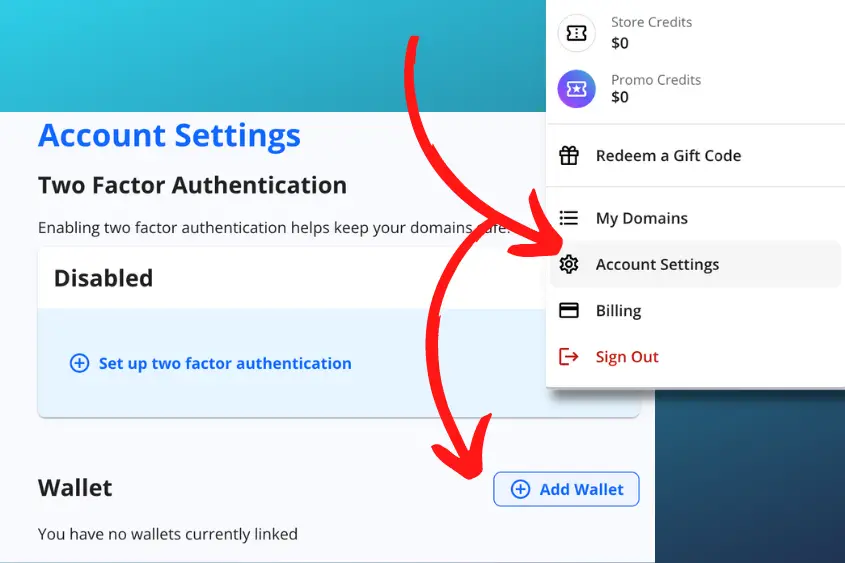
To connect your wallet:
- Go to your Account Setting, and choose Add Wallet.
- Sign the transaction using your wallet to connect it to the Unstoppable Domains website.
If you don’t have a wallet, I recommend using Coinbase Wallet to get started. That being said, you should learn how to properly store your NFTs for maximum safety before buying one. Otherwise, you risk losing your NFTs to hackers and scammers.
4. Mint your domain
Your domain is not functional until you mint it. After you purchase your domain, it will appear under the My Domains section of your profile. This is where you will go to officially mint your NFT to the blockchain.
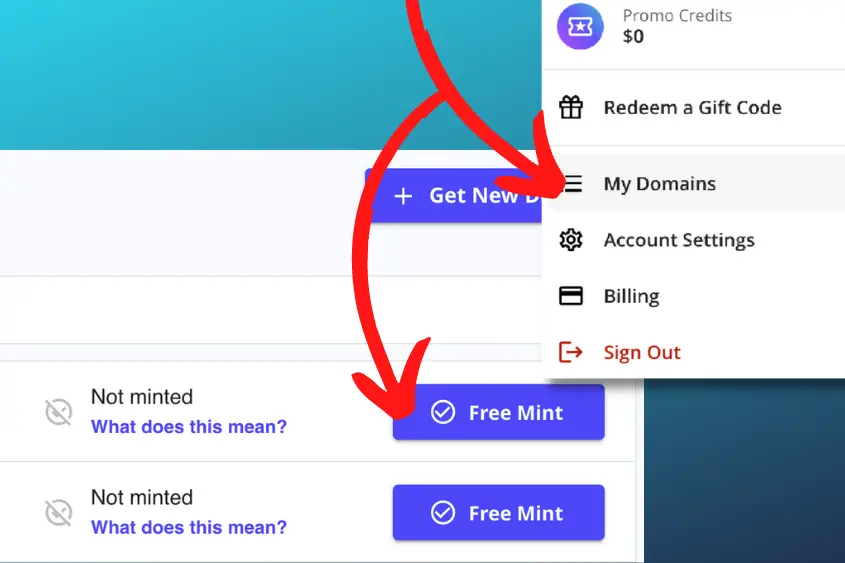
Follow these steps to mint your domain:
- Go to My Domains
- Click, Free Mint
- Enter your 2FA verification code
- Connect your wallet
- Confirm and sign the transaction
That’s it, you are now in complete control of your decentralized domain. After minting your domain you can set up your domain profile, add your cryptocurrency addresses, create your own decentralized website, or try to sell it for a profit.

3 thoughts on “Unstoppable Domains Email (What Is it and How Does it Work?)”
Comments are closed.