As the NFT space continues to thrive, you might be curious to start exploring other blockchains. Solana is one of the most prominent NFT blockchains besides Ethereum, and Solanart aims to be the go-to marketplace. So what is Solanart and how does it work?
Solanart is the first and only zero-fee NFT marketplace on the Solana blockchain. You can easily buy, sell, and trade Solana NFTs, and you can even launch your own NFT project using their launchpad. Additionally, you can chat with other buyers and sellers directly on-chain.
If you’re curious to learn more about Solanart and the features it offers its users, you’ll enjoy this complete overview below. Let’s get into it!
What Is Solanart?
Solanart was created in 2021 and remains one of the most popular NFT marketplaces on Solana. According to DappRadar’s marketplace statistics, the platform has seen more than 233k traders and over $657 million in all-time sales volume.
Even though it’s still a fairly new platform, Solanart’s Twitter account currently hosts over 233k followers in addition to more than 51k members in their Discord.
With that, Solanart is currently the only NFT marketplace on Solana offering its users zero fees to buy and sell NFTs, hence its increasing popularity.
How Does Solanart Work?
Solanart processes data both off-chain and on-chain. The off-chain data is stored in a database and is used to display all the NFTs on the main page.
The on-chain data is used to display each NFT, one by one, and for the My NFTs for sale section in the Wallet tab.
The point of storing the main page’s NFTs on an off-chain database is to provide a better user-expereince by sorting all the NFTs based on their attributes.
That being said, the on-chain data still provides a secure and decentralized user experience.
What Features Does Solanart Offer?
Solanart has done a great job of making its platform user-friendly. Below are the main features offered by the marketplace.
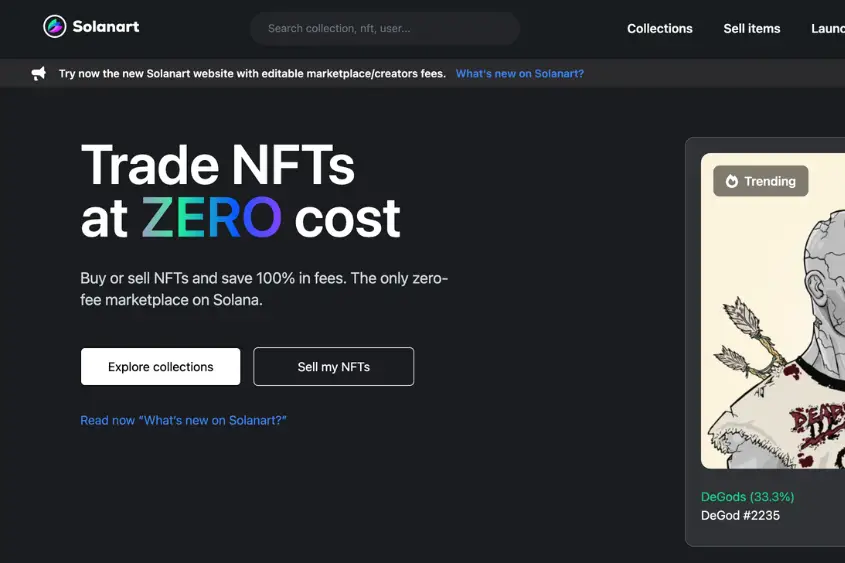
Homepage
Upon visiting the homepage, you will notice you can conveniently view a number of things.
Featured NFT
The featured NFT is always displayed in real time. That means whenever you visit the platform, the lowest priced NFT from the top-performing collections within the last 24 hours will be displayed.
This allows you to quickly see what is trending so you can make moves swiftly.
Trending Collections
Using the Trending Collections feature, you gain insight into which collections have been trending on Solana during the last 5 minutes, 1 hour, 24 hours, 7 days, and 30 days.
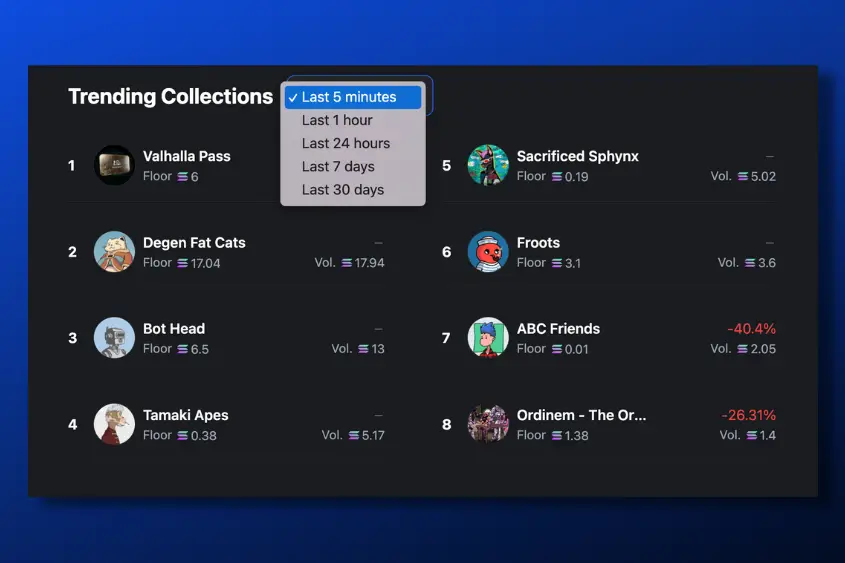
Keep in mind that this data is just from collections on Solanart, but rather all major Solana-based marketplaces.
Featured Collections
The Featured Collections lists the most recent collections that you need to get your eyes on.
From what I can tell, this feature lists a mix of trending collections and up-and-coming projects.
Highest Volume Collections
Curious to know which collections are performing the best across all the top Solana marketplaces? Look no further.
The Highest Volume feature displays NFT projects with the highest trading volume, allowing you to quickly locate the best performers without needing to scavenge all the marketplaces.
NFT Card
The NFT card quickly displays all the information you want to know about the NFT you’re viewing.
Quick Action
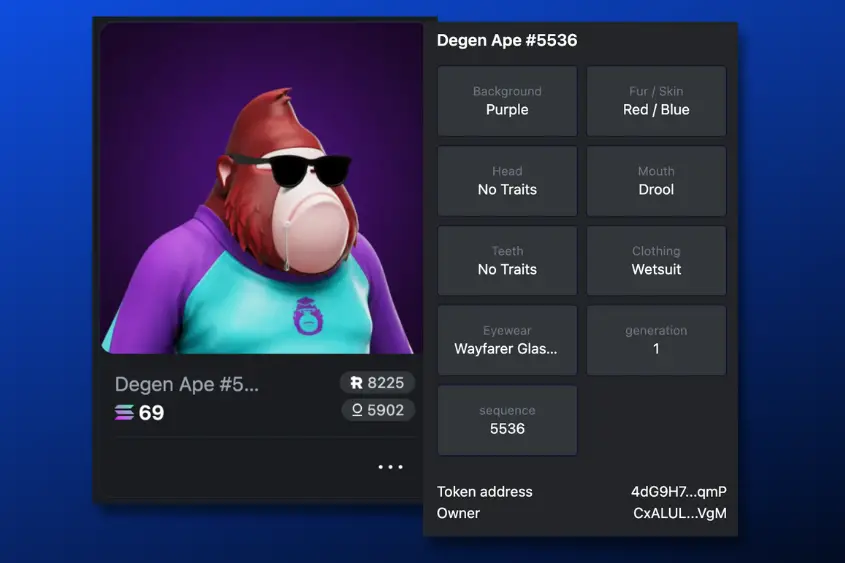
By hovering over the NFT card you can view the token’s traits, the rarity of each trait, the originating token address, and the current owner.
Moreover, you can buy, list, or make an offer on the NFT depending on the state of it.
Options
By tapping the three dots on the card, you can make an offer, view more details, copy the link to the listing, refresh metadata, or add it to your favorites for easy viewing later.
User Menu
Once you have connected your wallet to Solanart, you can view your User Menu which hosts information regarding your profile.
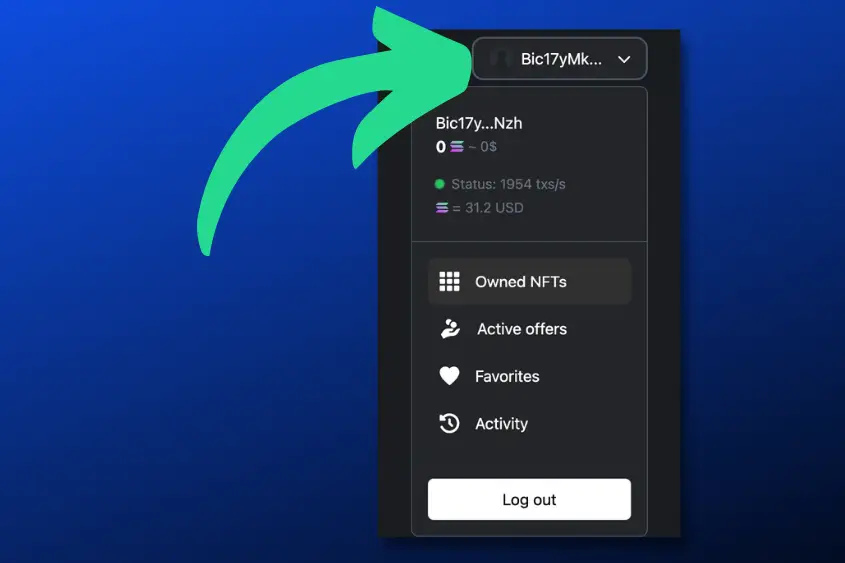
Wallet Address
You can easily copy your public wallet address for quick access.
Current Balance
View your current balance of $SOL with the equivalent value in USD.
Network Status
The Network Status displays the overall health of the Solana blockchain including the current transactions per second.
SOL Price
Conveniently view the current estimated value in USD to $SOL.
Navigation
Easily view an array of other options such as your Owned NFTs, Active offers, Favorites, and your wallet activity.
Shopping Cart
Similar to popular eCommerce websites, Solanart has made buying numerous NFTs from different collections easy with its shopping cart option.
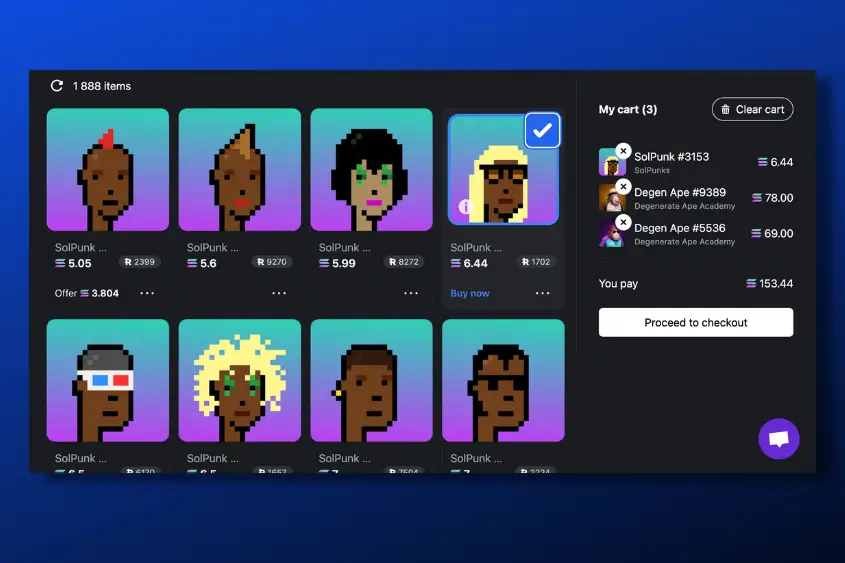
To add an NFT to your shopping cart, navigate between the collections you want and press the white square on the NFT card. This will add the NFT to your existing shopping cart collection.
Once you’re ready to checkout, you can easily Proceed to checkout.
Or if you need to edit your cart, you can do so by selecting “X” to take off a single NFT or press Clear cart if you want to start completely over.
Search
You can use the search bar to look up your favorite collections, the name of a specific NFT, or a user via their wallet address or username.
Live support chat
One of the most unique and arguably the most helpful features of the Solanart marketplace is its support chat.
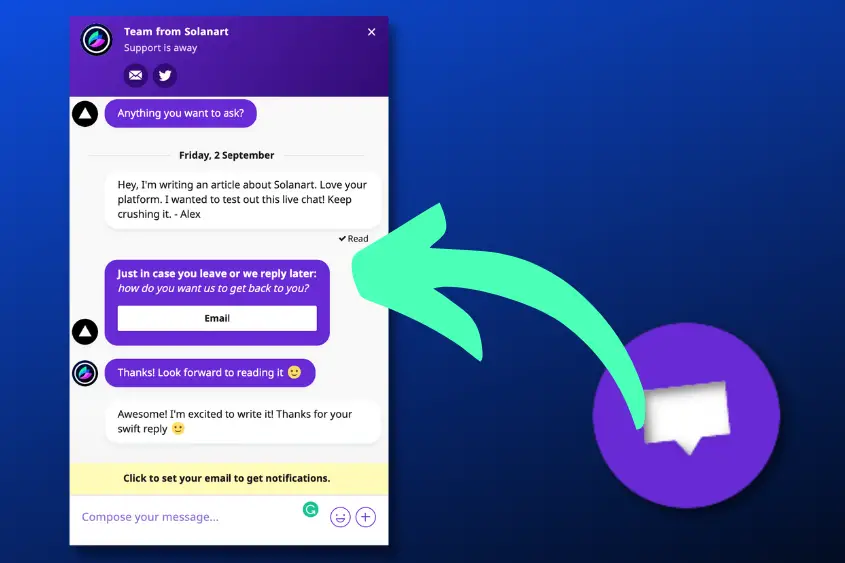
The live chat function allows you to ask for help or give feedback. By clicking the chat bubble at the bottom right of the screen, you’ll be chatting in minutes.
And if it’s after hours or you step away from the site, you can enter your email address so that a team member can get back to you.
If you have any experience exploring other NFT marketplaces, this is a huge feature that I believe is underrated and much needed in the space.
What Are Solanart’s Future Developments?
Considering Solanart is still fairly new, especially when compared to other NFT marketplaces that have been around since 2017, they are still working on future developments that are sure to enhance the user expereince even more, such as:
- Translations
- Messages with Dispatch
- Charts in collection and nft pages
- Create and Accept global offers
- Live update of listings and sales
Of course, these are just some of the developments that are currently in the works.
To stay informed on their most recent updates, make sure to follow Solanart on Twitter and Discord.
How Do I Get Listed on Solanart?
If you want to list your own NFT collection on Solanart, you will need to apply for the listing. The application process is 12 steps and takes approximately 7 minutes to complete.
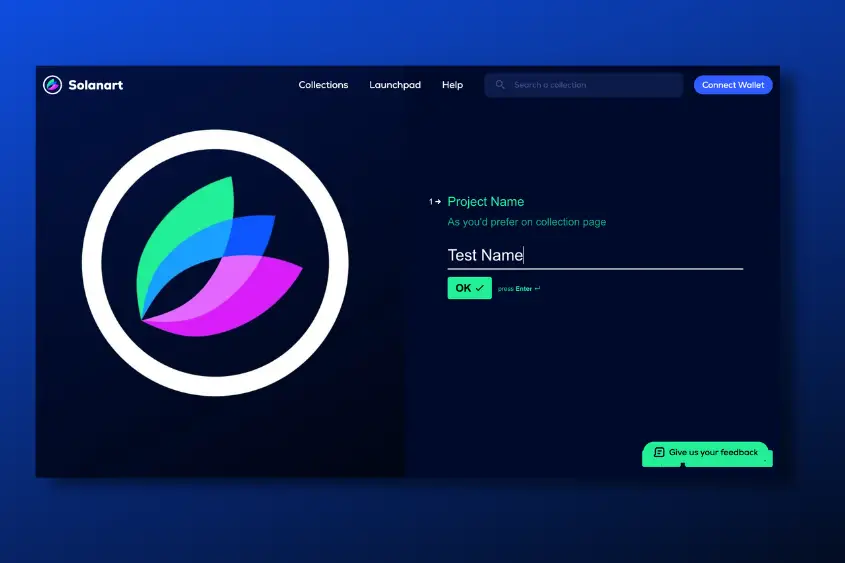
Below are the 12 details you will need to provide to submit your collection to Solanart.
- Project Name
- Project Description
- Project Supply
- Project Website
- Project Twitter
- Project Discord
- Mint Date
- Profile Image of your project
- Banner image of your project
- Candy Machine ID
- Contact Email
- Discord ID of the main contact
Once you have entered all the details above accurately, Submit the form and wait to hear back.
Why Use Solanart?
You should use Solanart if you want to buy or sell NFTs on Solana. It’s the only Solana NFT marketplace that doesn’t charge a fee for buying and selling NFTs, plus it’s user-friendly and provides you with everything you need in one place. Also, it’s quickly becoming the go-to platform on Solana.

If you’re not convinced, here are five reasons you should consider using Solanart.
- It’s the only zero-fee NFT marketplace of Solana.
- It aggregates data from all the top Solana NFT marketplaces.
- One of the only NFT platforms to offer a live chat function.
- Solanart remains active on social media and in Discord.
- You can easily launch your own NFT project with their launchpad.
Ultimately, you won’t know if Solanart is right for you until you try it out. What do you have to lose?
What Wallet Do I Need for Solanart?
To get started using Solanart, you will need a Solana-based NFT wallet. Compatible wallets include Phantom, Ledger, Coinbase Wallet, Solflare, Glow, Backpack, Slope, Clover, Solong, and MathWallet. Also, you will need $SOL if you plan to buy or sell NFTs.
How Do I Use Solanart?
Getting started on Solanart is simple. Follow these three steps below to get started.
1. Get a Solana wallet

Before you can start buying, selling, or trading NFTs on Solanart, you need to have a wallet that works with Solana.
The most popular Solana-based wallets include Phantom and Ledger.
2. Connect your wallet
Once you have a wallet, ensure that it’s connected to the device you’re using to sign into Solanart. From there, go to Solanart’s website and tap Connect Wallet.
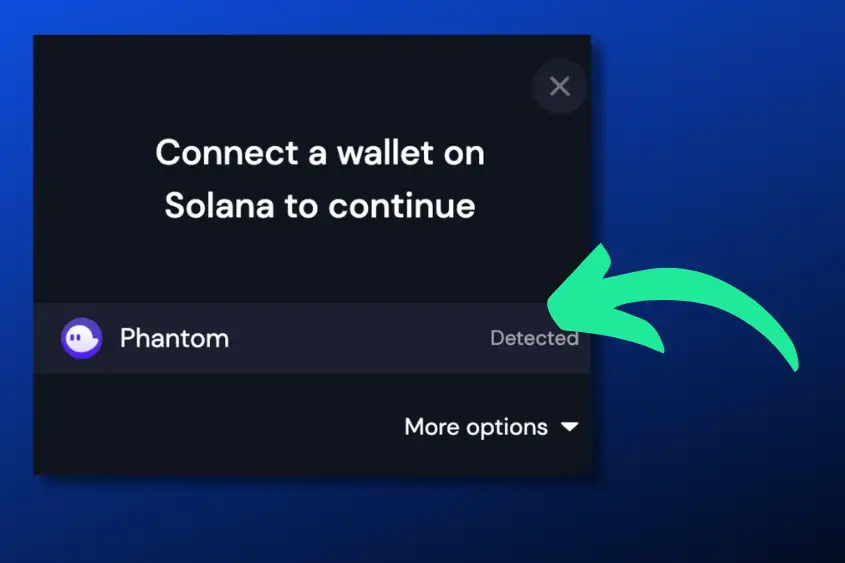
If your wallet is ready to go on your device, Solanart should be able to automatically detect it. If it doesn’t, select the wallet you’re using by clicking the More options tab.
3. Sign the message
Once you chose the wallet you’re using to sign in, you’ll have to sign the message to prove you’re the owner of the wallet. This is standard procedure.
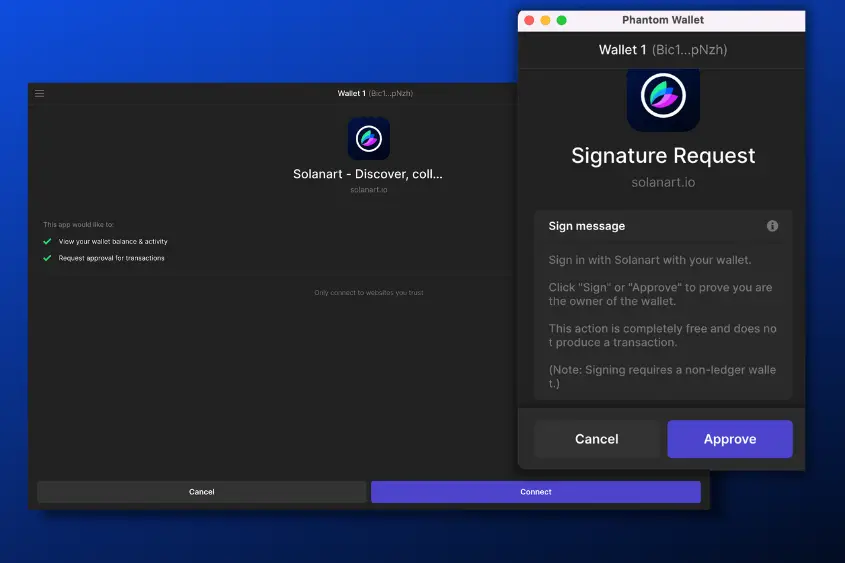
The action is completely free and does not produce a transaction. Once you sign the message, you’re ready to begin exploring the marketplace.
Solanart is quickly becoming the most preferred NFT marketplace on the Solana network.
With zero fees for buying and selling NFTs and its Launchpad for those looking to launch their own NFT collection, Solanart is a no-brainer.
