Xverse is one of the most advanced Bitcoin wallets. It’s available on desktop via Chrome or iOS and Android if you prefer mobile. The Xverse wallet is built on Bitcoin and supports storing and trading Ordinals, sending and receiving BTC, and STX tokens.
Although Xverse is one of the easiest Bitcoin and Ordinal-compatible wallets to use, newcomers might find it difficult to navigate. This review is aimed to help users learn about Xverse including its pros and cons, features, security, and how to set it up.
| Type of Wallet | Software; available as a mobile app for Android and iOS and a web browser extension via Chrome |
|---|---|
| Price | Free |
| Fees | Network fees to transact on Bitcoin and Stax networks; sponsored transactions for NFT network fees enable the transfer of Bitcoin NFTs for free |
| Number of Cryptocurrencies Supported | Xverse supports Stacks, Bitcoin, Ordinals, and all fungible tokens built on Stacks |
| Bitcoin and Ethereum Support | Only Bitcoin, Ordinals, and Stax SIP-010 tokens are supported |
| Earn (Staking/Rewards) | Users can receive Bitcoin for staking Stacks with Xverse pool to earn up to 10% yield in real native Bitcoin |
| Customer Service | Users can request help via the dedicated support Discord channel or by submitting a request on Xverse.app |
| In-App Features | Buying, sending and receiving Bitcoin, Stax, NFTs, and Ordinals |
| Hardware Wallet Compatible | Yes, currently compatible with Ledger devices. |
| Mobile App | Android and iOS |
| Setup Time | Less than 5 minutes |
Table of Contents
Xverse Wallet Features
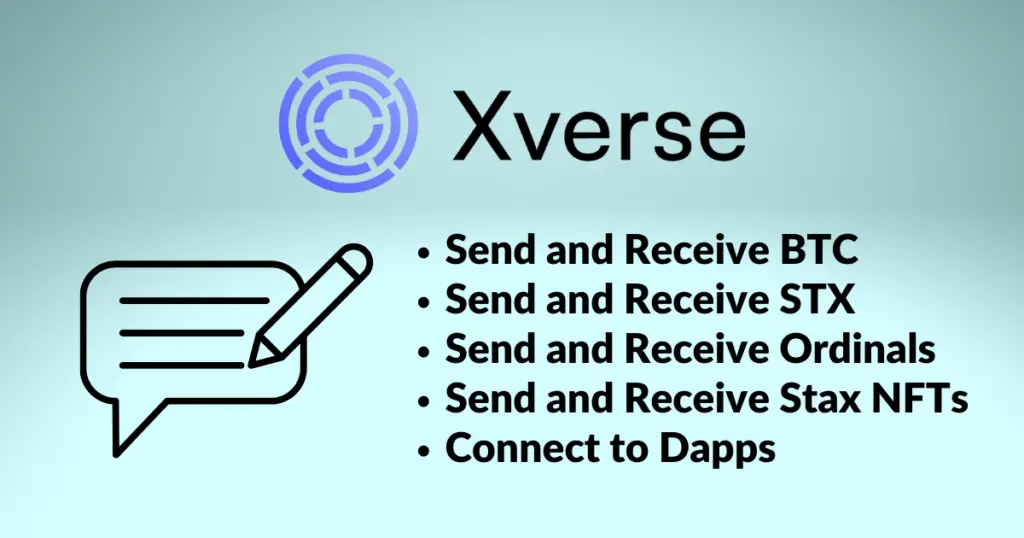
The Xverse wallet supports Stacks, Bitcoin, and all other SIP-010 tokens fungible tokens built on Stacks. Also, Xverse supports buying, selling, and trading Bitcoin Ordinals “NFTs”.
Below is a complete list of features provided to users of the Xverse wallet.
Send and Receive BTC
Both the Xverse mobile and desktop apps enable you to buy, send, and receive BTC directly in your wallet. It does this by generating a unique Bitcoin address that is only to be used for Bitcoin transactions.
If you try to use this address for anything else, such as sending or receiving STX or Ordinals, you can lose your crypto along with any other assets that are a part of the transaction.
Send and Receive STX
Likewise, Xverse provides you with a unique address for sending and receiving STX. This address is separate from your BTC address, and should only be used for STX transactions.
Send and Receive Ordinals
Although Ordinals live completely on-chain, they utilize a different address than BTC and STX. Hence, Xverse provides you with your own Ordinals-capable wallet address that can be used to buy, send, receive, and store Bitcoin Ordinals.
Again, your Ordinals address should only be used to receive Ordinals, do not use it for Bitcoin transactions.
Send and Receive Stax NFTs
Your STX NFT address is only to be used for receiving SIP-010 tokens (fungible tokens).
Connect to Dapps
Using Xverse you can connect directly to Stacks decentralized applications secured by Bitcoin, Swap tokens with ALEX or Arkadiko, and trade NFTs on Gamma or Tradeport in addition to connecting with apps through several protocols like Hiro Library, Micro-Stacks, and Wallet Connect.
Security
Similar to other popular crypto wallets, Xverse’s security comes from its user-generated password and a 12-word mnemonic phrase that’s owned by the user and remains unknown by Xverse. Also, the mobile app utilizes a 6-digit PIN and biometric authentication including FaceID and TouchID for added security.
To recover your Xverse wallet or access it on a new device, you must know the 12-word seed phrase. Without it, you can’t gain access to it.
Additionally, Xverse has partnered with Least Authority to perform regular security audits to assess which system components could be compromised and ensure they remain configured correctly and users’ assets remain secure.
Although Xverse is a secure wallet, it remains susceptible to various hacks and phishing scams. This means you can give scammers access to your wallet if you click a malicious link, download a fake version of the wallet, or reveal their secret phrase in any way.
For those looking for ultimate protection for their digital goods, Xverese has partnered with MultiSafe to allow users to create a multi-sig (co-owned) wallet to co-manage their STX and Bitcoin.
Privacy and Anonymity
Xverse is committed to protecting users’ privacy. To use the wallet you do not have to provide any personal details or adhere to KYC regulations like other cryptocurrency exchanges.
That said, here are some of the key points summarized from Xverse’s privacy policy regarding the information they do collect.
Xverse collects Personal and Anonymous Data: Personal Data includes information that allows someone to identify you individually. Anonymous Data does not permit the identification of individual persons. This data is collected from users when using a service, updating their account profile, or contacting Xverse.
Xverse processes personal data to create and secure accounts, provide the service, improve the experience, provide customer support, investigate misconduct, prevent fraud, and comply with the law.
Personal data may be shared with third-party service providers, affiliates, and in a corporate restructuring or legal investigations. Xverse may also create anonymous data from personal data, which may be used for any purpose and disclosed to third parties.
Users have the option to unsubscribe from promotional emails, but Xverse may still send important notifications. Xverse is not responsible for the collection of personal data by third-party websites or wallets.
Xverse uses cookies and pixel tags to collect information and analyze user behavior: Xverse may receive Personal and/or Anonymous Data about users from third-party companies.
Xverse may also collect data from publicly visible and/or accessible blockchains, including blockchain addresses and information regarding purchases, sales, or transfers of NFTs, which may then be associated with other data users have provided.
Usability
Xverse functions as an app on your phone and is available on the Google Play Store and Apple App Store, or as an in-browser application for desktop and laptop computers via Google Chrome.
Desktop
The Xverse browser app enables you to send and receive crypto and other fungible tokens, as well as Bitcoin Ordinals. You can purchase crypto directly through the wallet using exchanges offered through the wallet such as MoonPay, Binance, and Transak.
Although Xverse doesn’t require you to enter personal details such as your social security number, address, etc., these third-party platforms do require you to enter personal details to remain compliant.
Moreover, Xverse is compatible with Ledger hardware wallets allowing you to transfer digital assets to their hardware wallet.
One thing you can’t do via Xverse is sell your crypto for cash. If you want to exchange your crypto for cash, you need to send it to an external exchange and cash it out there.
Mobile App
Xverse wallet is available on Google Play and Apple App store if you prefer to use it on your Android or iOS device. The wallet has maintained over a 4.6-star rating on both app stores and offers the same functionalities the desktop version provides.
If you’re looking for extra security, the mobile app is a good option since you can set up a PIN and biometric recognition.
How to Setup Xverse Wallet
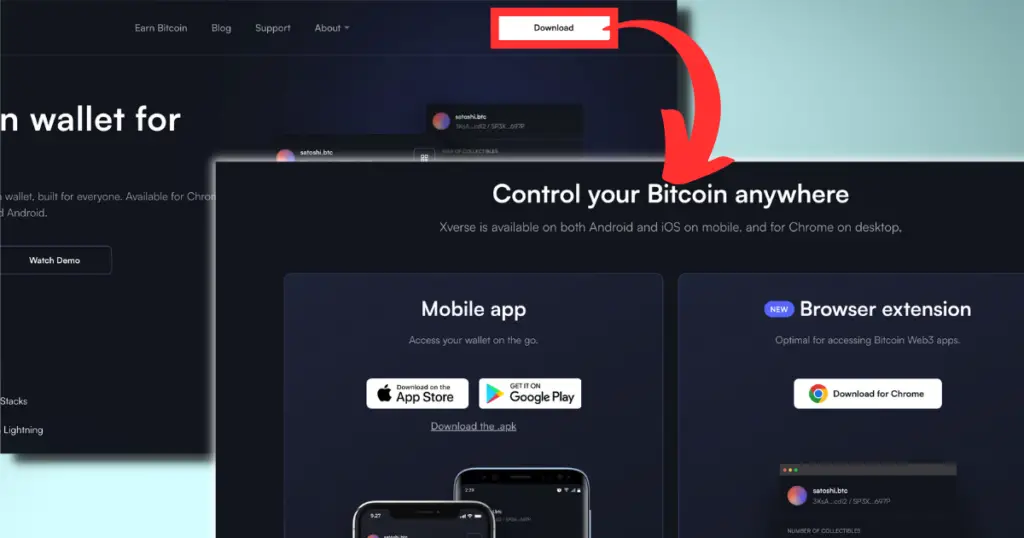
Go to Xverse.app, then tap “Download” to install the app for iOS or Android, or the browser extension for Chrome. You will then be asked to create a new wallet or recover an existing wallet. If you’re a new user, tap “Create Wallet” and record your seed phrase.
After writing down your 12-word seed phrase and storing it in a safe place offline (not on your computer or mobile device) you will need to re-enter your phrase to ensure you recorded it correctly.
Finally, you will be prompted to create a secure password. Be sure to use both upper and lower cases, numbers, and symbols to create the most secure password. Note that you can always reset your password as long as you have your 12-word secret recovery phrase.
Cost and Fees
Xverse wallet is free to use and doesn’t charge any fees to transact. However, you still have to pay network fees to miners on the Stax and Bitcoin blockchains. That said, Xverse has implemented sponsored transactions for NFT network fees, meaning you can transfer Bitcoin NFTs for free. Currently, these sponsored transactions are only available via the mobile app.
Xverse Wallet Pros and Cons
Pros
- Easy setup: Setting up and using Xverse is as easy as installing the app, and creating a new wallet, then you can access it on any compatible device.
- Available on mobile and desktop: Xverse wallet is available on desktop via Chrome or iOS and Android devices through their respective app stores.
- Advanced features and functionality: Xverse is one of the most advanced Bitcoin wallets that supports storing and trading Ordinals, sending and receiving BTC, and STX.
- Security measures in place: Xverse offers strong security features such as user-generated passwords, a 12-word mnemonic phrase, and biometric authentication for mobile app users, and performs regular security audits to ensure users’ assets remain secure.
- Compatible with hardware wallets: Xverse wallet is compatible with Ledger hardware wallets allowing you to transfer your digital assets to a cold-storage device.
- Free to use with no transaction fees: Using Xverse is free as the wallet doesn’t charge any fees to transact, and has implemented sponsored transactions for NFT network fees, meaning you can transfer Bitcoin NFTs for free.
Cons
- Susceptible to hacks and scams: Xverse is susceptible to various hacks and phishing scams, which means users can give scammers access to their wallet if they click a malicious link, download a fake version of the wallet, or reveal their secret phrase in any way.
- Can’t sell crypto for cash within the wallet: Xverse doesn’t allow users to sell their crypto for cash directly; they need to send it to an external exchange and cash it out there.
Methodology for this Review
Choosing the best wallet for transacting and storing your digital assets is crucial when it comes to security and a good user experience. To help you decide which wallet is best for you, we conducted this review of the Xverse wallet.
This review is based on various factors like security, costs, privacy, usability, and features. The owner of this website, who is an expert in this field, tested the Xverse wallet to lend a professional point of view.
If you’re looking for more wallets that are compatible with Ordinals, make sure to check out our comprehensive list of the top Ordinal wallets.
Frequently Asked Questions
Is Xverse wallet safe?
Yes, Xverse wallet is a safe, self-custodial software wallet that has gone through rigorous third-party audits and uses a 12-word mnemonic seed phrase for access.
Does Xverse wallet support Ordinals?
Xverse wallet supports sending and receiving Bitcoin Ordinals. It’s also compatible with inscription platforms and marketplaces like Gamma.
Why don’t I see my Ordinals in my Xverse wallet?
If you don’t see your Ordinals in your Xverse wallet, make sure your app is up-to-date and try reinstalling the app.
