Pepe coin is currently one of the most popular meme coins on the market, attracting even those who have never purchased meme coins before. If you’re among those who are new to cryptocurrency, you may be wondering how to buy Pepe coin on MetaMask. Below is a step-by-step guide to buying it safely.
Contents
How to Buy Pepe Coin on MetaMask
1. Download MetaMask
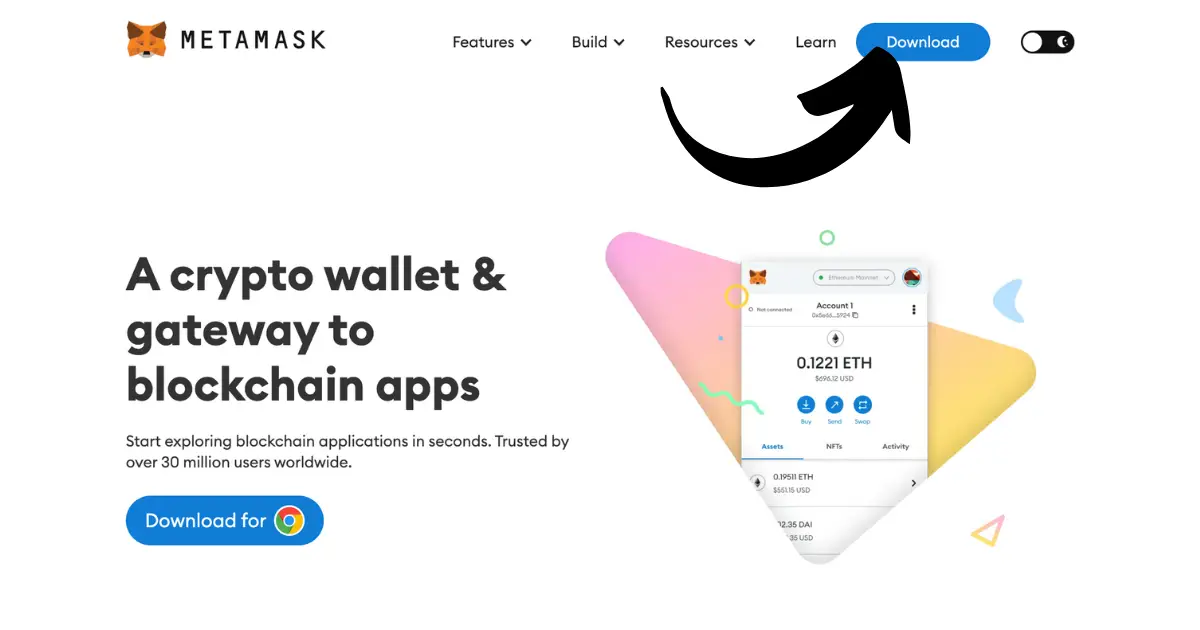
Download MetaMask from the App Store or Google Play Store for free. If you prefer desktop, you can download the Google Chrome extension by going to Metamask.io.
Always verify you are visiting the official Metamask website. Otherwise, you risk downloading a fake wallet.
2. Set up your MetaMask wallet
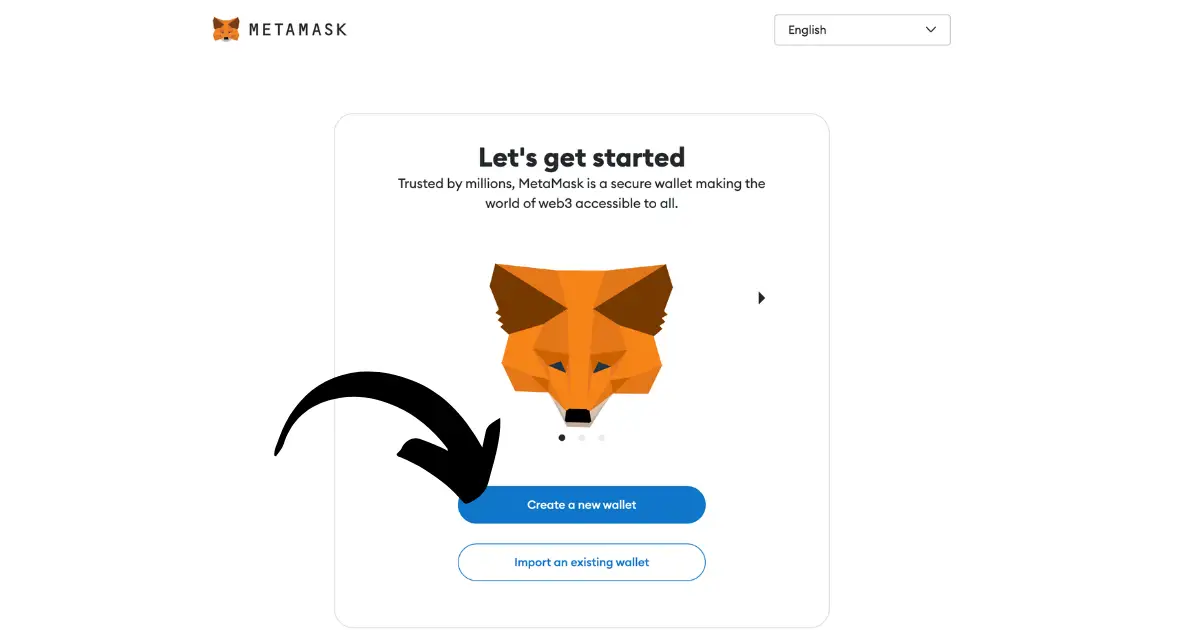
After downloading MetaMask, follow the steps to set it up. It’s actually really easy.
- Click “Create a new wallet”
- Create a secure password
- Secure your secret recovery phrase
- Congrats! Your wallet is created
The most important part of setting up any self-custody wallet like MetaMask is recording your 12-word secret recovery phrase and storing it in a safe place.
Your secret recovery phrase is the key to your wallet and the funds within. Whoever has your recovery phrase has control of your funds. So make sure to keep it secure.
That means you need to write it down and lock it away in a safe place. Preferably in an at-home safe that is both fire and waterproof.
Never store your wallet’s private key online such as in a cloud or any files on your phone or computer.
If you lose your recovery phrase, there is no way to recover it or your wallet.
3. Buy ETH as your main cryptocurrency
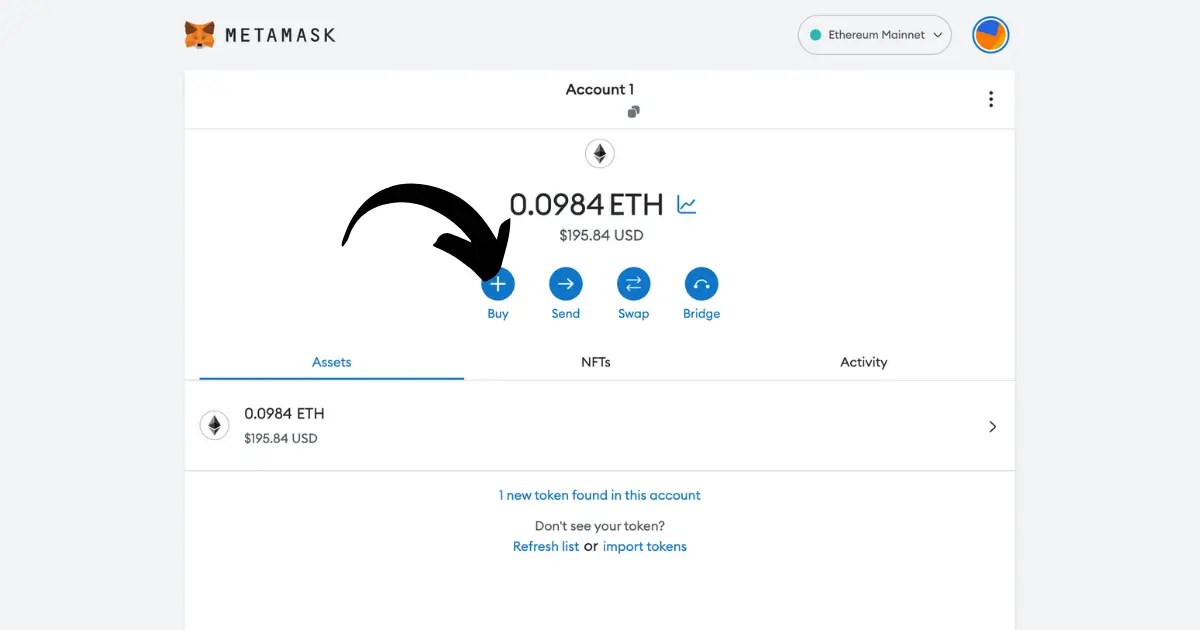
Before you can buy Pepe on MetaMask, you need to put some ETH in your wallet which you will swap to $PEPE.
If you don’t have ETH, you can buy it directly on MetaMask, transfer it from another wallet, or buy it on an exchange and send it to your wallet.
Here are the two options for getting ETH into your MetaMask wallet.
Option 1: Buy ETH using a centralized exchange
You can buy ETH using one of many centralized exchanges that offer it. Coinbase is a popular choice.
For this, you will need to set up an account, verify your payment info, and then you’re good to go.
Once you’ve got ETH in your wallet, you’ll need to transfer it to your MetaMask wallet.
Option 2: Buy ETH directly in your MetaMask wallet
One way to avoid the next step (transferring ETH to your wallet from an exchange) is to buy it directly through MetaMask.
To do this, just tap “Buy” in your wallet and MetaMask will automatically fetch the best quotes for you.
Note that you will still have to set up an account on whichever third-party exchange you use to buy ETH before completing the transaction.
4. Transfer ETH to your MetaMask wallet
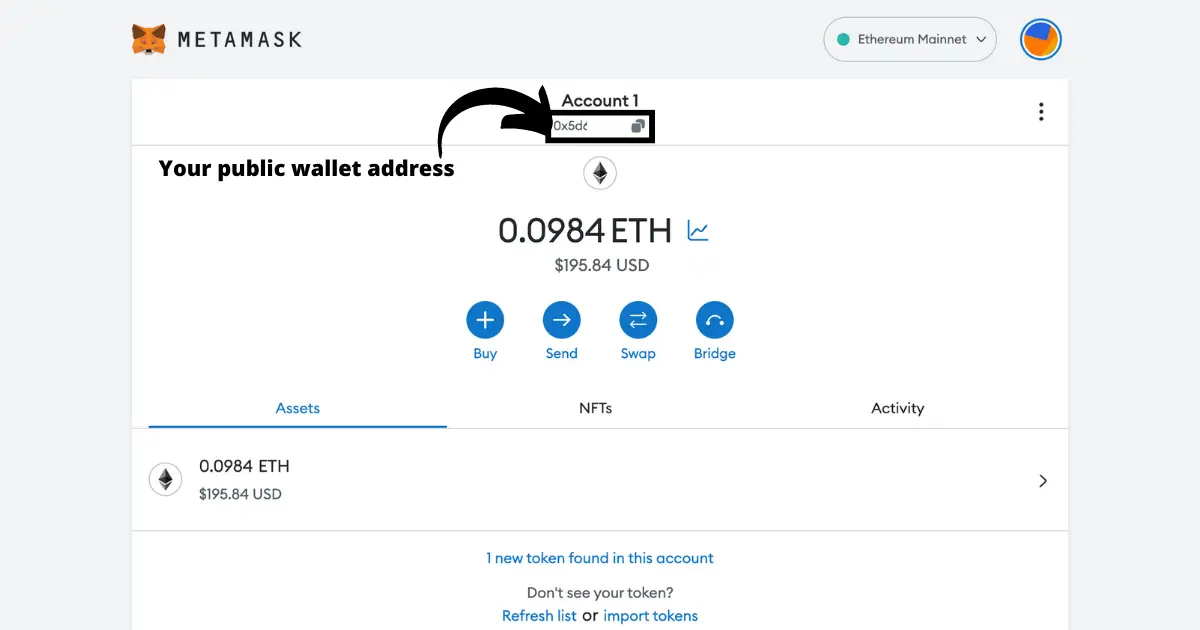
To transfer ETH to MetaMask you have to use your wallet’s public address — a unique identifier on the Ethereum network.
To find your MetaMask wallet’s public address, click on the MetaMask extension in your browser and select the account you wish to use.
Then, click the icon beside the account name and choose “Copy Address to Clipboard.”
Once you have your wallet’s public address, you can transfer ETH from the centralized exchange by pasting the address into the “Recipient” field.
This will send the ETH directly to your MetaMask wallet.
5. Swap ETH for PEPE using a Uniswap
With ETH in your wallet, you are ready to swap ETH for $PEPE. PEPE has zero taxes so you don’t need to worry about buying with a specific slippage.
However, you may need to use slippage during times of market volatility.
Here is how to swap ETH for PEPE using Uniswap:
- Go to app.uniswap.org in Google Chrome or use the browser inside the Metamask app
- Connect your wallet to Uniswap
- Paste the $PEPE token address into Uniswap
- Select Pepe
- Confirm the transaction and pay any gas fees
This is PEPE’s official contract address: 0x6982508145454Ce325dDbE47a25d4ec3d2311933
I dropped some screenshots below for reference.
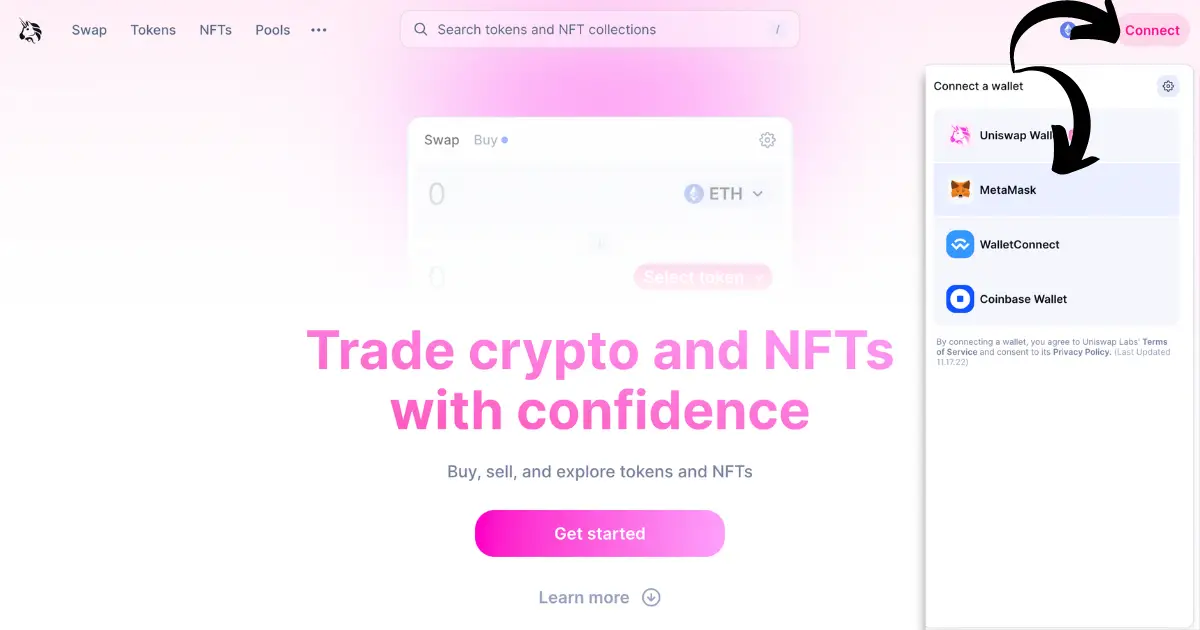
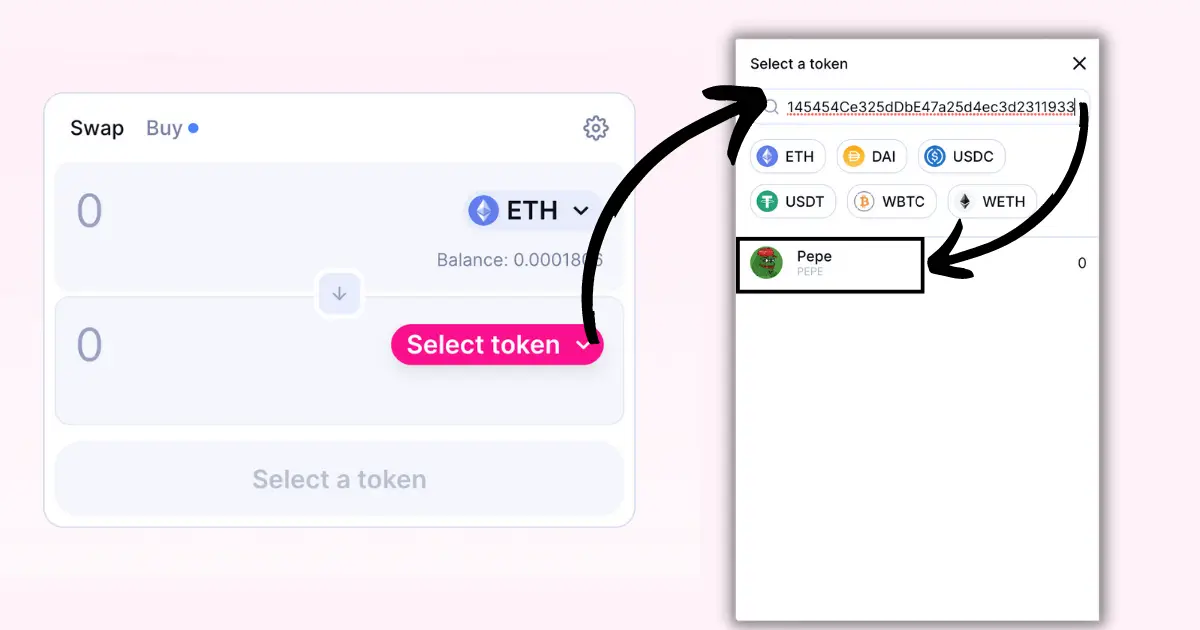
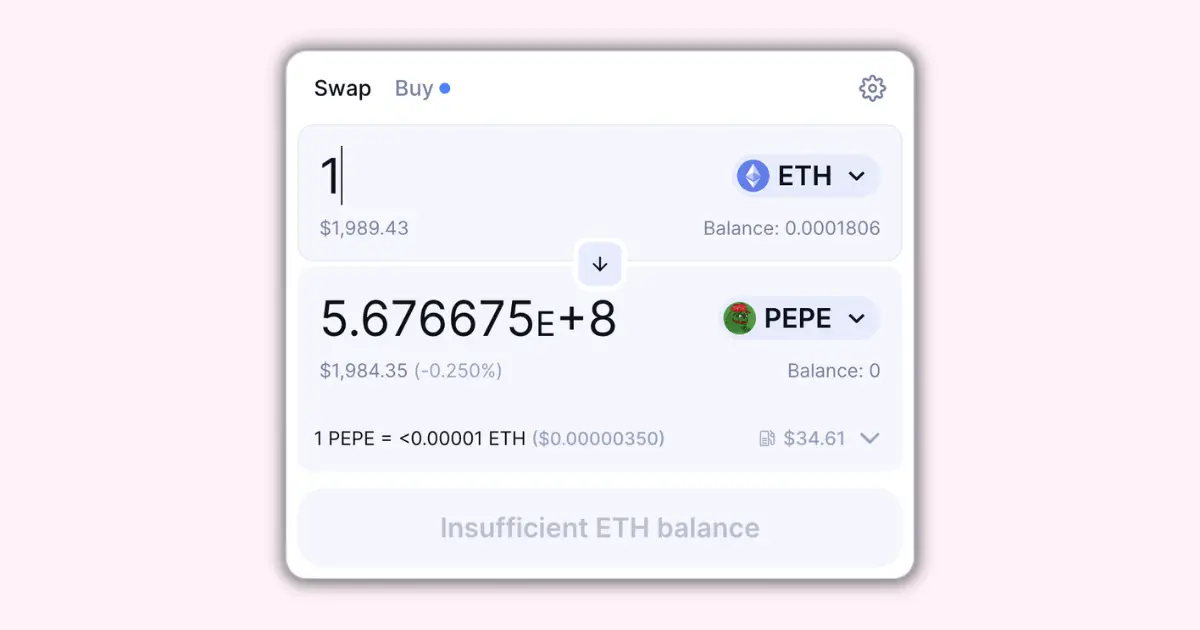
To cash out $PEPE all you need to do is swap it back to your cryptocurrency of choice, the same way you swap ETH to $PEPE.
The two most popular options are ETH and USDT. From there you can send it to a centralized exchange to cash it out for fiat and transfer it into your bank account.
Frequently Asked Questions
Is buying Pepe coin on MetaMask safe?
Buying Pepe coin on MetaMask is currently the safest option. The most important thing to consider is that your wallet could be hacked if you aren’t careful. Make sure to keep your secret phrase safe, don’t connect your wallet to random links, and consider moving your Pepe to a hardware wallet.
Is buying Pepe on MetaMask worth it?
It’s worth buying Pepe on MetaMask if you want to own your crypto. The problem with buying crypto on a centralized exchange is that you don’t actually own it, the exchange does. Using MetaMask enables you to own your wallet’s private key and thus your Pepe coins.
Is Pepe coin an ERC-20 token?
Pepe coin is an ERC-20 token created on the Ethereum blockchain with a circulating supply of 420 trillion tokens.

1 thought on “How to Buy Pepe Coin ($PEPE) on MetaMask”
Comments are closed.