Owning crypto assets is more common than ever in a world that’s becoming increasingly digital. But as demand for these assets grows, so does the likelihood of falling victim to cybercrimes. A hardware wallet can help with that. So, what is a hardware wallet?
Hardware wallets store users’ private keys offline so it’s not prone to cyber-attacks. They are physical devices that resemble a USB stick or phone, with the sole purpose of securing cryptographic assets. Hardware wallets contain multiple security elements making them nearly impenetrable.
In this article, you will learn:
Contents
What Is a Hardware Wallet?

Hardware wallets are physical devices used to store cryptocurrency and other blockchain assets securely. They do this by keeping your wallet’s private key offline. This type of storage is also known as ‘cold storage’.
Your wallet’s private key is the master key to your wallet. Anyone who has access to your private key can access your wallet and the funds within. That’s why it’s essential to protect these keys.
Moreover, cold storage wallets are more secure than software wallets (known as hot wallets), which store your wallet’s private keys online. This exposes your keys to potential online threats including malware, keyloggers, and other common hacks.
By keeping your keys in a physical device that’s not connected to the internet, you mitigate any risk of your wallet being compromised.
How Do Hardware Wallets Work?
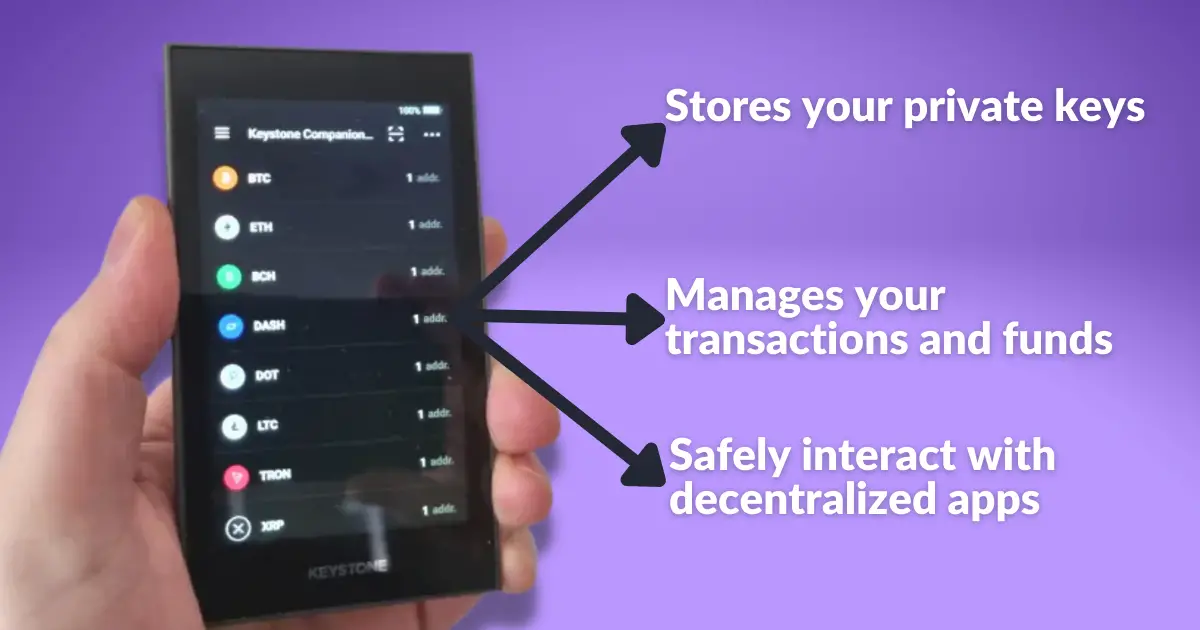
Hardware wallets don’t hold any assets or cryptocurrency. Instead, they serve as a key to unlocking your blockchain assets. Let me explain.
The public and private keys in your wallet essentially serve as your username and password to protect your digital items.
These keys, which encrypt and decrypt blockchain transactions, are composed of numerous lines of digits.
To be clear, your wallet’s private key and 12-24 word seed phrase are essentially the same keys. The seed phrase is a “simplified version” of the 256-bit private key.
Imagine your public key as a username that is available to anybody. It’s used to authenticate your identity when you initiate a transaction as well as to receive crypto and NFTs.
On the other hand, your private key is a super secret password that should be kept to yourself as it is used to manage your wallet and the assets in it.
A hardware wallet ensures your private key remains private.
Once you unlock your hardware wallet you can use it to approve transactions and manage your funds. The device generates a digital signature that is verified by the blockchain.
This guarantees only you can access and manage your accounts.
Hardware wallets can also be used to interact with decentralized applications (dApps) like marketplaces and exchanges without having to expose your private keys online.
Why Do People Use Hardware Wallets?
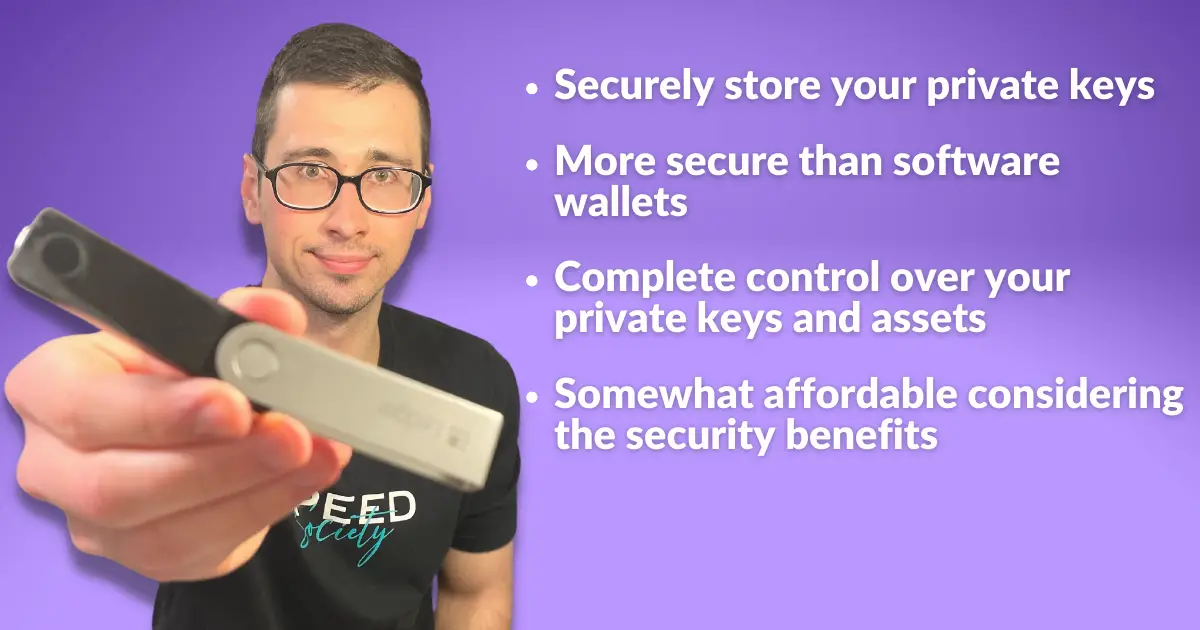
Hardware wallets provide the highest level of security for your digital assets. By keeping private keys offline on a physical device, they protect against hackers and scammers that could steal your assets. The peace of mind alone is worth using a hardware wallet.
Ultimately, using a hardware wallet is the wise thing to do. I always say, “If you own more than $100 worth of digital assets, you should use a hardware wallet.”
Why? Because some of the most secure wallets on the market don’t cost more than $100.
So, if you can afford to buy $100 worth of digital assets, then you can afford a device that protects them.
Benefits of hardware wallets
- Stores your private key offline making it near impossible for hackers to gain access
- They are more secure than software wallets
- Gives you complete control over your private keys
- They are affordable considering the level of security they provide
Disadvantages of hardware wallets
- They aren’t as convenient to use as software wallets or cryptocurrency exchanges
- They can get lost, damaged, or stolen
- It can be more difficult to use if you’re a beginner
- The upfront cost of purchasing a hardware wallet might not seem worth it at first
What if I Lose My Hardware Wallet or it Breaks?
If you have your wallet’s recovery phrase, you don’t need to worry about losing your assets if your hardware wallet is lost or broken. Your recovery phrase can be used on a new device to recover your funds. The main downside is that you’ll have to buy a new hardware wallet.
If you lose your hardware wallet and your seed phrase, however, you can’t recover your wallet or the assets you have stored on it.
This is exactly why keeping your recovery seed phrase in a safe place is essential if you don’t want to lose access to your funds.
Where to Store Your Seed Phrase

- Paper wallet — Paper wallets are simply a piece of paper with your seed phrase written on them. For added protection, make sure to laminate the paper.
- Metal recovery plate — There are metal plates created specifically for stamping and engraving your key phrase. This is the most secure solution since it’s fire and waterproof. The one pictured above is mine. It’s super sturdy and I never have to worry about losing my recovery phrase in a freak accident. You can get one of your own on Keystone’s website.
- Encrypted flash drive — Offline flash drives can be used to store your recovery phrase. However, I would never recommend it. This would be a last-resort option.
- Fireproof safe — Regardless of which means you choose to record your seed phrase, it’s best to store it in an at-home safe for maximum protection.
Hardware Wallets vs Software Wallets
Hardware wallets offer greater security due to their isolated nature, whereas software wallets provide more convenience since they can be accessed via a mobile app or desktop browser. Cost is also a factor, as hardware wallets typically range from $50 to $350, while software wallets are free.
As you can see, there are trade-offs when using either of these crypto wallets.
Fortunately, many popular hardware wallets can be used in conjunction with software wallets to create a secure, user-friendly experience.
One question I always see is: “If I already have a software wallet, do I still need a hardware wallet?” and my answer is always the same—”it depends”.
So, what does it depend on?
If you answer yes to these questions, then you need a hardware wallet.
- Do you want the most secure storage solution for your crypto assets?
- Do you want to keep your assets safe from hackers and scammers?
- Do you own more than $100 worth of digital assets or do you plan to?
- Do you want full control of your digital assets?
If you answer no to these questions, then maybe you don’t need a hardware wallet.
- Do you care if your assets are stolen?
- Do you have less than $100 worth of assets and you don’t plan to buy more?
- Are you okay with using a software wallet that offers less protection than a hardware wallet?
These are the questions I asked myself before buying my first hardware wallet. It was obvious that I needed a hardware wallet ASAP considering how much I had invested into NFTs and crypto.
Also, I noticed numerous investors—even big-time investors with hundreds of thousands of dollars worth of assets—began getting hacked because they weren’t using a hardware wallet.
If you’re okay with taking a huge risk, then perhaps you don’t need a hardware wallet.
How to Choose a Hardware Wallet
Here are important factors to consider when choosing a hardware wallet.
Blockchain compatibility
The first and most important factor to consider is your needs and the device’s compatibility. If you plan to purchase crypto and NFTs on the Ethereum blockchain for example, it doesn’t make sense to buy a hardware wallet that doesn’t support Ethereum.
Most hardware wallets support multiple blockchains and tokens. Just make sure you choose accordingly.
Security features
Next to choosing a wallet that’s compatible with your needs, security is another crucial factor.
The more security features, the better in my opinion. Many hardware wallets offer similar security measures, but some wallet brands are more trustworthy than others.
Here are some security features to look for in a hardware wallet.
- Secure chip element — This is the same type of chip found in bank cards and electronic passports. It’s used to prevent unauthorized access and encrypt cryptographic data.
- Custom operating system — Some hardware wallet manufacturers, like Ledger, have created their own custom operating (OS) system. The OS is designed to manage the device’s resources without compromising security.
- Biometric authentication — Biometric authentication, such as the fingerprint scanner found on the Keystone Pro, is an added security feature that makes accessing a wallet that much more difficult in a physical setting.
- Airgap technology — This isolates your device from external networks like Wifi, Bluetooth, and even USBs. Airgap technology is utilized by government and financial institutions, and now hardware wallets.
- PIN code — PIN codes are a simple yet effective security measure that most hardware wallets have. It provides another barrier of entry to keep others from accessing your wallet.
- Self-destruct mechanism — No, it doesn’t explode. However, after too many failed attempts the self-destruct mechanism will erase all of the wallet’s data to prevent unauthorized access. Don’t worry, your assets remain safe.
- Open source code — This enables a device’s firmware to be audited by anyone as its code is available to the public. Some users might prefer a closed-source device so that people with malicious intent can’t find vulnerabilities. Open source has both good and bad points to consider.
Not all hardware wallets will utilize all of these features. But make sure it has at least some of them.
User-friendliness
While security is paramount, it’s also important to choose a hardware wallet that is easy to use. That said, most hardware wallets I’ve used have been pretty straightforward.
Nonetheless, you might prefer a device that uses a touchscreen to navigate the wallet versus one that only has a button or two. This is solely based on personal preference as user-friendliness doesn’t directly affect security.
However, if you get a hardware wallet that’s difficult to use, you could be more likely to make a costly mistake.
Price
Hardware wallets range from $50 to over $400. Generally, a cheaper wallet with fewer features like the Ledger Nano S Plus ($79) is just as secure as a more expensive wallet with various features like the Ledger Stax ($349).
With a costlier wallet, you can expect more features, such as a larger battery, a touchscreen, more personalization options, and additional memory for downloading apps.
Security is the foundation of any hardware wallet. Hence it’s usually unaffected by price.
Brand reputation
Ensuring the wallet brand you choose has a proven track record of providing high-quality and secure products is a must. Read reviews and articles, and get feedback from other users to get a better idea of a wallet’s performance and reliability.
My personal favorite hardware wallets brands include:
- Ledger (made in France)
- Keystone (made in China)
- Trezor (made in the Czech Republic)
By considering these factors, you can choose the hardware wallet that is right for you.
Hardware Wallet Security Best Practices
Here are some best practices to follow to ensure your hardware wallet is as secure as possible.
- Buy from a reputable source — Always buy your hardware wallet from a reputable source, otherwise, you risk buying a compromised device. Buying directly from the manufacturer is the safest option. However, some brands like Ledger and Keystone have verified resellers around the world, including on Amazon.
- Keep your recovery seed phrase secure — It’s simple. Treat your recovery phrase like you treat any of your other financial accounts. Don’t share it with anyone and don’t store it online where it’s easily accessible.
- Don’t use your storage device to transact — If you only have one hardware wallet that you use to store your digital assets, don’t use it to transact as you’re more likely to fall victim to scams or get hacked.
- Keep a backup hardware wallet — Keeping a backup device on hand ensures you can swiftly manage and move your funds if something happens to your main wallet. This includes if your device is lost, stolen, or damaged.
- Regularly update your wallet’s firmware — Be sure to update your wallet’s firmware as updates become available. These updates often include security patches and bug fixes that will improve security and the overall user experience. My general rule of thumb is to check for updates every three months at the very least.
- Use common sense — Common sense might not be common if you’re not tech-savvy—but that’s okay. I’m here to help. Avoid using public WiFi networks when accessing your wallet, never enter your private key or recovery seed phrase online, and don’t tell anyone about your hardware wallet.
By following these best practices, you can help ensure your hardware wallet remains secure and your assets are protected.
Is It Worth Getting a Hardware Wallet?
If you have invested money and time into buying and collecting digital assets, it’s worth getting a hardware wallet. Without a hardware wallet, the probability of losing your assets is greatly increased.
While hardware wallets do come with a cost, the added security and peace of mind they provide are well worth the initial investment.
In the long run, a hardware wallet can save you from losing your entire investment portfolio due to a security breach or hack.
In my opinion, it’s a no-brainer.
Where Can I Buy a Hardware Wallet?
You can buy a hardware wallet anywhere online, but that doesn’t mean you should. If possible, purchase hardware wallets directly from the manufacturer’s website. Otherwise, you can find them on Amazon or at Best Buy and Target—but even these resellers aren’t as trustworthy as the manufacturer.
Be wary of third-party sellers on websites like eBay, Craigslist, Facebook Marketplace, and any other online place where peer-to-peer transactions are common, as they may be selling counterfeit or compromised products.
Popular Hardware Wallets
There are several reputable hardware wallets to choose from. Here are some of the most popular ones.
Ledger Nano X
The Ledger Nano X is one of the most popular hardware wallets on the market. It supports over 5,000 coins including various NFTs. It also has Bluetooth connectivity and a built-in lithium-ion battery that makes it easy to use on the go via your mobile device.
The Ledger Nano X is the first hardware wallet I bought several years ago, and it’s still going strong today. By no means is it a fancy device. It’s simple and secure, just how I like it.
Keystone Pro
The Keystone Pro is a beast! It’s got a 4-inch touch screen and a fingerprint scanner for added security and is completely air-gapped. If you want the utmost security without sacrificing your budget, I can’t recommend the Keystone Pro enough.
The Keystone is the newest edition to my hardware wallet collection, and I can say that it’s tied with the Ledger Nano X as my favorite wallet in terms of security and user-friendliness.
Trezor Model T
The Trezor Model T is an extremely popular open-source hardware wallet that supports over 1,000 coins and certain NFTs. It has a decently-sized 1.54 touchscreen and a simple interface that makes it easy to use even as a beginner.
The device is also equipped with a MicroSD card slot, which can be used for additional security measures such as encrypting your PIN code.
If you want more options, we gathered 12 of the best hardware wallets on the market and compared them to make choosing the right one easy.
Frequently Asked Questions
Can I use the same hardware wallet for multiple cryptocurrencies?
Yes, 99% of hardware wallets support multiple cryptocurrencies and blockchain networks. If you want a hardware wallet that supports thousands of coins and tokens, check out Ledger.
Can I use a hardware wallet for NFTs?
Most hardware wallets support NFTs. However, different brands offer varying levels of support so always double-check before buying a device. Ledger is a known brand whose wallets support various NFTs on Ethereum, Solana, Tezos, and Polygon.
Can I use my hardware wallet on multiple devices?
You can use your hardware wallet’s recovery phrase on any device that supports the same BIP word list. This is a list of words used to generate your wallet’s seed phrase. Most hardware wallets utilize the BIP-39 word list.
Are hardware wallets completely secure?
While hardware wallets offer the greatest security of any wallet, they aren’t 100% secure. If used incorrectly, you could still fall victim to phishing and other scams. However, this is generally the result of user error.
Can I use a hardware wallet with a mobile app?
Some hardware wallets like Ledger, Keystone, and Ngrave can be used via a mobile application. Mobile apps are most common in hardware wallets with airgap technology as they can only be accessed using QR codes.
